This chapter begins our study of the robot programming language. We will start with a detailed explanation of the primitive instructions that are built into every robot's vocabulary. Using these instructions, we can instruct any robot to move through the world and handle beepers. Section 2.6 shows a complete robot program and discusses the elementary punctuation and grammar rules of the robot programming language. By the end of this chapter we will be able to write programs that instruct robots to perform simple obstacle avoidance and beeper transportation tasks.
Before explaining the primitive instructions of the robot programming language, we must first define the technical term execute: A robot executes an instruction by performing the instruction's associated action or actions. The robot executes a program by executing a sequence of instructions that are given to it by the helicopter pilot. Each instruction in such a sequence is delivered to the robot in a message, which directs one robot to perform one instruction in the program.
Every robot understands two primitive instructions that change its position. The first of these instructions is move , which changes a robot's location.
From this definition we see that a robot executes a move instruction by moving forward to the next corner. However, the robot performs an error shutoff when its front is blocked. Both situations are illustrated in Figure 2-1. Figure 2-1 shows the successful execution of a move instruction. The wall section is more than one half-block away and cannot block this robot's move.
In contrast, Figure 2-2 shows an incorrect attempt to move. When this robot tries to execute a move instruction in this situation, it sees a wall section. Relying on its self-preservation instinct, it performs an error shutoff.
The second primitive instruction that changes a robot's position is turnLeft . This instruction changes the direction in which the robot is facing but does not alter its location.
A robot always starts a task on some corner, facing either north, south, east, or west. A robot cannot travel fractions of a block or turn at other than 90 degree angles. Although move and turnLeft change the robot's position, after executing either of these instructions, the robot still is on some corner and still is facing one of the four compass directions.
Karel-Werke's designer purposely did not provide a built-in turnRight instruction. Would adding a turnRight to the primitive instructions allow the robot to perform any task it cannot accomplish without one? A moment's thought-and the right flash of insight-shows that the turnRight instruction is unnecessary; it does not permit robots to accomplish any new tasks. The key observation for verifying this conclusion is that a robot can manage the equivalent of a turnRight instruction by executing three turnLeft instructions.
We need a way to tell a robot that its task is finished. The turnOff instruction fulfills this requirement.
Every robot understands two instructions that permit it to handle beepers. These two instructions perform opposite actions.
Beepers are so small that robots can move right by them; only wall sections and boundary walls can block a robot's movement. Robots are also very adept at avoiding each other if two or more show up on the same corner simultaneously.
All robots produced by Karel-Werke have at least the capabilities just described. As we will see, such robots are very primitive, and we might like robots with additional abilities. Therefore, we must have some way to describe those extra abilities so that the factory can build a robot to our specifications. Karel-Werke employs a simple robot programming language to describe both robot abilities and the lists of robot instructions, called programs. The formal name for the description of a robot instruction is method. The simple model of robot described above is called the UrRobot (Foonote 1 ur is a German prefix meaning "original" or "primitive." The pronunciation of ur is similar to the sound of "oor" in "poor." class. ) The specification, or interface, of the UrRobot class in the robot programming language follows.
class UrRobot
{
void move(){...}
void turnOff(){...}
void turnLeft(){...}
void pickBeeper(){...}
void putBeeper(){...}
...
}
Following the model class name is a list of instructions (methods) for this kind of robot. The list is always written in braces { and }. The use of elipsis in the above {...} indicates that there are some things that belong here that are not being shown. These are the descriptions of how an UrRobot would carry out each of these instructions.
The five methods, move through putBeeper , name actions that UrRobots can perform. We defined each of these actions in the foregoing sections, and we will see many examples of their use throughout this book. The word void prefixes each of these methods to indicate that they return no feedback when executed. Later we will see additional methods that do produce feedback when executed, rather than changing the state of the robot as these instructions all do. Said differently, void means that these instructions do something as opposed to telling us something that they remember: robots do things and they remember things. The matching parentheses that follow the method names mark them as the names of actions that a robot will be able to carry out.
A sample task for an UrRobot might be to start at the origin, facing east, and then walk three blocks east to a corner known to have a beeper, pick up the beeper, and turnOff on that corner. A complete program to accomplish this task is shown next. In this program we name the robot Karel , but we could use any convenient name.
public static void main(String [] args)
{
UrRobot Karel = new UrRobot(1, 1, East, 0);
// Deliver the robot to the origin (1,1),
// facing East, with no beepers.
Karel.move();
Karel.move();
Karel.move();
Karel.pickBeeper();
Karel.turnOff();
}
Complete programs will be discussed in the next section.
In this section we describe a task for a robot named Karel and a complete program that instructs it to perform the task. The task, illustrated in Figure 2-3, is to transport the beeper from 1st Street and 4th Avenue to 3rd Street and 5th Avenue. After Karel has put down the beeper, it must move one block farther north before turning off.
The following program instructs Karel to perform this task. The program uses all of the methods available to robots in the UrRobot class, a few new words from the robot programming vocabulary, and punctuation symbols such as the period and semicolon. We will first discuss Karel's execution of this program, and then analyze the general structure of all robot programs.
package kareltherobot;
public class Tester implements Directions
{
public static void main(String [] args)
{
UrRobot Karel = new UrRobot(1, 2, East, 0);
Karel.move();
Karel.move();
Karel.pickBeeper();
Karel.move();
Karel.turnLeft();
Karel.move();
Karel.move();
Karel.putBeeper();
Karel.move();
Karel.turnOff();
}
}
We must note that this is not the only sequence of messages that will correctly perform the stated task. Although it is obvious and direct, this is just one of many sequences that will accomplish the task.
A set of messages to one or more robots is called a task. A task can be executed by the Java system. The first instruction in the main task block constructs the robot, associates the name Karel with it, and delivers it from the factory, ready to run, to 1st Street and 2nd Avenue, facing east with no beepers in its beeper-bag. This instruction is not, technically speaking, a message since it is not addressed to any robot. This statement can be thought of as a delivery specification. It instructs the helicopter pilot how to set up the robot when it is delivered. The delivery specification also names the specific type or class of robot that we want delivered. Here we want an UrRobot .
The remaining lines of the main task block instruct Karel how to carry out the task. These messages are sent to Karel by the helicopter pilot, as described next.
Before a program can be executed in a world, the program is read at the factory to make sure it has no errors. We will discuss errors later; for now, we will assume that our program is correct.
How is a program executed? A program execution is begun after the helicopter pilot delivers the robot to the required corner and sets it up according to the delivery specification. Here we require that the UrRobot Karel be set up on 1st Street and 2nd Avenue, facing east, and with zero beepers in its beeper-bag. Then, for each additional command in the main task block, the pilot sends a corresponding electronic message to the robot named in that command. The message gives the instruction that the named robot is supposed to perform. These messages are relayed by the pilot to the robot through a special robot control satellite that hovers over the world. Since a robot can execute only one instruction at a time and since the satellite has a very limited communication capacity, only one message can be sent at a time. The pilot must wait for instruction completion before sending the next message. When the robot completes the current instruction, it sends a reply back to the pilot through the satellite indicating that the next message can be sent. Messages from the main task block are sent sequentially without omitting any messages in a strict top-to-bottom order. The pilot continues sending messages until either all messages in the main task block have been sent or the pilot attempts to send a message to a robot that has executed a turnOff or has performed an error shutoff.
It is also possible for robots to send messages to each other. When this occurs, the robot sending the message waits for the reply before continuing. This is to guarantee that the satellite communication channel is never overloaded.
To determine what a program does, we simulate, or trace, its execution. Simulating or tracing a robot program means that we must systematically execute the program exactly as the pilot and robots would, recording every action that takes place. We can simulate a robot program by using markers on a sheet of paper (representing robots and the world). We simulate a robot program by following the sequence of messages in the order the pilot reads them to the robot. We will discuss tracing later, but in order to become proficient robot programmers, we must understand exactly how the pilot reads the program and the robot executes it. The ability to simulate a robot's behavior quickly and accurately is an important skill that we must acquire.
Let's follow a simulation of our program. In the following simulation (1, 4) means 1st Street and 4th Avenue. In the following annotation we explain exactly what state the robot is left in after the execution of the instruction. Note that the symbol // (two adjacent slash characters) is used in the simulation to introduce comments into our robot programs. Each comment begins with the // mark and continues to the end of the line. These comments are ignored by the pilot and by the robots; they are included only to aid our own understanding of the program. Here we use them to explain in detail each instruction as it will be executed. We note, however, that if the program is changed in any way, the comments are likely to become invalid.
public static void main(String [] args)
{
UrRobot Karel = new UrRobot(1, 2, East, 0);
// A new robot named Karel is
// constructed and delivered to
// (1, 2), facing East. Karel has
// no beepers in its beeper-bag.
Karel.move(); // Karel moves east
// to (1, 3)
Karel.move(); // Karel moves east
// to (1, 4)
Karel.pickBeeper(); // Karel picks 1 beeper,
// 1 beeper in bag
Karel.move(); // Karel moves east
// to (1, 5)
Karel.turnLeft(); // Karel remains on
// (1, 5), faces North
Karel.move(); // Karel moves north
// to (2, 5)
Karel.move; // Karel moves north
// to (3, 5)
Karel.putBeeper(); // Karel puts 1 beeper
// down, now 0 beepers
// in bag
Karel.move(); // Karel moves north
// to (4, 5)
Karel.turnOff(); // Karel remains on
// (4, 5) facing North
// and shuts off
}
Karel is done and we have verified that our program is correct through simulation by tracing the execution of the program.
Now that we have seen how a robot executes a program, let's explore
the grammar rules of the robot programming language. The factory and
pilots pay strict attention to grammar and punctuation rules, so our
time is well spent carefully studying these rules. We start by
dividing the symbols in a robot program into three groups. The first
group consists of special symbols. It has members such as the
punctuation marks like the semicolon, the braces { and } ,
and
the period. The next group of symbols consists of names such as
robot and class names, Karel and UrRobot .
We also use names to
refer to instructions, like putBeeper and turnLeft .
The third
and last group of symbols consists of reserved words. We have already
seen a few of these like class and void.
Reserved words are used to structure and organize the primitive
instructions in the robot programming language. They are called
reserved words because their use is reserved for their built-in
purpose. These reserved words may not be reused for other purposes in
a robot program, such as robot names. To make the reading of programs
easier, we may write robot programs using both upper- and lowercase
letters as well as the underscore character, but we must be
consistent. For example, void is always spelled
with all
lowercase letters. The robot programming language is
case-sensitive, meaning that the use of upper- and lowercase letters
in a word must be consistent each time the word is used. If we use the
word Void in a robot program it would refer to something else,
perhaps the name of a robot.
Since robot programs need to be read by humans as well as robots, it is helpful to be able to put explanatory material into the program itself. The language therefore permits comments to be inserted into the text of the program. As we have seen in the foregoing program, a comment begins anywhere on a line with the special symbol // (two slash marks with no space between). The comment terminates only when the line does. Anything may be put on the line following the comment symbol.
Every robot program consists of a single task for one or more robots.
This main task block is normally included in a main method
and
is
enclosed
in curly brace punctuation marks. Notice that
the opening brace must be matched eventually by a closing
brace. Matching pairs of braces are called delimiters, because
they mark, or delimit, the beginning and end of some important entity.
Note that main is not a reserved word. It is just the name of a certain method
known to the system.
If we needed specialized robots to perform various parts of the task, the class declarations of those robots would precede the task list, as would the definitions of any new instructions named in the class declarations. They could also be in separate files. We will go into this in detail in Chapter 3.
The main task block itself starts with a list of definitions, called declarations. In the following program we have only one declaration, which declares that the name Karel will be used as the name of a robot in class UrRobot . Declarations introduce new names and indicate how they will be used in the rest of the program. The declarations of robot names always end with a semicolon. We could also declare names for several different robots, even robots of different classes. The declarations of robots can best be thought of as delivery specifications to the factory. They always contain information about how the robot should be placed in the world. They don't need to be at the beginning of a task, though we usually put them there. They do need to appear before we try to ask them to do anything. After all, we have to deliver a robot before we can ask it to do something.
Every program has one main task block. Each of the statements in the main task block is terminated by a semicolon. Most of the statements in the main task block are messages to the robots declared in the declaration list. The one exception here is the delivery instruction, which causes the factory to construct and deliver a new UrRobot named Karel to 1st Street and 2nd Avenue (we always list streets first), facing east, with no beepers in its beeper-bag. When delivered, the robot is set up and ready to receive messages sent to it. Since robots are delivered by the factory in helicopters, we don't need to be concerned about walls in the world that might impede delivery to any corner. The helicopter will be able to fly over them.
We can send messages to several different robots from the same main task block, so we need to specify which robot is to carry out each instruction. Thus, if we have a robot named Karel and want it to move, we send the message Karel.move() . This seems redundant here when there is only one robot, but it is required nevertheless. An instruction that causes a robot to perform one of its own instructions, such as move, is known as a message statement. The instruction named in a message statement (move ) is called the message, and the robot (Karel ) is the receiver of the message. Messages are the means of getting a robot to execute an instruction.
Execution always begins with the first instruction of the main task block .
Robots are not automatically shut down
at the final closing brace in a program; the turnOff instruction
should
be used for that purpose. The closing brace marks the end of the
instructions that will be executed. If we reach the end of the
instructions in the main task block and any robot is still on
because it hasn't yet executed a turnOff instruction, it means
that
at least one turnOff instruction has been omitted from the
program. This is not an error, but turning off your robots when you are done
with them is useful as their appearance will change to show you that they are
done.
Observe that the program is nicely indented as well as commented. It is well organized and easy to read. This style of indenting, as well as the comments, is only for the benefit of human readers. The following program is just as easily executed as the previous program.
public static void main(String [] args){ UrRobot Karel =
new UrRobot(1,2, East,0); Karel.move();
Karel.move(); Karel.pickBeeper(); Karel.move();
Karel.turnLeft(); Karel.move(); Karel.move();
Karel.putBeeper(); Karel.move(); Karel.turnOff()};
As this example illustrates, the importance of adopting a programming style that is easy to read by humans cannot be overemphasized.
When a robot is prevented from successfully completing the action associated with a message, it turns itself off. This action is known as an error shutoff, and the effect is equivalent to receiving a turnOff message. However, turning off is not the only way such a problem could be addressed. An alternative strategy could have the robot just ignore any message that cannot be executed successfully. Using this strategy the robot could continue executing the program as if it had never been required to execute the unsuccessful instruction.
To justify the choice of executing an error shutoff, rather than just ignoring messages in such situations, consider the following: Once an unexpected situation arises-one that prevents successful execution of an instruction-a robot probably will be unable to make further progress toward accomplishing the task. Continuing to execute a program under these circumstances will lead to an even greater discrepancy between what the programmer had intended for the robot to do and what it is actually doing. Consequently, the best strategy is to have the robot turn off as soon as the first inconsistency appears.
So far, we have seen three instructions that can cause error shutoffs: move , pickBeeper , and putBeeper . We must construct our programs carefully and ensure that the following conditions are always satisfied.
In this section we classify all programming errors into four broad categories. These categories are discussed using the analogy of a motorist with a task in the real world. It should help clarify the nature of each error type. You might ask, "Why spend so much time talking about errors when they should never occur?" The answer to this question is that programming requires an uncommon amount of precision, and although errors should not occur in principle, they occur excessively in practice. Therefore we must become adept at quickly finding and fixing errors by simulating our programs.
A lexical error occurs whenever the robot program contains a word that is not in its vocabulary. As an analogy, suppose that we are standing on a street in San Francisco and we are asked by a lost motorist, "How can I get to Portland, Oregon?" If we tell the motorist, "fsdt jkhpy hqngrpz fgssj sgr ghhgh grmplhms," we commit a lexical error. The motorist is unable to follow our instructions because it is impossible to decipher the words of which the instructions are composed. Similarly, the robot executing a program must understand each word in a program that it is asked to execute.
Here is a robot program with some lexical errors:
bublic static void main(String [] args) // misspelled reserved word
{
UrRobot Karel(1, 2, East, 0) ; // missing new...
Karel.move();
Karel.mvoe(); // misspelled instruction
Karel.pick(); // unknown word
Karel.move();
Karel.turnright(); // unknown word
Karel.turn-left(); // unknown word
Karel.turnleft(); // unknown word
karel.move(); // unknown word (capitalizaton inconsistent with declaration)
}
The last two errors occurs because the robot programming language is case-sensitive. The word turnLeft is not the same as turnleft, nor is karel the same as Karel.
Even if the pilot recognizes every word in a program, the program still might harbor a syntax error. This type of error occurs whenever we use incorrect grammar or incorrect punctuation. Going back to our lost motorist, we might reply, "for, Keep hundred. just miles going eight." Although the motorist recognizes each of these words individually, we have combined them in a senseless, convoluted manner. According to the rules of English grammar, the parts of speech are not in their correct positions. We discussed the grammar rules for basic robot programs in Section 2.6.2.
The following program contains no lexical errors, but it does have syntax errors.
UrRobot Karel = new UrRobot(1,1,East,0); // declaration not in main task block
public static void main(String [] args)
Karel.move(); // missing brace
move(); // not addressed
// to any robot
Karel.pickBeeper; // no ()
Karel move(); // missing period
Karel.turnLeft() // missing semicolon
Karel.move();
Karel.move();
Karel.putBeeper();
Karel.move();
}; // extra semicolon
Karel.turnOff() // message outside
// task block and
// missing semicolon
If our program contains lexical or syntax errors, the factory will discover them when our program is checked there. In both cases, the factory has no conception of what we meant to say; therefore, it does not try to correct our errors. Instead, the factory informs us of the detected errors and doesn't build the robot. This action is not an error shutoff, for in this case the robot never has a chance to begin to execute the program. While discussing the next two categories of errors, we will assume that the factory finds no lexical or syntax errors in our program, so it builds the robot and the pilot delivers it and begins to execute the program.
The third error category is called an execution error. Unlike lexical and syntax errors, which are detected at the factory, the pilot can only detect these errors while the program is running or during a simulation of its execution. Execution errors occur whenever a robot in the world is unable to execute an instruction successfully and is forced to perform an error shutoff. Returning to our motorist, who is trying to drive from San Francisco to Portland, we might say, "Just keep going for eight hundred miles." But if the motorist happens to be facing west at the time, and takes our directions literally, the motorist would reach the Pacific Ocean after traveling only a few miles. At this point, the motorist would halt, realizing that he or she cannot follow our instructions to completion.
Likewise, a robot turns off if asked to execute an instruction that it cannot execute successfully. Instructing a robot to move when the front is blocked, to pickBeeper on a corner that has no beeper, and to putBeeper when the beeper-bag is empty are examples of execution errors, and each one results in an error shutoff.
The final error class is the most insidious, because pilots, the factory, and robots cannot detect this type of error when it occurs. We label this category of error an intent error. An intent error occurs whenever the program successfully terminates but does not successfully complete the task. Suppose our motorist is facing south when we say, "Just keep going for eight hundred miles." Even though these instructions can be successfully followed to completion, the motorist will end up somewhere in Mexico, rather than Oregon.
Here is an example of an intent error in a robot program: Beginning in the situation shown in Figure 2-4, Karel is to pick up the beeper, move it one block to the north, put the beeper down, move one more block to the north, and turnOff .
public static void main(String [] args)
{ UrRobot Karel = new UrRobot(3, 2, East, 0);
Karel.move();
Karel.pickBeeper();
Karel.move();
Karel.turnLeft();
Karel.putBeeper();
Karel.move();
Karel.turnOff();
}
There are no lexical, syntax, or execution errors in this program. As far as Karel and the helicopter pilot are concerned, when the turnOff is executed, everything is perfect. However, look at the task and look at the program. What is the error? The task is to move the beeper one block to the north, yet Karel moved the beeper one block to the east. The intent was a northerly move, but the final result was an easterly move. The program does not satisfy the requirements of the stated task and thus contains an error of intent.
Remember that a robot does not understand the task for which we have programmed it. All that the robot can do is execute the instructions corresponding to messages we have sent it in our program. Thus, there is no way for a robot to know that the program did not accomplish what we intended. Similarly, the pilot has no way to know what we intended. He or she only knows what is actually written in the program itself.
In programming jargon, all types of errors are known as bugs. There are many apocryphal stories about the origin of this term. In one story the term bug is said to have been originated by telephone company engineers to refer to the source of random noises transmitted by their electronic communications circuits. Another story originated with the Harvard Mark I Computer and Grace Murray Hopper, later Admiral. The computer was producing incorrect answers, and when engineers took it apart trying to locate the problem, they found a dead moth caught between the contacts of a relay, causing the malfunction: the first computer bug. Other stories abound, so perhaps we shall never know the true entomology of this word.
Perhaps the term bug became popular in programming because it saved the egos of programmers. Instead of admitting that their programs were full of errors, they could say that their programs had bugs in them. Actually, the metaphor is apt; bugs are hard to find, and although a located bug is frequently easy to fix, it is difficult to ensure that all bugs have been found and removed from a program. Debugging is the name that programmers give to the activity of removing errors from a program.
We are not restricted to using only a single robot to perform a task. We can have as many as we like. We shall see in later chapters that robots can communicate in sophisticated ways. For now, here is a simple task for two robots.
Karel is at 3rd Street and 1st Avenue on a corner with a beeper, facing East. Carl is at the origin facing East. Karel should carry the beeper to Carl and put it down. Carl should then pick it up and carry it to 1st Street and 3rd Avenue. The beeper should be placed on this corner. Both robots should face East at the end.
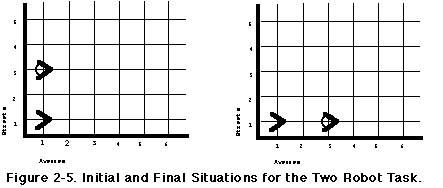
public static void main(String [] args)
{ UrRobot Karel = new UrRobot(3, 1, East, 0);
UrRobot Carl = new UrRobot(1, 1, East, 0);
Karel.pickBeeper();
Karel.turnLeft();
Karel.turnLeft();
Karel.turnLeft();
Karel.move();
Karel.move();
Karel.turnLeft();
Karel.putBeeper();
Carl.pickBeeper();
Carl.move();
Carl.move();
Carl.putBeeper();
Karel.turnOff();
Carl.turnOff();
}
We note for completeness, though we can't use the information yet, that a robot can be delivered with infinitely many beepers in its beeper-bag. If such a robot puts down a beeper or picks a beeper, the number of beepers in the beeper-bag does not change. It is still infinity.
UrRobot Karel = new UrRobot(3, 2, East, infinity);
We will use this information in later chapters. It is also possible, though rare, for a corner to contain an infinite number of beepers. Since programs are finite, however, there is no way to put down or pick up an infinite number of beepers.
Robots are examples of programming constructs called objects. Objects have two capabilities: they do things and they remember things. The things that robots do are move, pickBeeper, etc. We will learn some things about remembering in Chapter 4 and later. We ask an object to do something by sending it a message. We can also ask an object something about what it has remembered with a message. Beepers and walls in the robot world are not objects, however. You can't send them messages. You are something like an object. You can receive messages. You can do things. You can remember things. You respond to the messages you receive.
We refer to Robots using names. These names are called variables. This is because they can vary. A name can refer to different robots at different times, just as in your world, the name Karel can refer to different people at different times. Sometimes a robot (and in general, an object) needs to refer to itself. When you refer to yourself you probably use a special "name", like "me." Likewise any robot can refer to itself with the special name "this".
object
variable
bug
method
message
lexical error
syntax error
execution error
intent error
class
this
The purpose of this problem set is to test your knowledge of the form and content of simple robot programs. The programs you are required to write are long but not complicated. Concentrate on writing grammatically correct, pleasingly styled programs. Refer back to the program and discussion in Section 2.6 for rules and examples of correct grammar and punctuation. Each of these problems requires a single robot of the UrRobot class. In each case we assume it will be named Karel. This is not required, however, and you are, in general, free to name your robots with other names. Verify that each program is correct by simulating Karel's actions in the appropriate initial situation.
1. Start a robot in the initial situation illustrated in Figure 2-6 and simulate the execution of the following program. Karel's task is to find the beeper, pick it up, and then turn itself off. Draw a map of the final situation, stating whether an error occurs. If an execution or intent error does occur, explain how you would correct the program. This program has no lexical or syntactic errors.
public static void main(String [] args)
{ UrRobot Karel = new UrRobot(2, 7, West, 0);
Karel.move();
Karel.turnLeft();
Karel.turnLeft();
Karel.move();
Karel.turnLeft();
Karel.move();
Karel.turnLeft();
Karel.move();
Karel.pickBeeper();
Karel.turnOff();
}
2. Carefully inspect the following program and correct all lexical and syntactic errors. Hint: There are nine errors. Four errors involve semicolons, three are syntactical, and one is lexical. (Yes, there is another error too.) Confirm that each word is in an appropriate place and that it is a correctly spelled instruction name or reserved word. You may use the program in Problem 1 as a model for a lexically and syntactically correct program.
public static vpid main(String [] args)
{ UrRobot Karel = new UrRobot(2,7, East, 0);
Karel.move();
Karel.move()
Karel.pickBeeper();
Karel.move;();
Karel.turnLeft();
move();
Karel.move();
Karel.turnright;
Karel.putBeeper();
Karel.putBeeper();
Karel.turnOff
}
3. What is the smallest lexically and syntactically correct robot program?
...
10. Suppose we want a robot named Karel to move from the origin to the intersection of 100'th street and 100'th avenue. How many different programs can we write to do this? What is the minimum number of instructions the robot will need to execute in order to carry this out? What is the minimum number of instructions you need to write (using just the knowledge gained from this chapter) in order to do it?
NOTE:
The remaining exercises have been deleted from this on-line version. Sorry.