Collect System Information Script
1. Login as student (Must be done at the VM “maximize mode”)
2. Save the sysinfo.sh
3. Open the terminal and type:

4. Move the sysinfo.sh from the Downloads directory to the new wb-06 directory: (notice the use of absolute paths you could use a relative path for your destination as well e.g. ./scipts/wb-06)

5. Change directory to scripts/wb-06 and make the sysinfo.sh script executable to the student user:

6. Execute the script:
![]()
The output may be similar to this one:
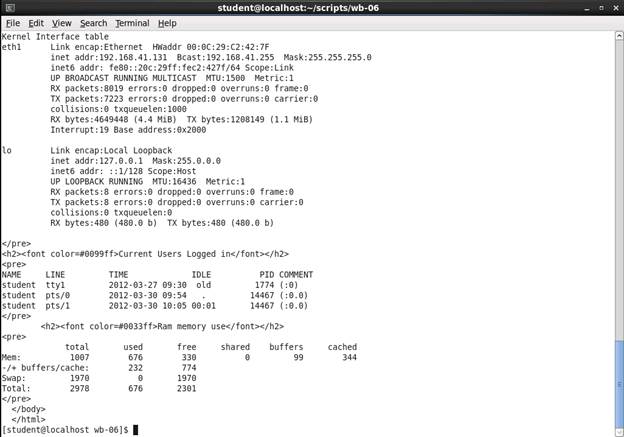
7. To check if the report generated by the sysinfo.sh script is correct open up your browser and open the file called status.html located in the path /home/student/scripts/wb-06/
File
Open

Location
/home/student/scripts/wb-06/
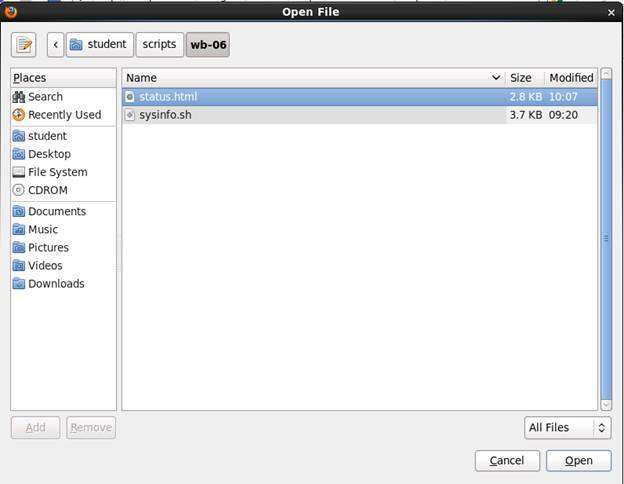
Your output should be close to this one here:
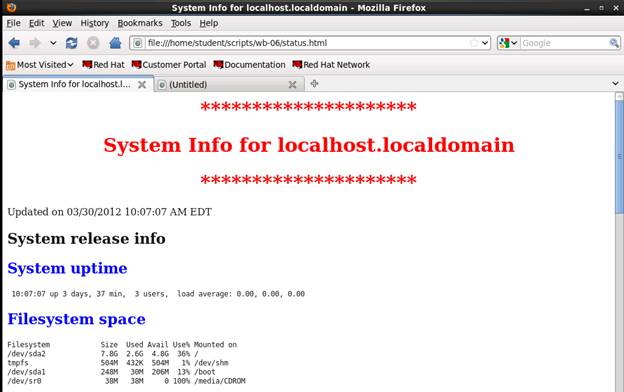
8. Analyze your system information page. What type of information we have gather about our machine?