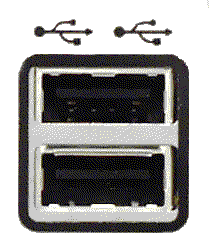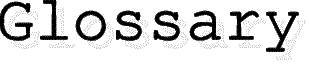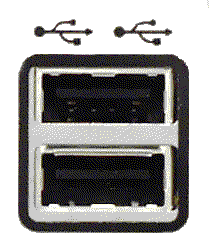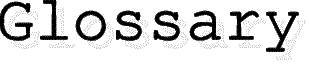
Bandwidth
Any transmission of data over the internet temporarily
takes up some of the internet's resources, the most important being bandwidth.
Bandwidth is a measure of the amount of data (measured in bits, or
binary 1's and 0's) transmitted per unit time. For example, a basic
dialup modem might transmit at 56Kbps, or 56 Kilobits per second. This
means that every second, the modem sends out 56,000 pieces of information,
each of which is either a 1 or a 0. Higher bandwidth means faster
data transfer.
Client
In IP videoconferencing, the client is the
program that the user interacts directly through. It is the piece
of software that places and receives calls, transmits and receives video,
and is needed by every user. Some examples of clients are Netmeeting,
CUSeeMe, and OpenPhone. For a more detailed list of clients, see
the Client Table.
Codec
When transmitting large amounts of time-sensitive
data, it is often useful to compress that data. The pieces of software
(or algorithms) that compress and decompress the audio and video data in
a videoconference are called Codecs, standing for Code/Decode
(or Compress/Decompress). For more information on videoconferencing
codecs, click here.
Endpoint
An endpoint can be any computer that transmits
or receives data in a videoconference. However, in this guide it
is used to mean the computer that runs the client
program. Therefore, there are at least two endpoints in every videoconference.
Feedback
If a microphone of an audio setup is
too close to its accompanying speaker, feedback can occur. It
is caused when the microphone picks up the sound of the speaker, then
amplifies it, sends it back to the speaker, picks it up again, ad infinitum.
It manifests itself as a very annoying buzzing or ringing
noise. For this reason, a headset may be better than speakers and
a microphone because they prevent the microphone from "hearing" the output
of the speakers.
IP Address
An IP address is a number used to identify
a particular computer's location on a network. It is neccesary in
order to direct the correct packets to the correct computer. The
address is four numbers, each in the range [0, 255], separated by periods,
i.e. 234.1.32.174.
ITU
The International Telecommunications
Union is an international standards board that helps to standardize
many technological protocols, such as H.323, T.120, etc. For more
information, visit http://www.itu.int/ITU-T/.
Kbps
Kilobits Per Second,
a measure of bandwidth equal to 1,000 bits per second.
Mbps
Megabits Per Second,
a measure of bandwidth equal
to 1,000,000 bits per second. 1000 Kbps = 1 Mbps.
MCU
Every multipoint conference requires a program
that manages all of the incoming and outgoing streams in order to integrate
the different views and audio. The program that does this is known
as an MCU, or Multipoint Control Unit (sometimes
Multipoint Conference Unit). For more information on MCU's,
see the Details page.
Multipoint
A Multipoint conference is a videoconference
involving three or more participants. It is significantly more complex
(computationally as well as logistically) than a Point to Point conference.
Point to Point
A Point to Point conference is the
simplest type of videoconference, in which one client makes a direct
connection to another client. This can be done with or without the
help of a gatekeeper in an H.323 conference.
Protocol
The specific rules that two programs
follow when communicating with one another. For example: in human
interaction, it is protocol for two people upon first meeting
to shake hands, then introduce themselves. After this, a conversation
can occur. IP videoconferencing works in a similar manner, only
with computer programs instead of people, and (slightly) more technical
"handshaking" procedures. For a more detailed discussion of videoconferencing
protocols, click here.
USB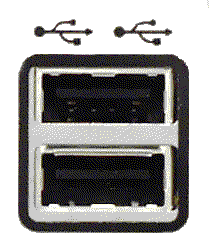
Standing for Universal Serial Bus,
a USB port on a computer allows peripherals such as mice, keyboards,
videocameras, etc. to connect quickly and easily. Most new
computers have at least two USB ports. A picture of
two USB ports: