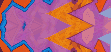|
The
rapid change in technology offers an opportunity for the elderly to
learn.The elderly
are living longer and are
more active, and are very interested in the use of computers as a
communication tool and to stay
informed.
Objectives:
Seniors will be able to:
1.Demonstrate an understanding of basic computer components
and concepts.
2.Display knowledge of safe practices and procedures using computers.
3.Display
increased awareness,
concern and knowledge
regarding computers and their use to transmit and receive information
electronically.
4.Research
topics of interest on the
Internet and organize the information using basic software.
5.Understand how to effectively use
and make the most of technology resources.
4 major areas of concern pertaining to the use and access to computer technology
in assisted living homes
1. Age-appropriate tutorials and lessons
2. Affordable computer systems
3. Age-appropriate
classroom environment and adaptability
4. Affordable repairs.

Preferred Strategies for Teaching the Elderly to use Computers
-Give confidence
-Motivation
-Patience
-Ensure computer monitors are “age-appropriate”,
by employing large fonts and adjustable volume settings
-Ensure computer programs are “age-appropriate”, such
as by slowing the mouse click
-Use printed material that take in account for age-related barriers.
Repetition, slower
pace, and hands-on practice
-Provide
more than one explanation of material to accommodate slower processing
speeds
of the elderly. It may take
up to 2.5 times longer to teach them than younger students
-Jargon or Language
- When
introducing new terms, use concepts associated with words familiar to
the elderly. (An example is associating the word
“icon” to “picture”)
Keep teaching sessions short
-Teach in Blocks of 30 to 60 minutes at a
time.
Teach, review, and repeat lessons often
Encourage Questions and Answers
-Make the student understand there
are no "stupid questions" -only opportunities
Flexibility- Adapt curriculum to the needs and styles of the students and
teach to the student's interest and abilities.
Speak slowly and clearly with a soft, but active voice and pause often.
Place
Student at Ease
Explain the course and reassure the students that learning will be worth the effort.
Skill Level
-
Place students in the
proper skill level of learning, such as basic, intermediate, or advanced
courses.
Teach One Topic
at a Time
-Only teach one concept per block of instruction.
Course Material
-Ensure the course and material is structured
in a step-by-step method, written content is relevant and age-appropriate.
Ensure there is ample time for students to "play"
and assimilate what has been taught.
What applications we taught the elderly:
Microsoft
Word
Microsoft PowerPoint
Solitaire
Painting
Email
Internet
Instant Messenger
Sites Used to Teach
Google
Yahoo
Dogpile
AOL Instant Messenger
http://www.mouseclickergames.com/

|