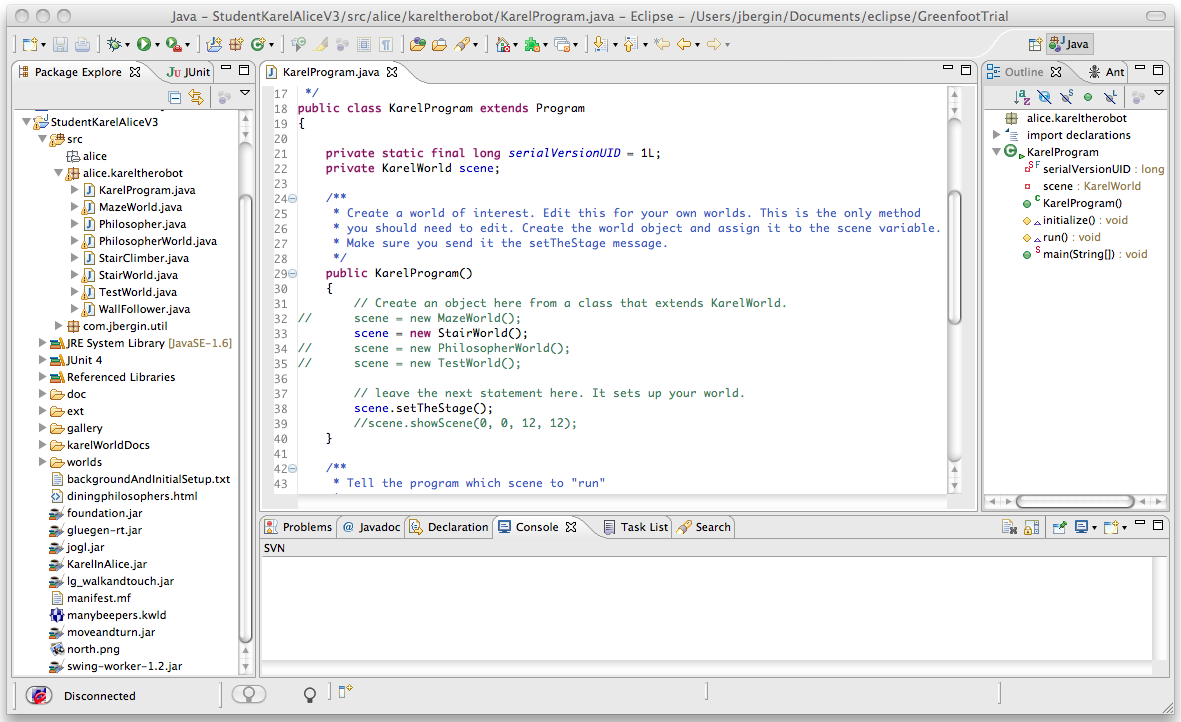
Please read the following caveats before you download. This is beta - experimental software. Release Candidate 3
The files below are complete (and large). You need either Eclipse or Netbeans to use them. You need Java 5 or Java 6. There are four versions, one for each combination.You do not need to separately download Alice 3.
Open Eclipse. I suggest a new workspace, but it isn't essential. Select Import from the File menu. Then click General, then click Import Existing Projects into Workspace. Click Next. Click Select Archive File, and Browse... to the distribution zip file. Then click Finish. Your project will be imported, but it isn't ready for use yet.
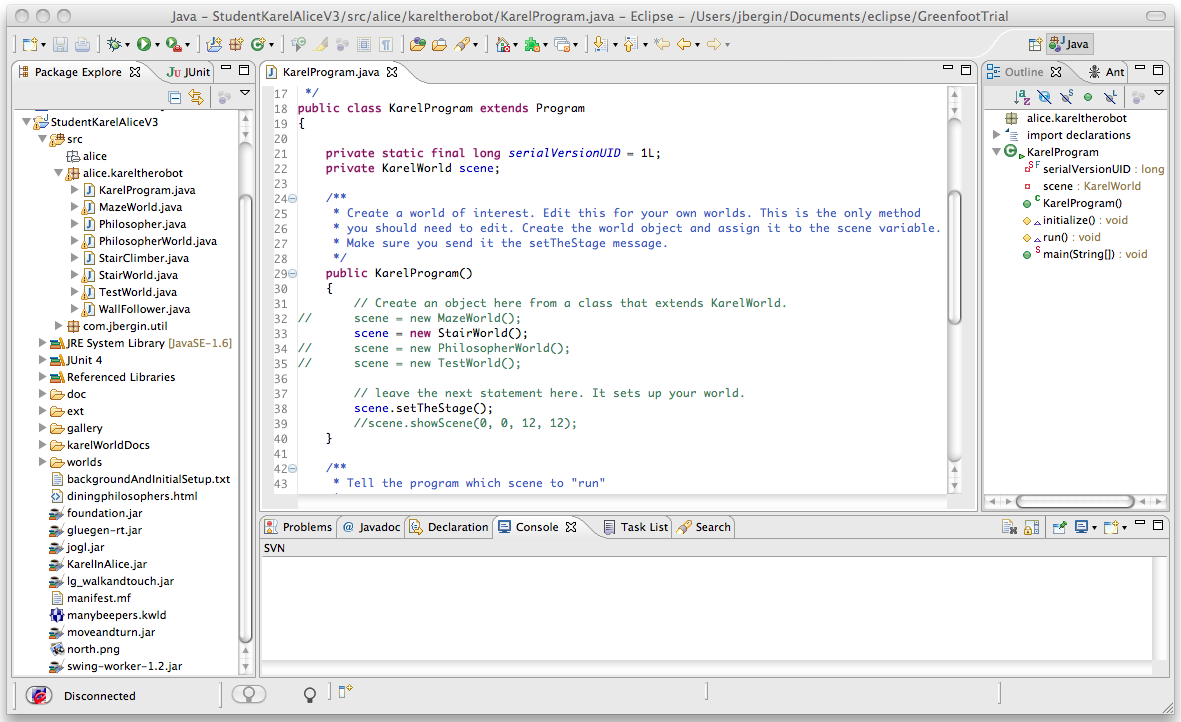
Now try to run alice.kareltherobot.KarelProgram.java as a Java Application.
The first time you run it will fail. You may get an error printed in the console telling you that the system has placed a long string similar to
-ea -Xmx1024m -Djava.library.path="/Applications/Alice3Beta/ext/jogl/lib/macosx-universal"
into your clip board. It is not correct in any case...
Now open the Run Configurations for your application (from Run Menu). It should show a configuration for the run that just failed, showing KarelProgram as the Main File. Select the Arguments tab and paste the following string into the VM Arguments. (This is a one-time operation. Note that the path is relative, not absolute.)
-ea -Xmx1024m -Djava.library.path="ext/jogl/lib/macosx-universal"
where the last element (after the final /) is replaced by the appropriate OS-architecture string (it is actually a link to a directory inside the project distribution that contains specific files for your machine). The choices are as follows:
linux-amd64
linux-i586
macosx-ppc
macosx-universal
solaris-amd64
solaris-i586
solaris-sparc
solaris-sparcv9
windows-amd64
windows-i586
Then click Apply and Run and it should run ok. If you should get an error that the gallery (or some element of it) can't be found, then point it to the gallery folder within your project.
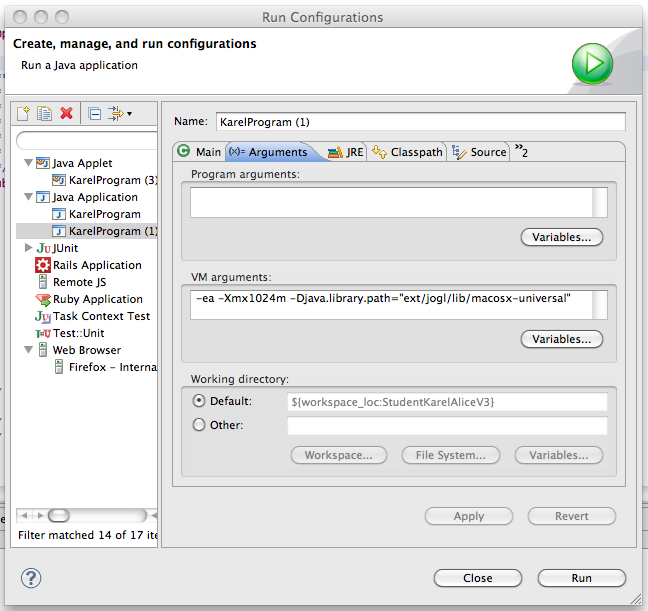
The Netbeans zip file is a zipped NetBeans project. Install this on your disk in an accessible place and unzip it. I think NetBeans should be able to run it as is, but I'm not a NetBeans user.
Each of these files is approximately 11mb. Take only what you actually need. Please send me an email if you download one or more of them. These are the Version 8 files with WorldBuilder and RemoteControl as well as camera zooming. There are some additional UI refinements.
I have tested them, but it was cursory except for the first version and the only extensive testing has been on a Macintosh running SnowLeopard.
Note that this is a derived work, based on work that is: Copyright (c) 2006-2009, Carnegie Mellon University. All rights reserved.
This product includes software developed by Carnegie Mellon University
Carnegie Mellon University makes the following disclaimer:
THE SOFTWARE IS PROVIDED "AS IS", WITHOUT WARRANTY OF ANY KIND. ANY AND ALL EXPRESS, STATUTORY OR IMPLIED WARRANTIES, INCLUDING, BUT NOT LIMITED TO, THE IMPLIED WARRANTIES OF MERCHANTABILITY, FITNESS FOR A PARTICULAR PURPOSE, TITLE, AND NON-INFRINGEMENT ARE DISCLAIMED. IN NO EVENT SHALL THE AUTHORS, COPYRIGHT OWNERS OR CONTRIBUTORS BE LIABLE FOR ANY DIRECT, INDIRECT, INCIDENTAL, SPECIAL, EXEMPLARY, PUNITIVE OR CONSEQUENTIAL DAMAGES (INCLUDING, BUT NOT LIMITED TO, PROCUREMENT OF SUBSTITUTE GOODS OR SERVICES; LOSS OF USE, DATA, OR PROFITS; OR BUSINESS INTERRUPTION) HOWEVER CAUSED AND ON ANY THEORY OF LIABILITY, WHETHER IN CONTRACT, STRICT LIABILITY, OR TORT (INCLUDING NEGLIGENCE OR OTHERWISE) ARISING FROM OR OTHERWISE RELATING TO THE USE OF OR OTHER DEALINGS WITH THE SOFTWARE, EVEN IF ADVISED OF THE POSSIBILITY OF SUCH DAMAGE.
Last Updated: March 19, 2010