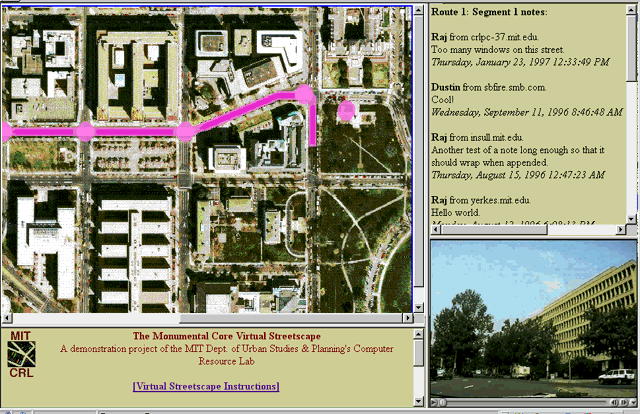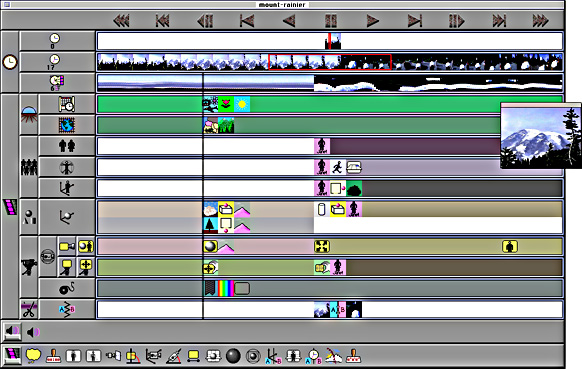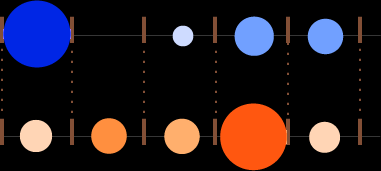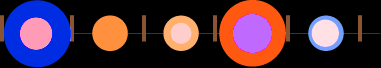| CS631p - Human-ComputerInteraction |
| Spring 2001 |
| Lecture 11 |
Hypertext and Multimedia
-
Xerox PARC -Notecards System - research prototype
-
Blocks of text or graphics about the size of index card -
called notecards - can be arranged and linked together
-
Apply Hypercard (1987) - interface builder and scripting
lanuguage - could be used to implement hypertext systems
-
Other System - OWL's Guide (1986)
-
1993 - 11 hyperfictions published
-
1993 - Mosaic released
Structure
And Navigation Within Hypertext
-
Nodes And Connected Links To Form Networks Or Webs
-
Nodes May Contain One Or More Media (Text, Graphics, Sound
Animation Video)
-
Links - uni- / bi- Directional
-
Anchors Are points in a node where links are attached (e.g
position marked by button)
-
Browser - provides set of navigational aids such as:
-
active table of contents
-
back tracking and history lists
-
bookmarks
-
guided tours
-
maps and web viewers
-
timestamps
-
Advantages of Hypertext:
-
ease of tracing forward and backward through links
-
ease of adding links
-
information structuring = hierarchical and non-hierarchical
-
global views
-
customized documents
-
modularity of information
-
consistency of information regardless of how node is referenced
-
collaboration
-
Disadvantages of Hypertext
-
disorientation
-
cognitive overhead
Hypermedia
Framework
-
Scope - from small-local systems to world-spanning information
systems
-
Writing space vs. information tool:
-
all writing becomes part of one huge hypertext - OR -
-
Hypertext becomes information access tool to existing texts
-
Unlimited vs. Fixed node size - should node size be limited?
-
Literal vs. virtual links - i.e. hardwired vs. dynamically
created links
-
Browsing vs. authoring - some systems are "read-only" others
authoring
-
Structuring vs. navigation - is overall structure of hypertext
important or local navigation?
-
Target task domain - different tasks have different constraints
Demonstrating
Value of Hypertext
-
Bellcore's SuperBook
-
Structures existing documents that were written in one of
several text formats
-
Converts pre-structured text directly into Hypertext
-
Allows several ways of browsing
-
Rich indexing - finds relevant text related words
-
Fisheye viewing - outline with greater on nearby topics and
less detail on distant topics
-
Word lookup - table of contents of document with number of
occurrences of a given word in each section
-
Experiments against paper documents
-
For most tasks superbook was equal or better
-
But when superbook did not contain the exact search work
- text was better
-
Lessons learned from SuperBook
-
Does not cost much to convert from text to Hypertext
-
Slightly faster on search
-
Saves on paper for Big Big texts ( e.g. commercial airplane
documents - too big to fit in plane) - saves time with hypertext)
-
Problems with structuring hypertext
-
Users benefit from structure
-
But have difficulty in specifying structure explicitly
-
Tools must help users structure environment
Standards
and Commercial Market
-
Prominent standard (SGML) standard generalized markup language
-
e.g. authoring tool (Framemaker 5.5 and SGML)
-
Operating System support:
-
Microsoft's (OLE) object linking and embedding
-
Apple's publish/subscribe
-
Sun/HP distributed objects management facility
-
Hypertext authoring tools - Macromedia Dreamweaver, MSWord,
Netscape Composer, MS FrontPage
Theoretical
Models
-
Dexter Model:
-
Developed at the Dexter Inn in Sunapee,
NH in 1988 by a group of hypermedia designers.
-
Three Layers:
-
Run-time Layer: deals with user interface
issues
-
Storage Layer: models a hierarchical
database interconnected by relational links - model's major focus
-
Within-Component Layer: contains the
content and structure within the nodes.
-
Primarily a Hypertext model, although
nodes in the storage layer may contain multimedia components
-
Amsterdam Model:
-
Developed by Lynda Hardman, Dick Bulterman
and Guido van Rossum (CACM, Feb. 1994)
-
Adds time and context to Dexter Model.
-
Deals with synchronization. Asks Question:
What
would happen if a hypermedia document tried to link to the 10 o'clock news
when it is only 9:00 pm?
-
Hypermedia documents are composed of
atomic elements called assest.
-
Assets are various components such
as text, still images, audio, and video, are called assets.
-
Hyperdocuments are documents that include
assets..
-
Each asset has its own standard format,
and trade-offs in size and quality.
-
A composite element may consist of
several (time-based) atomic elements
Information
Retrieval
-
Web search engines - Yahoo, Google, Altavista, Northernlights,
etc. - Must formulate query
Further
Reading
Multimedia
-
1986 - Phillips CD/I - Compact disk interactive for storing
multimedia
-
1987 - RCA digital video interactive (DVI) for encoding one
hour of full-motion video and FM-quality sound
-
1988 - ISO standard CD-ROM
-
Apple Quicktime digital compression
-
1991 - JPEG still image compression
-
1991 - MPEG movie compression
Access
to and Transmission of Multimedia Data bases
-
Requires hardware such as ISDN, ATM, etc.
Authoring
and Use of Multimedia
-
Easy to use tools for authoring:
Analysis,
Annotation, and Reuse of Multimedia
-
Can create new content from old (sampling)
-
Two issues:
-
How do you get legal rights?
-
How do you find, represent, and manipulate pre-existing multimedia
objects
-
Answer to latter question
-
Need deep descriptions of video - in essence, access to original
script
-
e.g. Marc Davis - Media
Streams - gives programmer hierarchical iconic language for indexing
sequences of video
-
Categories that describe actions, characters, objects, locations,
etc.
-
Three parts:
1. Media streams timeline window
- Contains iconic annotations of video.
- Annotation has an icon and an adjacent color-bar over
where icon's description is valid
- Annotations are distributed in the Timeline window's
44 different streams
- Each stream shows a unique aspect of video content
such as settings, characters, objects, actions, camera motions.
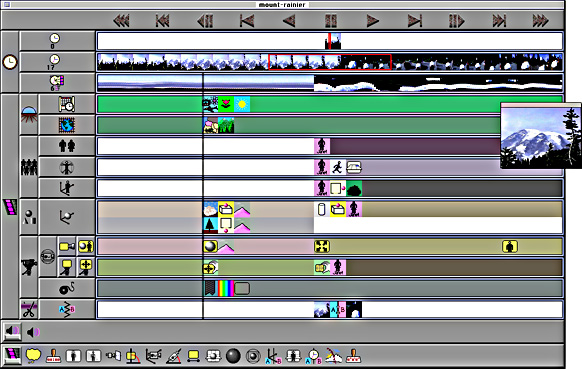
2. Media Streams Icon Space
- Interface into hierarchically-indexed "dictionary"
of iconic descriptors
- Top row of buttons - access to top-level icon
hierarchies:
Time, Space, Characters, Objects, Character Actions,
Object Actions,
Cinematography, Screen Positions, Weather, Subjective
Thoughts,
Recording Media, Transitions, Relative Positions.
- White upper region is a cascading browser for the icon
hierarchies.
- Icon arrangement from left to right denotes increasing
specialization
read as: "space, geography, land, continent, North
America, USA, Northwest States, Washington State".
- Vertical row arrangement denotes an orthogonality of descriptive
domain;
-
first row contains descriptors for geographic space
-
second and third rows contain icons for functional
and topological divisions of space.
- Lower half of the Icon Space window is the icon palette
utility for constructing and retrieving iconic sentences.
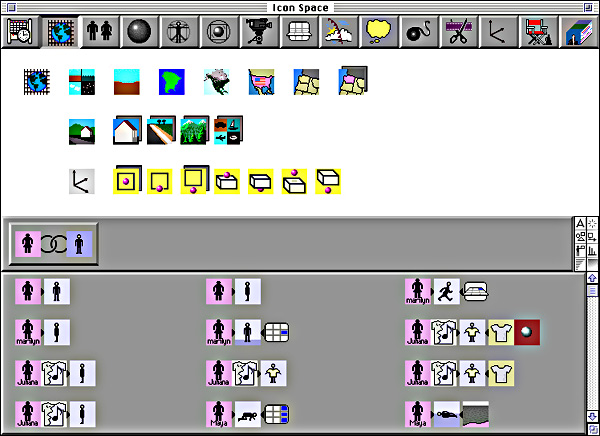
3. Examples of Media Streams icons
-
Small selection from more than 6000 icons in Media
Streams visual annotation lexicon
-
Icons show a cross-section of the icon hierarchies, including:
-
Historic Period, Calendar Time, Time of Day, Functional Building
-
Space, Topological Relationships, Public Outdoor Space, Wilderness,
-
Vehicles, Character Body Types, Occupations, Tools,
Food, Animals,
-
Weather, and a variety of other objects and cinematographic
relationships.
Applications
of Multimedia
-
Education and training
-
Information resources, documentation, and research
-
Communication, coordination, and collaboration
-
Entertainment
Alternative
Media Interactions