| CS631p
Human Computer Interaction |
| Spring
2001 |
| Lecture
3 |
Using Video to Prototype User Interfaces
Laurie Vertelney
How to decide what interfaces to build:
-
Specify what tasks the interface will enable.
Begin with:
-
User Interface Engineering Requirements Specification
-
Lists of Functions and Commands
-
Scenarios or Stories
-
Design how users will interact with technology to accomplish
task.
How do you prototype user interface ideas?
Build First?
Develop Storyboards and Flipbooks:
Used by designers to:
-
- work out timing and sequence problems
-
- record design solutions
Flipbooks
-
- Used by animators
-
- One picture per page
-
- Pages fanned
Storyboards
- 8 or 12 drawings per page with supporting text in a
window below drawing
- describes for animations and films:
-
camera shots
-
actions
-
timing events
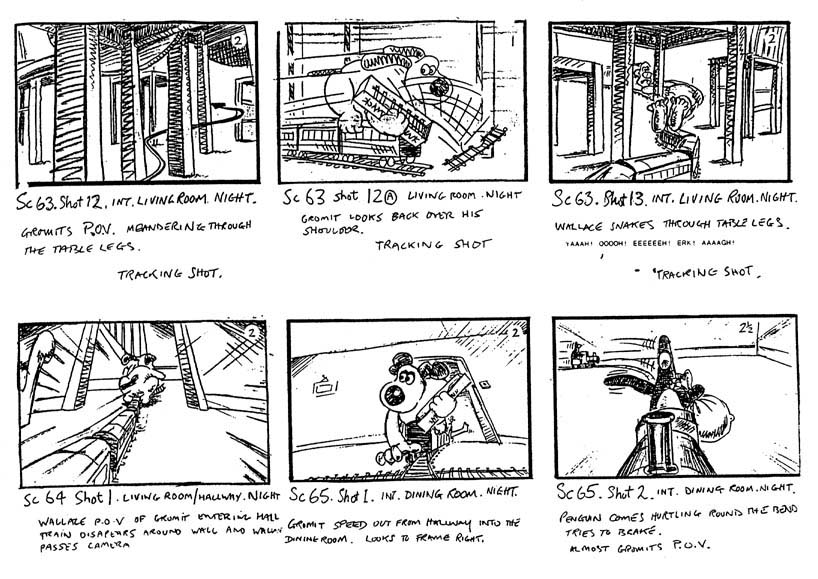
Apply to Interface Design via Prototypes
-
Animated Prototypes
-
Animated Drawing
-
Make sketch of interface
-
Photocopy sketch to make multiple copies
-
Draw atop copies to show interaction events as in-betweens
-
Place drawings in sequential order under video camera (shoot
1 drawing for 10 to 20 sec.)
-
Edit video.
-
Cutout Animation
-
Objects cut from paper or cardboard and place atop background
-
Film as they move under video camera
-
Edit video
-
Animated Objects
-
Three dimensional objects
-
Move under camera with magnets or fishing line
-
Computer Animation
-
Cell Animation
-
Computer Scripting Interactive Prototypes
-
Hypercard
-
Shockwave
-
Mixed Media
Advantages:
-
- Provides entire range of video expression
-
- Good communication tool
-
- No programming
Disadvantages:
- Expensive
- Difficult to simulate
- Not Interactive
Sample Storyboard Software:
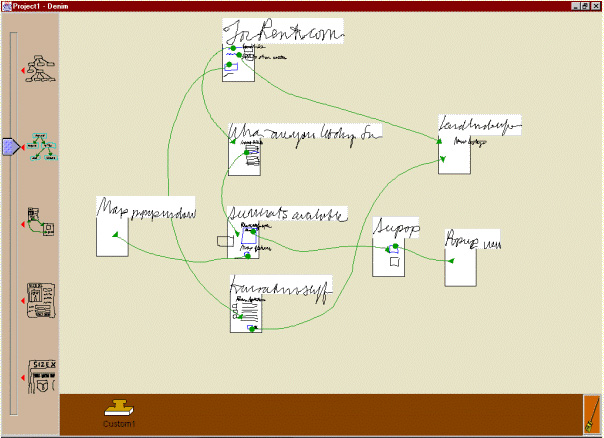 Methodology Matters: Doing Research in
the Behavioral and Social Sciences
Methodology Matters: Doing Research in
the Behavioral and Social Sciences
Joseph McGraph
Basic Features of Research Process
-
Some context that is of interest
-
Some ideas that give meaning to that context
-
Some techniques or procedures by means of which those ideas
and contexts can be studied
Research deals with several levels of phenomena: relations
between
elements within a context
Three domains:
-
Substantive domain - elements of phenomena and relations
among them
Involves:
-
States of actions among human systems
-
Conditions and processes that follow from those states and
actions
-
Conceptual domain - properties of states and actions
with connections
-
Causal connections
-
Logical relations
-
Chronological relations
-
Methodological domain
-
Modes of treatment
-
Techniques of measuring
-
Questionnaire
-
Rating scale
-
Personality test
-
Instruments for observing and recording communications
-
Techniques for assessing quality of "products"
-
Techniques for manipulating
-
Giving instruction
-
Imposing constraints
-
Selecting materials
-
Giving feedback
-
Using experimental confederates
-
Techniques for controlling
-
Experimental control
-
Statistical control
-
Distributing the impact (Randomization)
-
Relations - applications of various comparison techniques
-
Used to assess relations among two or more features of human
system
-
Comparisons involve three sets of features of the systems
under study:
-
Features that have been measured (dependent variables)
-
Features that have been measured or manipulated (independent
variables)
-
All other features of system
-
Comparisons assess co-variables or association between independent
and dependent variables
Research methods as opportunities and
limitations
Dual nature of methods:
-
opportunities for gaining knowledge
-
limitations to that knowledge
e.g. questionnaire - flawed
e.g. direct observation - impossible?
All methods flawed - must minimize flaws
Summary:
-
Methods enable but limit evidence
-
All methods are valuable, but all have weaknesses
or limitations
-
Offset weakness of one method by using multiple methods
-
Select methods whose strengths offset weaknesses of others
Fundamental principle in behavioral or
social sciences:
Credible empirical knowledge requires consistency or
convergence of evidence across studies based on different methods
Research strategies: Choosing
a setting for a study
Research evidence - somebody doing something in some
setting
What we can ask:
-
Who [which actors] - human systems
-
What [which behaviors] - states and actions
-
When and where [which contexts] - all features of surroundings
Maximize three criteria:
-
Generalizability of evidence over actors
-
Precision of measurement of actions
-
Realism of context
Can not maximize all three simultaneously
- kind of like the uncertainty principle
Increasing one reduces other:
e.g. increase precision - extending control of
variables reduces realism
e.g. field study - increases naturalness reduces precision
Study Design, Comparison Techniques, and
Validity
-
Data collection
-
Aggregation and partition
-
Comparisons made
Comparison techniques: Assessing associations
and differences
-
Base rates: How often does Y occur, given X
-
Correlation: Are X and Y related
Is there a systematic co-variation in the values of two
or more properties of the system?
Or
Do values of X covary with values of Y?
-
Difference
Whether Y is present under conditions when X is present?
Randomization and "True Experiments"
Randomly assign cases to conditions
Sampling, Allocation, and Statistical Inference
-
Statistical analysis (e.g. coin toss)
-
Probability
Validity of findings
-
Internal validity - How close you can say that X varied Y
- must be able to rule out other plausible hypotheses
-
External validity - How well your findings will hold-up upon
replication
-
Threats to validity - plausible rival hypotheses
-
Construct validity - How good is theory
Classes of Measures and Manipulation Techniques
-
Kinds of data collection methods:
-
Self reports or questionnaires
-
Observations (visible vs. hidden observer)
-
Archival records - material already exists
-
Trace measures - behavior itself leaves trace
(All have strengths and weaknesses)
-
Techniques for manipulating variables
-
Selecting cases with desired values and allocating them to
appropriate conditions of study
-
Direct intervention in systems under study
-
Indirect inclusion of variables
Three approaches to manipulation:
-
Selection - directly select a choice
-
Direct Intervention - set up test cases
-
Inductions
- Misleading instruction
- False feedback
- Experimental confederates
Usability
Inspection Methods
Mack & Nielsen
Usability Inspection - evaluators
examine usability of related aspects of UI
Characteristic - reliance on judgment as source of evaluator's
feedback
Four ways of evaluating UI:
-
Automatically (run through software)
-
Empirically (testing interface on real people)
-
Formally (using exact models or formulas)
-
Informally (based on rules-of-thumb) <- Usability Inspection
Best testing: empirical and informal
Inspection Objectives
Inspection occurs when design has been created and utility
toward users needs to be evaluated
Concerned with classifying and counting number of usability
problems.
What is a problem? - any change in design that leads
to improved system measures
Usability engineering lifecycle - problems - design team
must redesign UI which means further analysis, design, costing
Inspection Methods
-
Heuristic evaluation - most informal - specialists judge
whether each dialogue conforms to principles
-
Guidelines reviews - cross between heuristic evaluation and
standards inspection
-
Pluralistic walkthroughs - meetings where users, developers,
and human factors people step through a scenario
-
Consistency inspections - designer representing multiple
projects inspect an interface
-
Standards inspections
-
Cognitive walkthroughs - detailed procedure to simulate a
user's problem solving process
-
Formal usability inspection - like formal code inspection
(moderator, scribe, inspectors, etc)
-
Feature inspection - looking for functions