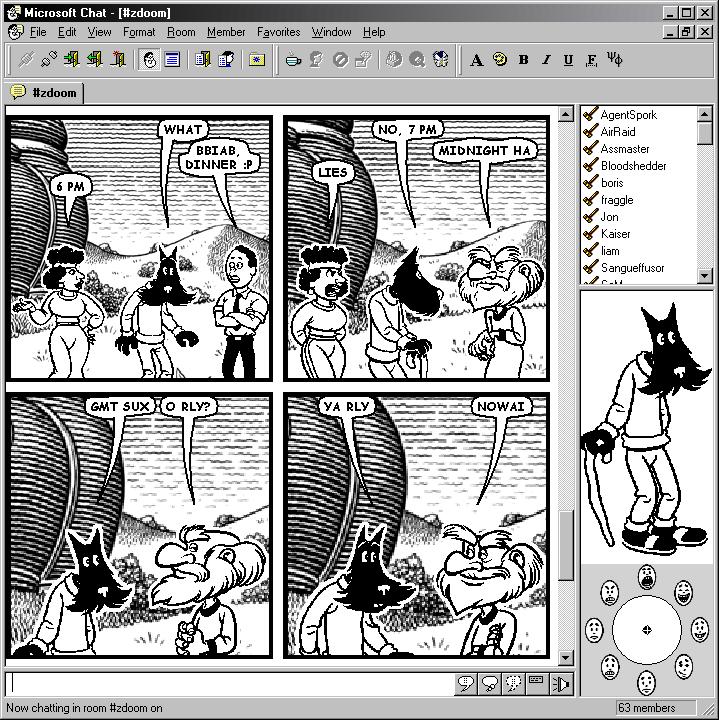
|
Distribution and Collaboration |
Computer-supported Cooperative Work, Telepresence, and Collaborative Virtual Environments
Cyberspace
Definition (Michael Benedikt, editor, Cyberspace: First Steps, 1994)
"Cyberspace: A word from the pen of William Gibson, science fiction writer, circa 1984 . . .
A new universe, a parallel universe created and sustained by the world's computers and communication lines . . .
The tablet become a page become a screen become a world, a virtual world . . .
A common mental geography, built, in turn, by consensus and revolution, canon and experiment . . .
Its corridors form wherever electricity runs with intelligence . . .
The realm of pure information . . . "
Computer-Supported Cooperative Work (CSCW)
Computer-assisted coordinated activity carried out by groups of collaborating individuals
e.g.
communication
problem solving
co-authoring a document
Groupware - information technology used to help people work together more effectively.
Groupware makes user aware that he is part of a group.
Groupware defined by Peter and Trudy Johnson-Lenz (1982) their ideas included:
messaging
conferencing
filtered exchanges
relational structures
voting
decision support tools
Computer Supported Cooperative Work (1984) coined by Gireif and Cashman
Today serves as a forum - collaborative/cooperative a metaphor, it could support competition.
Paradigm Shift for Computing
Transformation from human-machine to human-human interaction
Results from several convergent phenomena:
Pervasive networking
Growth of workgroup computing
Growth of technology supporting executive and managerial group decision making
Merging of telecommunications and computing supporting applications such as video conferencing
Advancement in work-at-a-distance
New technologies - ISDN, DSL, cable modem
Widespread groupware:
Computer conferencing (aka structured email)
Teleconferencing (use of audio/video)
Joint problem solving:
Collaborative writing or drawing
Group decision support systems (with electronic meeting rooms)
CSW Taxonomy
DeSanctis and Gallup (1987) - 2x2 matrix differentiates groupware technologies into two groups - bridge time and bridge space
Today systems are moving toward anytime/anyplace
|
|
One Meeting Site |
Multiple Meeting Sites |
|
Synchronous Communications |
Face-to-Face Interactions
|
Remote Interactions
|
|
Asynchronous Communications |
Ongoing Tasks
|
Communicationand Coordination
|
Asynchronous Groupware
Supports communication and problem solving among groups of individuals who contribute at different times
Email and computer conferencing systems
Structures messaging systems
Cooperative hypertext or hypermedia systems
Email and Computer Conferencing
Most successful: asynchronous, fast, can be sent to multiple receivers, has built-in external memory
Can contain text, image, video, sound
Organized email:
Computer conferencing system:
Messages organized by topic, emphasizing dialogue
e.g. Comic Chat (Microsoft)
(D. Kurlander, David H. Salesin, T. Skelly. "Comic Chat." Proceedings of SIGGRAPH 96, in Computer Graphics Proceedings, Annual Conference Series, 225-236, August 1996.)
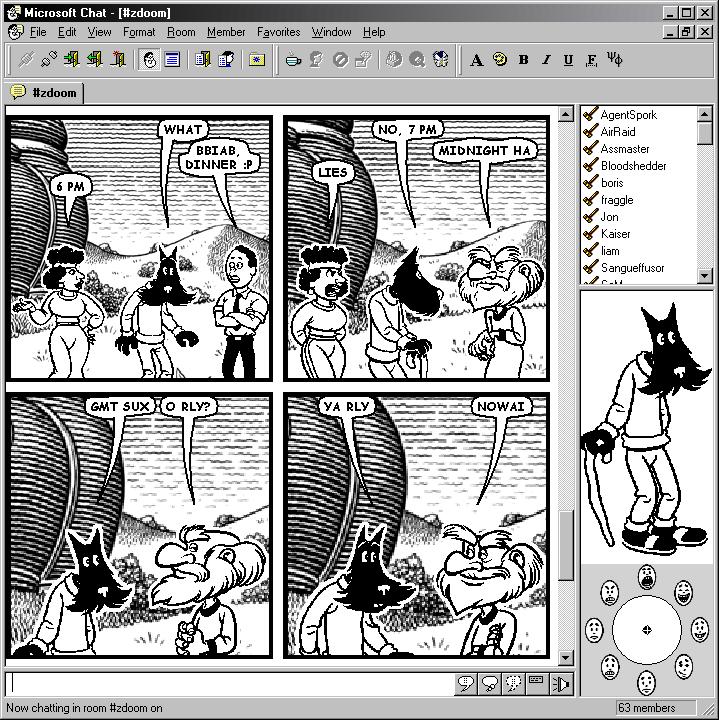
Electronic bulletin boards:
Messages organized by time, emphasizing broadcast of information
Case study by Sproull and Kiesler (1991)
Electronic communications increase informational and emotional connections of employees
Especially those geographically or hierarchically peripheral to center of activity
Two groups working on project
One group used electronic communication other not
e - supported group achieved greater breadth of access and greater opportunity to lead or participate
Result: higher degree of contact, felt more involved in group work, reported less communication isolation
Structured Messages, Agents and Workflow
Structured messaging systems - better methods of organizing, classifying, filtering, and managing messages
Agent - create intelligent messaging system delegating tasks to computer process
Workflow - focus on messages that define processes - sets of rules which create conversations
Cooperative Hypertext and Organizational Memory
Applications which focus on messages or documents and their interrelationships - cooperative hypertext systems
Support:
collaborative knowledge building
Asynchronous collaborative writing
Creating organizational memory
e.g. Schatz (1991-1992)
Community systems project - build electronic scientific community by collecting all community's scientific Knowledge and make available
The Telesophy System - 500 researchers studying the nematode worm
Extend support beyond document to include process. (Conklin 1992)
Software integrates three technologies:
Hypertext, groupware, and a rhetorical method (improves dialogue and conversational record and Organizational memory
Most successful organizational memory - Lotus Notes
Integrated communications and database network application
Designed to gather, organize, distribute information among workgroups
Platform for developing workgroup applications
Used for message routing, report distribution, idea discussion, and for tracking and managing projects
Biggest application - Price-Waterhouse (tens of thousands of notes licenses) why?
No on knew who had knowledge to solve a particular problem
Constantly reinventing wheel worldwide
Need for better communication
Results:
Retention of knowledge
Support for global collaboration and global discussion
Enhanced communication
Synchronous Groupware
Software that assists a group of individuals in working together simultaneiously to carry out a task
Four classes:
Desktop conference systems (e.g. outlining, writing, sketching, spreadsheet)
System infrastructure for desktop conferencing
Electronic meeting and decision rooms
Media spaces that include computer controlled AV networks and virtual meeting environments
Desktop Conferencing Systems
NLS shared-screen conferencing systems 1968 -augment face-to-face communication
Xerox Parc Colab Project 1987
Tools for collaborative brainstorming, argument development, free style sketching
Workstation-based with large touch screen in front of room
WYSIWIS (what you see is what I see)
System Infrastructure for Desktop Publishing
Two approaches to developing groupware:
· Collaboration transparency - single user software made available to group
· Collaboration aware - rewritten software for group use
#1 is simplest approach - some software run on multiple workstations under control of screen sharing software
Example Systems:
· Groupkit (Roseman and Greenberg)
· Rendevous (Patterson et al)
Electronic Meeting and Decision Rooms
Decision support systems - work in electronic meeting room
Supports parallel or sequential activity
Support:
Idea generation
Idea organization
Voting
Media Spaces
An electronic setting in which:
groups of people can work together, even when they are not resident in the same place or present at the same time.
people can create real time visual and acoustic environments that can span physically separate areas.
people can control the recording, accessing of recorded images and sounds from those environments"
Research Agenda the move from PERSONAL to INTERPERSONAL computing
Use new media (audio and video transmission) to create a space for human-human interaction
Always on
You don’t “connect to” a space, you are “in it”
Provide opportunities for engagement
Support social interactions
Informal and serendipitous interactions
Support awareness
Existence and presence of colleagues
Work status (e.g., for communication coordination)
Beginnings:
Picture (Video) Phones
“When two-way television is added to telephones, […] direct interaction will finally be available to those who are widely separated” - Erving Goffman, Behavior in Public Places, 1963
Bell Telephone - 1964 NY World’s Fair
1968 Version – Popular Science, June 1968
|
|
|
“Mod 1” (AT&T Picture phone)
Connection from New York to Disney World in Florida.
Picture quality bad - screen too small , frame rate low (~ 0.5 fps).
Hole-in-Space Experiment (1980)
Artists Kit Galloway and Sherri Rabonwitz set up a two way video connection between outdoor public pedestrian spaces in Century City, CA and Lincoln Center, NYC.
Images of pedestrians were projected at approximately full-scale, and transcontinental casual pedestrian encounters could take place.
Mid 1980s XeroxPARC - Media Space
(R.Stults, Media Space. Xerox Corporation, Palo Alto. 1986)
Geographically split between Palo Alto, CA and Portland, OR.
Maintain single group & explore technologies to support collaborative work
The media space provided a sense of PERIPHERAL awareness
being aware of the coming and goings required no response,
provided an overview of who was around and what was happening (and afforded the possibility of joining in)

Used for:
chance encounters
locating colleagues
video phone conversations
group discussions
replaying video records
records of meetings/talks were available
use of video memos
Project reconfigured "media space" to enable the distributed group's
· presentations
· social activities
Success of media space due to its ability to support a wide range of work related activities
Findings
Frequent and regular use of the media space for awareness, informal interactions, and for sharing culture indicated that is supported MORE than task specific interaction.
The media space supported group maintenance across distance
Issues
Scalability
Did not replace face to face communication, but acted as a sustainer of working relationships
Integration of shared technologies was not sufficient to support focused task activity
Other Early Systems
Hiroshi Ishii - Teamwork System
Display of shared digital workspaces with displays of drawing surfaces and desktop materials
Implements seamlessness between individual and workgroup by overlaying translucent workgroup by overlaying translucent workspace images-live video analog images of computer screens and desktop surfaces
Computer screen overlay is a shared screen combining windows from individual collaborators
Creates shared interpersonal space using small windows displaying live video of one's collaborator
Extended with ClearBoard
VideoWindow: Bellcore (PDF)
Large screen display with live audio between two public areas on different floors of a research lab.
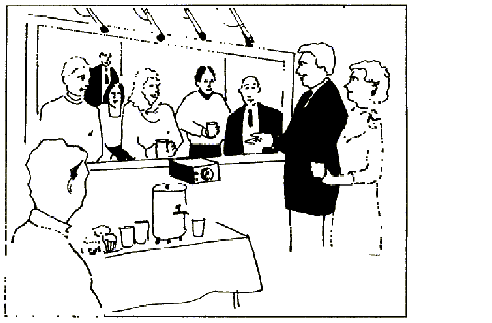
Oft-repeated “video wall” concept
Another attempt at joining break rooms see for example: ( Gavin Jancke, Gina Danielle Venolia, Jonathan Grudin, J. J. Cadiz, Anoop Gupta," Linking public spaces”, Proceedings of CHI '01, March 2001, pp. 530-537)
Try to join to spaces (break rooms) by placing camera and (very wide) video display against a wall
Other space looks like its “past the wall”
High quality media setup (special camera & display, etc.)
Some success
Remote participants interacted (much like local)
But not “being there”
(Fish, RS, Kraut, RE & Chalfonte, BL (1990) The VideoWindows system, Proceedings of CSCW90, LA, CA)
Cruiser: Bellcore
Designed explicitly around social phenomena
(Partially) modeled after walking down the hall - “Cruising”
More like random telephone calls than walking down hall
Connection of offices for informal interactions.
Based on a model of walking down a hallway and popping ones head into a doorway.
Incorporated reciprocity (i.e. one could see who was popping in)
User access control.
(Fish, RS, Kraut, RE, Root, RW & Rice RE. (1993) Video as an technology for Informal Communication, Comms of the ACM, Vol 36, No 1, 8-61)
RAVE: Xerox EuroPARC
Support of both offices and common areas. Important addition was the extensive use of audio for a variety of informational cues, (eg signalling that it is time for a meeting).
The interface provided the following actions:
glance
video phone calls
office sharing
background viewing
User controlled access both to view and of responses to access requests. Audio feedback was also provided on the occurrence of a glance.
(Gaver, WW, Moran TP et al (1992) Realising a Video Environment: EuroPARC¹s RAVE System, Proceedings of CHI92)
CAVECAT (University of Toronto)
Investigation of how the combination of groupware and audio/video technologies could becombined to enhance collaboration at a distance.
System supported 10 offices in a single building.
Same low level infrastructure RAVE
Same computer controlled analog switch
Used 4-up display
Small group instead of simple point-to-point
(Marilyn M. Mantei, Ronald M. Baecker, Abigail J. Sellen, William A. S. Buxton, Thomas Milligan, Barry Wellman, “Experiences in the use of a media space”, Proceedings of CHI '91, March 1991, pp. 203-208. )
Some identified needs from early systems
Informal communications support
Social interactions are inherently informal
Need spontaneity and serendipity
A lot of work gets done “bumping into” people in the hall
Requires very lightweight interactions
Low intentionality
Need to support unstructured, complex, & equivocal communications
Awareness
General (background / peripheral) information about collaborators makes interaction smoother
Lots of very informal information
Existence, presence/absence
Activities, busyness, mood, habits, …
Not (necessarily) task-oriented communications but still makes tasks smoother
e.g., coordination of communications (when to interrupt)
Each piece of information has low value, but valuable in the aggregate
Can’t incur much cost to get each piece
Leads to need for ambient displays
Smooth transition from informal to direct communications
Direct communications still critical for “getting work done” (task oriented actions)
Shared artifacts / documents very important for direct communications
Media-related issues
View
Field of view & resolution
Perceptual and privacy implications
Anisotropic views
Loss of gaze awareness, social distance distortions
Missing view control
Missing movement parallax & stereopsis
Audio
General quality and noise
Loss of localization
Control & Privacy
Most early systems (partial exception Bellcore) were used mostly by creators and their friends
Highly motivated and self-selected
Still privacy issues raised by all investigators
Camera is like working in front of a 1-way mirror
Can’t tell who’s looking (loss of reciprocity)
Like real world situations
e.g., the man lurking behind the bush
Loss of reciprocity breaks social convention => unease
Other social aspects
Missing cues for public / private nature of space
Missing cues for approach & negotiation
Social interaction prerequisites
Concentration of suitable partners
Co-Presence
Opportunity to engage
Low personal cost
Visual channel
Cues for engagement are primarily visual
Distance related issues
Time zone issues
Cultural issues
Virtual Communities
Definition (Howard Rheingold - The Virtual Community: Homesteading on the Electronic Frontier (1993))
"Virtual communities are social aggregations that emerge from the Net when enough people carry on those public discussions long enough, with sufficient human feeling, to form webs of personal relationships in cyberspace"
Characteristics(Quentin Jones) -
Minimum Level of Interactivity
Variety Of Communicators
Common-Public-Space Where a Significant Portion of a Community's Interactive Group-CMC Occurs
A minimum level of sustained membership
Example Communities:
BBs
MUDs (Multiple User Dimension, Multiple User Dungeon, or Multiple User Dialogue) (Wikipedia)
A program which users can log into and explore.
Each user takes control of a computerized persona/avatar/incarnation/ character.
Users can walk around, chat with other characters, explore dangerous monster-infested areas, solve puzzles, and even create your very own rooms, descriptions and items.
MOOs - (Wikipedia)
Internet-accessible, text-mediated virtual environments suited for distance learning.
Every participant can construct spaces and objects and write code that augments or increases the functionality with these virtual spaces.
MOOs are constructed social spaces in a dynamic process of continual evolution.
MOOs are constellations of spaces, or "rooms", within which multiple individuals can congregate and interact.
MBone
MBone is the Internet's multicast backbone.
Multicast distributes data from one sender to multiple receivers with minimal packet duplication.
Types of _casting:
Broadcasting - traffic sent from a source is distributed to all segments of the network, even portions where there are no receivers for the message.
Used primarily on LANs where servers may advertise their availability to small groups of machines and clients may poll for certain services
Unicasting - sends data only to the portions of the network where there are users interested in receiving it BUT a new copy of the data must be sent for each individual receiver making the technology inefficient.
Primary technology used on the Internet for such applications as e-mail, FTP, and the WWW
Used for multimedia services such as Real Audio/Real Video
Multicasting - one copy of the data is sent only to the portions of the network where there are users interested in receiving it - made possible by routing processes that keep track of the data streams in use and adjust the data routing rules accordingly.
Not widely implemented on the Internet
MBone is constructed by connecting together portions of the Internet that have implemented multicasting
MBone formed by building "tunnels" that encapsulate multicast data into unicast data packets while
travelling
between
multicast-enabled portions of the network.
The collection of multicast tunnels forms a virtual multicast network (the MBone) that is implemented over the traditional Internet network.
MBone transmits across the Internet real-time video and audio streams for conferences and meetings.
(e.g. congressional sessions and NASA shuttle launches)
MVC - MBone VideoConferencing Tools
"VIC" (VIdeo Conferencing), by the Network Research Group at the Lawrence Berkeley National
Laboratory (LBL).
VIC displays a thumbnail-sized picture of each transmitting source along with identification and bandwidth information.
VIC users can select one or more of these sources for a larger display.
Users can control their video transmissions by selecting options from a "menu" panel (not shown).
A video frame rate of 4-6 frames per second for most video material.
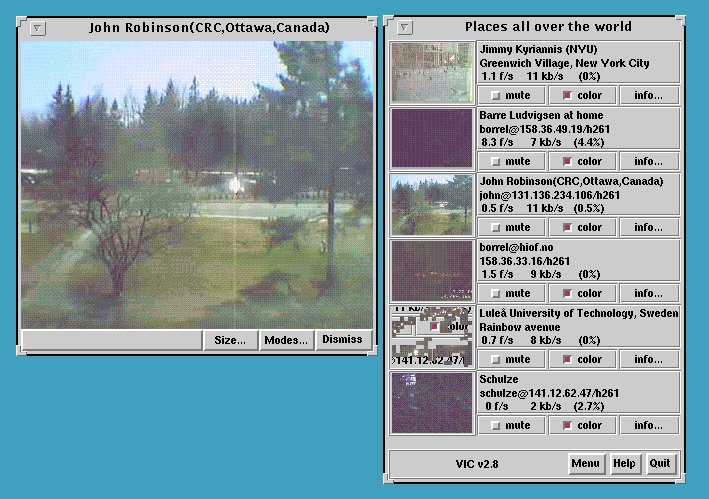
"VAT" (Visual Audio Tool) also developed at LBL.
§ A list of users participating in the session is displayed on the left side of the tool while microphone and speaker controls are displayed on the right.
§ VAT users can obtain more information about other users by selecting a name in the list.
Users
control various audio options from a "menu" panel.
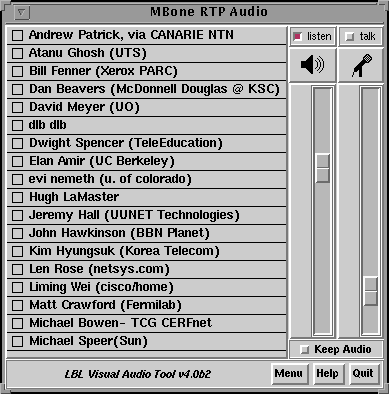
Resources
Telepresence
Definition
Telepresence is the use of virtual reality to enter a shared, cyberspace, graphic environment for the purposes of human communication and interaction, or to become electronically present in a distant real-world environment for the purposes of remote-controlled action and / or observation.
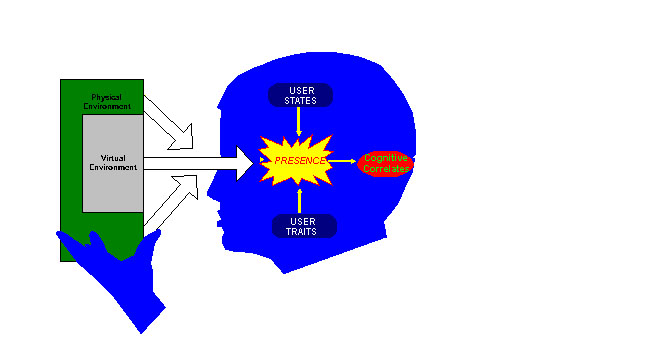
Key determinant of telepresence in the mediated environment is the user's sensory immersion into the mediated information
Influenced by the degree to which user's sensory bandwidth is engaged by the interface
A user's sense of presence is related to the amount of information coming from the physical environment versus the virtual environment
e.g - visual channel - sensory saturation is often manipulated by increasing the percentage of the field-of-view occupied by the visual display
Early Work:
Myron Krueger - Videoplace - non-invasive (video camera, image processing)
"Videoplace" perceives one or more participants and responds to their movements in realtime using video cameras.
"Videoplace" identifies each participant's head, arms, legs, hands and fingers and determines their rate of movement.
Each participant's image may be moved, scaled or rotated anywhere on the screen.
"Videoplace" has two modes:
It interacts directly with an individual.
It mediates a dialog between two participants:
one who understands and controls the system
a second naive participant.
The controller can interact with the other person by using the image of his or her hands.
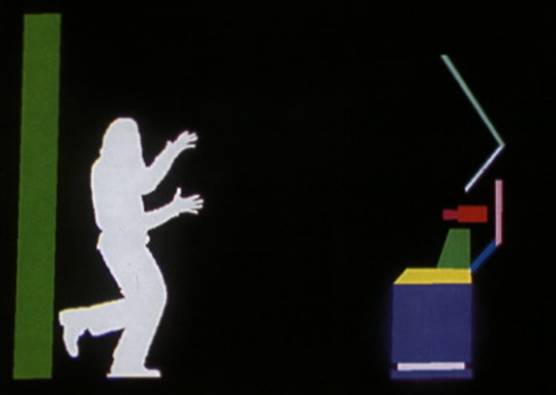
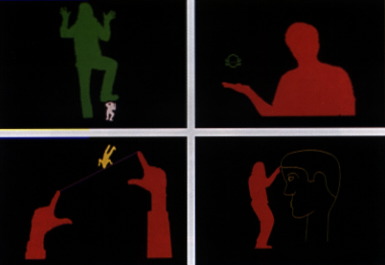
Contemporary Applications:
Telesurgery
World's First Full Telesurgery a Success
Professor Jacques Marescaux and his 40-person team from the Institute for Research into Cancer of the Digestive System (IRCAD)
Working from New York on September 7, Marescaux removed the gallbladder from a 68-year-old woman in Stroudsburg, France (4300 miles)
New York: Video screen and controllers connected with high-speed fibre-optic line

 Zeus Robot
Zeus Robot

Da Vinci Robot
Time delay between his movements in NY, action in France and the visualization of that movement on the NY screen was 155 milliseconds
Operation cost $1 million
Collaborative Virtual Environments (CVEs)
CVE is a distributed multi-user virtual reality system:
Networking based on IP multicasting;
Support for the new extended spatial model of interaction, including third parties, regions and abstractions;
Multiple users communicating via 3D graphics, real-time packet audio and text;
Extensible object oriented (class-based) developers API
CVEs for CSCW:
The ability to present a large amount of information
Natural information lensing
Support for many sensory modalities
Natural multi-user interaction
Natural awareness of co-workers' activities
Teleconferencing in Collaborative Virtual Environments:
Ordinary teleconferences suffer from a lack of spatial cues
Virtual environments add spatialised sound support for directing attention and pinpointing sound sources outside the field of view
Gaze direction as indicator of attention
Spatial presence and activity of participants
Structure of CVEs:
Shared artifacts
Applications can be represented in the virtual environment and used concurrently or alternatingly by the participants.
Embodiments
User representations in the virtual environment indicate
Presence
Identity
Position
Attention
Activity
Hardware capabilities
Personality
e.g. Conferencing participants gathered around a table:
Embodiments with ears indicate users with audio capability
Those with Ts embossed in their faces are limited to a text-only
The "owner" of the supine embodiment has probably left his workstation in the real world and indicated this by lying down.
Spatial Model (e.g. MASSIVE CVE)
Gives support for direction of attention, public addressing, and private conversations using as close to normal body language as possible.
Set of subspaces defined around the user's embodiment
Focus defines the extent of the user's attention
Nimbus defines the extent of the user's presence in the world
Focus and nimbus are enveloped by the aura
When one user's focus intersects another user's nimbus the first becomes aware of the second.
Subjective Representations
Different participants do not necessarily have to see their environment in the same way
Supporting Tele-Immersive Environments
Communication
Use of video and audio conferencing
Use of avatars to provide a representation of the participant in the environment and convey gestural cues (pointing at objects, waving of the hand, nodding and shaking of the head) that augment audio communication
Synchronous and asynchronous collaboration
Persistent environments assume ability to work in an environment
at the same time with other participants (synchronously),
in addition to being able to work in the same environment at different times (asynchronously).
Any changes made to the environment must persist for when the other participants return
Recordability
The ability to record virtual experiences for later playback or continuation
Allows participants to place annotations in the environment so that other participants may view them at a later time
Collaborative interaction and manipulation
Tools to enable participants to interact and manipulate shared objects and datasets being visualized in the environment
Tools must guarantee that proper consistency is maintained across each participant's view of the environment, especially when multiple participants attempt to modify the same shared object.
Connectivity with external resources
Tools to enable them to easily interface their existing non-VR tools/applications with the virtual environment
Application developer issues
Modules for audio and video compression
Modules for the rapid construction of a variety of networking topologies and protocols (e.g., TCP, UDP, multicast, and HTTP).
Control of networking bandwidth, latency, and jitter, referred to as network Quality of Service (QoS).
Modules for avatar rendering and articulation.
Connection scalability to allow access to workstation compute clusters, and connectivity of small to large numbers of participants.
Data scalability to provide homogeneous accessibility to small-to-enormous scientific databases, and the ability to choose the database performance needed to support the particular data storage task at hand
Imbedded capabilities for performance monitoring so an application can query itself on its performance.
A high-level interface that combines networking with databases so that different Application Programmer Interfaces (APIs) will not have to be learned and made to inter-operate.
High-level modules containing pre-built environments equipped with minimum Tele-Immersion capabilities, which application programmers may extend to build domain-specific applications.
Core development issues
Application programmers should not have to worry about core technology development
Sample CVE - Cavernsoft
Supports the rapid creation of new Tele-Immersive applications and eases the retrofitting of previously non-collaborative VR applications with Tele-Immersive capabilities
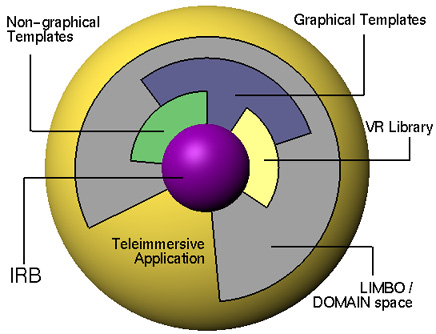
Central structure called the Information Resource Broker (IRB)
IRB is a relatively low-level merging of networking and database capabilities separate from graphics
IRB core can be placed in any software application regardless of its graphics capabilities
Permits graphical applications to communicate with non-graphical applications and allows existing non-collaborative applications to achieve networking capabilities with minimal disturbance to their existing graphics
Surrounded by layers of support software that facilitate the construction of new components, as well as the retrofitting of existing applications.
Non-graphical template libraries support the coordination of avatars, as well as audio and video data compression algorithms
Higher levels facilitate the rapid development of new Tele-Immersive applications
Consists of graphical versions of the lower layer, like OpenGL, Performer, and Video avatar templates.
Higher level templates can be gathered into even higher-level, fully functional Tele-Immersion spaces called LIMBO spaces
LIMBO spaces provide:
varying degrees of avatar rendering and recording
model importing, distribution, manipulation and version control;
and audio/video teleconferencing.
By using a basic LIMBO space, collaborators can work in a virtual space immediately.
Sample Environments
SIMNET
First standard protocol for distributed interactive simulations
Large scale networked simulation system jointly developed by the U.S. Army and DARPA in the late 1980s
Links tank, helicopter, and airplane simulators into a realistic "cyberspace battlefield.
One of the best examples of the power of immersive computer-based environments.
U.S. Army still uses SIMNET daily for the training of soldiers and the evaluation of emerging tactics, doctrine, and weapons systems.
Much of the modern SIMNET-based training takes place at Fort Knox, KY.
M1 Abrams tank and Bradley Fighting Vehicle simulators linked together provide tactical training of armor and mechanized infantry units.
Training allows collective combat skills to be practiced in a realistic environment.
Leaders, commanders, and staff train command, control, and tactical movements of platoons, companies, and battalions under conditions which evoke the stresses of combat and the "fog of war".


Practical Issues
How to fabricate low-cost, high quality simulators
How to network them into a consistant, virtual battlefield
Project created 11 site testbed with from 50 to 100 simulators at each site
Could be entered from anywhere on the network using a simulator as a portal
SIMNET Architecture
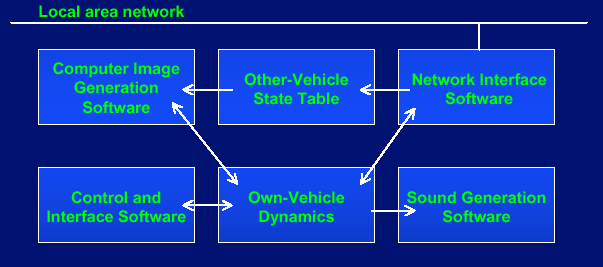
Network Architecture
An object-event architecture
Modeled the world as a collection of objects whose interactions are a collection of events
Objects are the vehicles and weapon systems that can interact across the network
Events in SIMNET are messages to the network indicating a change in world or object state
A notion of autonomous simulation nodes
Individual players on the network responsible for placing packets onto the network to accurately represent their current state
Packet recipients are responsible for recieving such state change information and making changes in their local model of the world
No Central server - single point failures do not take the system down
SGI Flight and Dogfight
Flight built in summer of 1983
If you purchased an SGI, it was the program that you showed people
Networking added in 1984
Used serial cable between 2 SGIs and ran at about 7 fps on a Motorola 68000 (1 MIP with about 500 polygons/sec)
Multicasting added in 1984 over ethernet
Distributed in network form on SGIs from 1984
Flight turned into Dogfight in 1985
Now players could shoot each other
Doom
Shareware giveaway of 1st level of Doom
Flooded LANs with packets at frame rate
Network ability to blast people in 3D created enormous demand for further 3D networked games
NPSNET-IV
Capabilities
Building walkthroughs
Articulated humans
Networking
Terrain database integration, terrain paging (70km x 70km)
Any vehicle capability - air, ground, articulated human
Interoperability with SIMNET
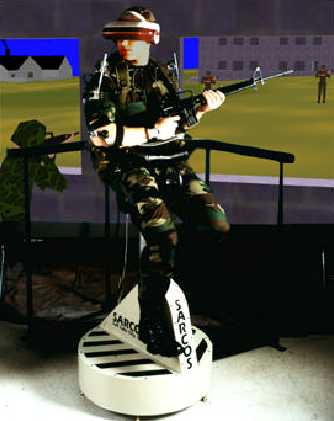
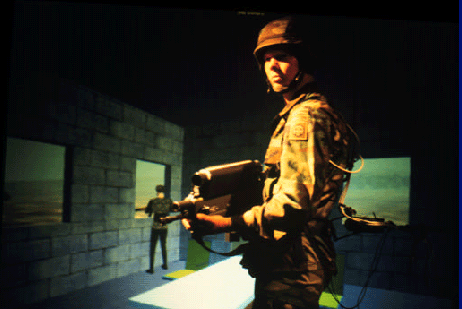


Dive - 1991
Internet-based multi-user VR system where participants navigate in 3D space and see, meet and interact with other users and applications.
DIVE supports the development of virtual environments, user interfaces and applications based on shared 3D synthetic environments.
DIVE is tuned to multi-user applications, where several networked participants interact over a network.
Dynamic behaviour of objects are described by interpretative Tcl scripts evaluated on any node where the object is replicated. Script are triggered by events in the system, such as user interaction signals, timers, collisions, etc.
Reads and exports VRML and several other 3D formats.
Integrated with the World-Wide-Web and is HTTP/FTP/HTML/MIME compliant.
Applications and activities include virtual battlefields, spatial models of interaction, virtual agents, real-world robot control and multi-modal interaction.
NICE - EVL -The Narrative Immersive Constructionist/Collaborative Environments Project
Example of a Persistent Tele-Immersive world
Persistent Tele-Immersion is defined as collaborative computer-generated worlds that remain extant (i.e., continue to exist and evolve) even when there are no human participants. The ``world'' is a computer generated representation of a computer simulation.

Applies virtual reality to the creation of a family of educational environments for young users.
Based on constructionism, where real and synthetic users, motivated by an underlying narrative, build persisting virtual worlds through collaboration.
Approach grounded on paradigms in contemporary learning and integrates ideas from virtual reality, human-computer interaction, CSCW, storytelling, and artificial intelligence.
The goal is to build an experiential learning environment that will engage children in authentic activity.
Constructionism
Build and develop small local ecosystems on the bare parts of the island
Terrain serves as an open land which the child explores to decide where to plant and populate
When the user drops a seed on the ground, the corresponding plant, flower or tree will start to grow
Plant objects contain a set of characteristics that contribute to their growth
Visual cues aid the child in determining the state of a plant or flower
Collaboration
Network architecture allows multiple networked participants to explore the same virtual space
Separate VR systems are connected via a centralized database server that guarantees consistency across all the separate environments
Narrative structure captures every action that is taking place in the form of simple sentences such as: "Amy pulls a cloud over her carrot patch and waters it. The tomatoes complain that they didn't get enough water. Claudio plants his first tree."
Interaction techniques
Standard CAVE interface device, which is a wand with a joystick and three smaller buttons for various operations
NICE Character - Agents and Avatars




Avatars Agents
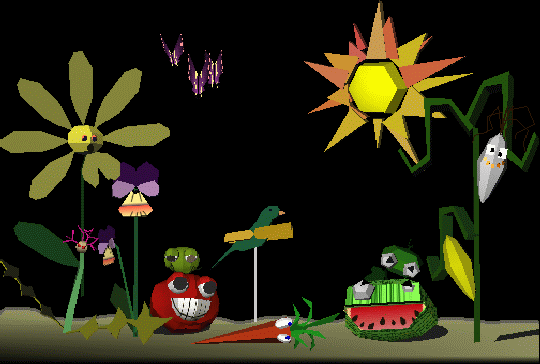
Garden
Family

Children
can plant a vegetable garden
CAVERN: The CAVE Research Network
CAVERN, the CAVE Research Network, is an alliance of industrial and research institutions equipped with CAVEs, Immersadesks, and high performance computing resources, interconnected by high-speed networks to support collaboration in design, training, education, scientific visualization, and computational steering, in virtual reality
16 CAVE and Immersadesk sites linked together in a collaborative VR experiment at Supercomputing '97, held in San Jose, California. Using existing networks and a conference phone call to support real-time audio, participants from these sites interacted in a persistent tele-immersive environment
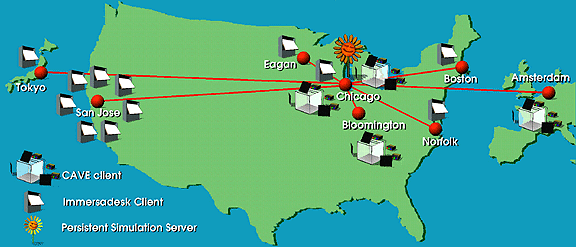
The Collaborative Image Based Rendering Viewer (or CIBR View)
CAVERNsoft-based tool for viewing animated sequences of image based renderings from volume data
Allows DOE scientists to view volume renderings composed of 2D image slices.
Allows collaboration on a variety of visualization platforms- from desktop workstations to CAVEs
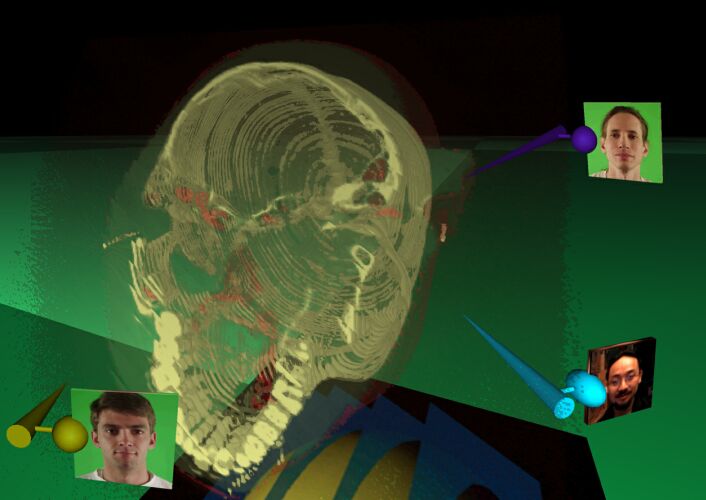
74
slices of a CT scan of a head
CAVEStudy project
Enables scientists to interactively steer a simulation from a virtual reality environment
Allows interactive and immersive analysis of a simulation running on a remote computer

Virtual
Soccer

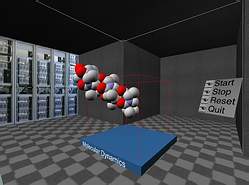
Visualization
and steering of a molecular dynamics simulation
Second Life - (Wikipedia)