CS616 – Software
Engineering II
|
Lecture 4
|
IDENTIFYING OTHER REQUIREMENTS
·
Not
sufficient to write use cases
· Other kinds of requirements
that captured in the Supplementary Specification:
o documentation,
o packaging
o supportability
o licensing
·
Glossary
captures terms and definitions
o
Plays
the role of a data dictionary.
·
Vision
summarizes the “vision” of the project
o
Serves
to tersely communicate the big ideas regarding:
§
why
the project was proposed
§
what
the problems are
§
who
the stakeholders are
§
what
they need
§
what
the proposed solution looks like
NextGen Example: (Partial) Supplementary Specification
Supplementary Specification
Revision History
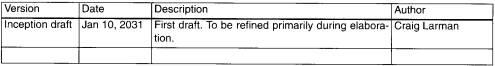
Introduction
Document is the repository of all NextGen
POS requirements not captured in the use cases.
Functionality
(Functionality common across many use cases)
- Logging and Error Handling
Log all errors to
persistent storage.
- Pluggable Business Rules
At various scenario points
of several use cases (to be defined) support the ability to customize the
functionality of the system with a set of arbitrary rules that execute at that
point or event.
- Security
All usage requires user
authentication.
Usability
Human Factors
The customer will be able
to see a large-monitor display of the POS
Therefore:
· Text should be easily visible from 1 meter.
· Avoid colors associated with common forms of
color blindness.
Speed, ease, and error-free processing
are paramount in sales processing, as the buyer wishes to leave quickly, or
they perceive the purchasing experience (and seller) as less positive.
The cashier is often looking at the
customer or items, not the computer display. Therefore, signals and warnings should
be conveyed with sound rather than only via graphics.
Reliability
Recoverability
If there is failure to use
external services (payment authorizer, accounting system, ...) try to solve
with a local solution (e.g., store and forward) in order to still complete a
sale. Much more analysis is needed here...
Performance
As mentioned under human
factors, buyers want to complete sales processing very quickly. One potential
bottleneck is external payment authorization. Our goal is to achieve
authorization in less thani minute, 90% of the time.
Supportability
Adaptability
Different customers of the NextGen POS have unique business rule and processing needs while processing a sale. Therefore, at several defined points in the scenario (for example, when a new sale is initiated, when a new line item is added) pluggable business rule will be enabled.
Contigurability
Different customers desire varying network configurations for their POS systems, such as thick versus thin clients, two-tier versus N-tier physical layers, and so forth. In addition, they desire the ability to modify these configurations, to reflect their changing business and performance needs. Therefore, the system will be somewhat configurable to reflect these needs. Much more analysis is needed in this area to discover the areas and degree of flexibility, and the effort to achieve it.
Implementation Constraints
NextGen leadership insists
on a Java technologies solution, predicting this will improve long-term porting
and supportability, in addition to ease of development.
Purchased Components
· Tax calculator. Must support pluggable
calculators for different countries.
Free Open Source Components
Although it is premature to definitively
design and choose components, we suggest the following as likely candidates:
· JLog logging
framework
· …
Interfaces
Noteworthy
Hardware and Interfaces
· Touch screen
monitor (this is perceived by operating systems as a regular monitor, and the
touch gestures as mouse events)
· Barcode
laser scanner (these normally attach to a special keyboard, and the scanned
input is perceived in software as keystrokes)
· Receipt
printer
· Credit/debit
card reader
· Signature reader
(but not in release 1)
Software
Interfaces
For most external collaborating systems
(tax calculator, accounting, inventory, ... ) we need to be able to plug in varying systems and thus varying
interfaces.
Domain (Business) Rules
|
ID |
Rule |
Changeability |
Source |
|
|
RULE l |
Signature required for credit payments. |
Buyer “signature” will |
The policy of virtually all credit authorization companies. |
|
|
RULE2 |
Tax rules. Sales require added taxes. See government statutes for
current details. |
High. Tax laws change annually, at all govern ment levels. |
law |
|
|
RULE3 |
Credit payment reversals may only be paid as a credit to the buyer’s
credit account, not as cash. |
Low |
credit authorization company policy |
|
|
RULE4 |
Purchaser discount rules. Examples: |
High. Each retailer uses different rules. |
Retailer policy. |
|
|
RULE 5 |
Sale (transaction-level) discount rules. Applies to pre-tax total.
Examples: |
High. Each retailer uses different rules, and they may change daily or
hourly. |
Retailer policy. |
|
|
RULE 6 |
Product (line item level) discount rules. |
High. Each retailer uses different rules, and they may change daily or
hourly. |
Retailer policy. |
|
Legal Issues
We recommend some open source
components if their licensing restrictions can be resolved to allow resale of
products that include open source software.
All tax rules must, by
law, be applied during sales. Note that these can change frequently.
Information in Domains of Interest
Pricing
In addition to the pricing rules
described in the domain rules section, note that products have an original price, and optionally a permanent markdown price. A product’s price
(before further discounts) is the permanent markdown price, if present.
Organizations maintain the original price even if there is a permanent markdown
price, for accounting and tax reasons.
Credit and
Debit Payment Handling
When an electronic credit or debit
payment is approved by a payment authorization service, they are responsible
for paying the seller, not the buyer. Consequently, for each payment, the
seller needs to record monies owing in their accounts receivable, from the
authorization service. Usually on a nightly basis, the authorization service
will perform an electronic funds transfer to the seller’s account for the daily
total owing, less a (small) per transaction fee that the service charges.
Sales Tax
Sales tax calculations can be very
complex, and regularly change in response to legislation at all levels of
government. Therefore, delegating tax calculations to third-party calculator
software (of which there are several available) is advisable. Tax may be owing
to city, region, state, and national bodies. Some items may be tax exempt
without qualification, or exempt depending on the buyer or target recipient
(for example, a farmer or a child).
Item
Identifiers: UPCs, EANs, SKUs, Bar Codes, and Bar Code Readers
The NextGen POS needs to support various
item identifier schemes. UPCs (Universal Product Codes),EANs (European Article
Numbering) and SKUs (Stock Keeping Units) are three common identifier systems
for products that are sold. Japanese Article Numbers (JANs) are a kind of EAN
version.
SKUs are completely arbitrary identifiers
defined by the retailer.
Commentary: Supplementary Specification
Supplementary
Specification captures other
requirements, information, and constraints not easily captured in the use cases
or Glossary, including system-wide “URPS+” quality attributes or requirements.
Elements of the Supplementary
Specification could include:
· FURPS+ requirements—functionality, usability, reliability, performance, and supportability
· reports
· hardware and
software constraints (operating and networking systems, -)
· development
constraints (for example, process or development tools)
· other design
and implementation constraints
· internationalization
concerns (units, languages,
· documentation
(user, installation, administration) and help
· licensing
and other legal concerns
· packaging
· standards
(technical, safety, quality)
· physical
environment concerns (for example, heat or vibration)
· operational
concerns (for example, how do errors get handled, or how often to do backups?)
· domain or
business rules
· information
in domains of interest (for example, what is the entire cycle of credit payment
handling?)
Constraints
are not behaviors, but some other
kind of restriction on the design or project.
For example:
Must use Oracle (we have a licensing arrangement with
them). Must run on Linux (it will lower cost).
Quality Attributes
·
Some requirements are
called quality attributes of a
system.
·
These include:
o Usability
o Reliability
o etc.
·
Two types of quality
attributes:
1. Observable at execution (functionality,
usability, reliability, performance, ...)
2. Not observable at execution (supportability,
testability, ...)
·
Functionality is
specified in use cases
·
Other system-wide
FURPS+ quality attributes are described in the Supplementary Specification.
·
Quality attribute most
often meant to imply “qualities of the system other than functionality”
·
Quality attributes have
interdependencies and involve trade-offs.
Domain (Business) Rules
·
Domain rules dictate
how a domain or business may operate.
·
e.g.
Company policies
physical laws
government laws
·
Commonly called business rules
·
Useful to identify and
record domain rules that influence the requirements realized in the use cases
o They can clarify incomplete or ambiguous use case
content
o e.g., NextGen POS
if someone asks if the Process Sale use case should be written
with an alternative to allow credit payments without signature capture, there is
a business rule (RULE 1) that clarifies whether this will not be allowed by any
credit authorization company.
Information
in Domains of Interest
· Often valuable for a subject matter expert to write some explanation of domains related to the new software system
· It may contain pointers to important literature or experts, formulas, laws, or other references.
NextGen Example: (Partial Vision)
Vision
Revision History
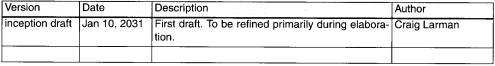
Introduction
We envision a next generation
fault-tolerant point-of-sale (POS) application, NextGen POS, with the flexibility
to support varying customer business rules, multiple terminal and user
interface mechanisms, and integration with multiple third-party supporting
systems.
Positioning
·
Business
Opportunity
Existing POS products are not adaptable to the customer’s business, in terms of varying business rules and varying network designs (for example, thin client or not; 2, 3, or 4 tier architectures). In addition, they do not scale well as terminals and business increase. And, none can work in either on-line or off-line mode, dynamically adapting depending on failures. None easily integrate with many third-party systems. None allow for new terminal technologies such as mobile PDAs. There is marketplace dissatisfaction with this inflexible state of affairs, and demand for a POS that rectifies this.
·
Problem
Statement
Traditional POS systems
are inflexible, fault intolerant, and difficult to integrate with third-party
systems. This leads to problems in timely sales processing, instituting
improved processes that don’t match the software, and accurate and timely
accounting and inventory data to support measurement and planning, among other
concerns. This affects cashiers, store managers, system administrators, and
corporate management.
·
Product
Position Statement
Terse summary of who the system is for, its
outstanding features, and what differentiates it from the competition.
·
Alternatives
and Competition...
Stakeholder Descriptions
·
Market
Demographics...
·
Stakeholder
(Non-User) Summary…
·
User
Summary...
A one day requirements
workshop with subject matter experts and other stakeholders, and surveys at
several retail outlets led to identification of the following key goals and
problems:
|
High-Level
Goal |
Priority |
Problems and Concerns |
Current Solutions |
|
Fast, robust, inte-grated sales processing |
high |
Reduced speed as load increases. Loss of sales processing
capability if components fail, Lack of up-to-date and accurate information from accounting and other
systems due to non-integra-tion with existing accounting, inventory, and HR
sys tems. Leads to difficulties in measuring and planning. |
Existing POS prod-ucts provide basic sales processing, but do not
address these problems. |
|
|
|
Inability to customize business rules to unique busi ness
requirements. |
|
|
|
|
Difficulty in adding new terminal or user interface types (for
example, mobile PDAs). |
|
|
… |
… |
… |
… |
·
User-Level
Goals
The users (and external systems) need a
system to fulfill these goals:
·
Cashier: process
sales, handle returns, cash in, cash out
·
System administrator manage users, manage security, manage system tables
·
Manager: start
up, shut down
·
Sales activity system: analyze sales data
·
…
·
User
Environment...
Product Overview
·
Product
Perspective
The NextGen POS will
usually reside in stores; if mobile terminals are used, they will be in close
proximity to the store network, either inside or close outside. It will provide
services to users, and collaborate with other systems, as indicated in figure
below.
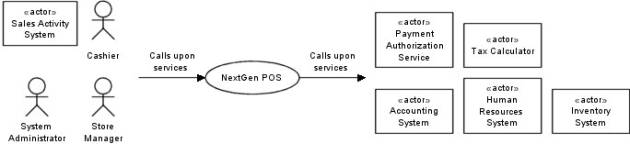
· Summary of Benefits
|
Supporting Feature |
Stakeholder Benefit |
|
Functionally, the system will provide all the common ser-vices a sales
organization requires, including sales capture, payment authorization, return
handling, and so forth. |
Automated, fast point-ot-sale services. |
|
Automatic detection of failures, switching to local offline
pro-cessing for unavailable services, |
Continued sales processing when exter nal components fail. |
|
Pluggable business rules at various scenario points during sales
processing. |
Flexible business logic configuration. |
|
Real-time transactions with third-party systems, using industry
standard protocols. |
Timely, accurate sales, accounting, and inventory information, to
support measur ing and planning. |
·
Assumptions
and Dependencies...
·
Cost and
Pricing...
·
Licensing
and Installation...
Summary of System Features
·
sales capture
·
payment authorization
(credit, debit, check)
·
system administration
for users, security, code and constants tables, and so forth.
·
automatic offline sales
processing when external components fail
·
real-time transactions,
based on industry standards, with third-party systems, including inventory,
accounting, human resources, tax calculators, and payment authorization
services
·
definition and
execution of customized pluggable business rules at fixed, common points in the
processing scenarios
·
…
Other Requirements and Constraints
Including design constraints, usability,
reliability, performance, supportability, design constraints, documentation,
packaging, and so forth
Commentary: Vision
Are We
Solving the Same Problem? The Right Problem?
The Problem Statement
During early requirements work in the
inception phase, collaborate to define a terse problem statement
Rather than prose, a table format offered
in the RUP templates for problem statements is:
|
The problem of |
… |
|
affects |
... |
|
the impact of which is |
... |
|
a successful solution would be |
... |
The Key
High-Level Goals and Problems of the Stakeholders
·
Table summarizes the
goals and problems at a higher level than task level use cases, and reveals important
nonfunctional and quality goals that may belong to one use case or span many,
such as:
·
We need fault-tolerant sales processing.
·
We need the ability to customize the business rules.
What Are the Root Problems and Goals?
·
Common for stakeholders
to express their goals in terms of envisioned solutions,
o e.g.
“We need a full-time
programmer to customize the business rules as we change them.”
·
Solutions are sometimes
perceptive, because they understand their problem domain and options well.
·
Sometimes stakeholders
jump to solutions that are not the most appropriate or do not address the root
underlying major problems.
· System analyst needs to investigate the problem and goal in order to learn the underlying problems and their relative importance and impact.
Group Idea
Facilitation Methods
· Group facilitation techniques:
o help discover root problems and goals
o support idea generation and prioritization
o e.g.:
§ mind mapping
A
Mind Map uses words, lines, logic, colors, images, and even sounds to stimulate
your brain.
Four
important characteristics:
·
The subject is
represented by a central image.
·
The main themes of the
subject radiate from the central image as main branches.
·
Minor themes are linked
to the main themes.
·
All the branches are connected
forming a nodal structure.
§ fishbone diagrams
·
Fishbone diagrams are
cause and effect diagrams.
·
Method used to
systematically define factors that may cause a problem or prevent a process
from operating at its maximum efficiency (quality defects).
·
Assumes that few events
have single causes and that there can be several intervening causes.
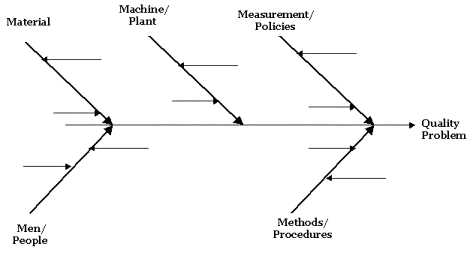
§ pareto diagrams
· Pareto diagram named after Vilfredo Pareto, a
19th-century Italian economist who postulated that a large share of wealth is
owned by a small percentage of the population.
· Basic principle used to represent quality problems –
1.
Most quality problems
result from a small number of causes.
2.
Quality experts refer
to the principle as the 80-20 rule; that is, 80% of problems are caused by 20%
of the potential sources.
·
Pareto diagram puts
data in a hierarchical order allowing most significant problems to be corrected
first.
§ brainstorming
·
Attempts to come up
with many radical solutions to a problem.
·
Ideas should deliberately
be as broad and odd as possible, and should be developed as fast as possible.
§ multi-voting
· Narrows down a broad list to those most important
· Used in conjunction with brainstorming
·
Procedure:
1. group ideas/solutions if similar
2. members who generated ideas try to combine if OK,
3. number ideas
4. members assign points to list,
5. tally votes
6. organize list by priority
§ dot voting
·
Way to prioritize
issues
·
Dot voting gives each
person several votes and allows them to distribute their votes, evenly or
unevenly, across the choices.
·
Allows weighing of
support for different options.
·
e.g.
1. three dots allocated to each individual
2. Can allolcate:
o one dot to three separate issues
o give all three dots to one issue
§ nominal group process
· generic name for face-to-face group techniques in which instructions are given to group members not to interact with each other except at specific steps in the process
1. silent idea generations
2. round-robin sharing of ideas
3. feedback to the group
4. explanatory group discussion
5. individual re-assessment
6. mathematical aggregation of revised judgments
§ brainwriting
· silent, written generation of ideas in a group
· brainwriting always results in more ideas than BrainStorming
· Adv.
1. overcoming different levels of hierarchy in a group
2. making participants more comfortable speaking in
front of a group
3. fostering general participation by reducing dominated
conversations
4. initially boosting ideas before a BrainStorm
§ affinity grouping
·
brainstorming method in
which participants write down their ideas, organize them, and identify common
themes
·
advantages over standard
brainstorming:
·
Physical mobility of
several ideas:
o
Each idea on a separate
slip of paper
o
more difficult to
organize lengthy lists of ideas on flipchart paper.
·
identifies clusters of
thoughts shared by several people.
·
encourages more
participation by members who are inclined to be introverted or reluctant to
articulate ideas/concerns out loud.
System Features—Functional Requirements
Use cases not only way to express
functional:
·
They are detailed.
o Stakeholders often want a short summary that
identifies the most noteworthy functions.
·
Some functionality is
naturally expressed as short statements that do not conveniently map to use
case names or Elementary Business Process-level goals.
Alternative => system features => high-level, terse statements summarizing
system functions.
- In the UP => a system feature is “an externally observable service provided
by the system which directly fulfills a stakeholder need” [
·
Features are things a
system can do.
·
They should pass this
linguistic test:
The system shall do <feature X>.
- e.g.:
The system shall do payment authorization.
·
Most system features
will find detailed expression in use case text.
Notation and Organization
·
Short high-level
descriptions are important.
·
Should be able to read
the system features list quickly.
·
High level feature
example:
a large multi-system
project of which the POS is just one element:
·
POS services
·
Inventory management
·
Web-based shopping
· …
·
Organize a two-level
hierarchy of system features
·
Point of system
features in the Vision is to summarize the functionality, not decompose it into
a long list of fine-grained elements
·
e.g.:
The major
features include:
· POS services:
·
sales capture
·
payment authorization
· ...
· Inventory management:
·
automatic reordering
·
…
·
Sometimes second level
features are equivalent to use case names
·
Most system features
will find detailed expression in the use cases
Other Requirements in the Vision
·
System features briefly
summarize functional requirements expressed in detail in the use cases.
·
The Vision can summarize other requirements that
are detailed in the Special Requirements sections
of use cases and in the Supplementary Specification (SS).
·
There is some risk of
unhelpful duplication
·
Suggestion
o
Record other
requirements in the SS or uses cases (if use case specific).
o
In the Vision, direct
the reader to these for the other requirements.
Vision,
Features, or Use Cases—Which First?
Suggested sequence for order of artifacts:
1. Write a
brief first draft of the Vision.
2. Identify
user goals and the supporting use cases.
3. Write some
use cases and start the Supplementary Specification.
4. Refine the
Vision, summarizing information from these.
NextGen Example: A (Partial) Glossary
Glossary
Revision History
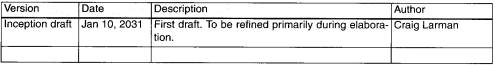
Definitions
|
Term |
Definition and Information |
Aliases |
|
Payment authorization |
Validation by an external payment authorization
service that they will make or guarantee the payment to the seller |
|
|
Payment authorization request |
A
composite of elements electronically sent to an authorization service,
usually as a char array. Elements include: store ID, customer account number,
amount and timestamp |
|
|
UPC |
12 digit code that identifies a product. Usually symbolized with a bar
code placed on products. See http://www.uc-council.org for details. |
Universal Product Code |
|
… |
… |
… |
Commentary: Glossary (Data Dictionary)
· Glossary is a list of noteworthy terms and their definitions.
· Goal is to record terms that are unclear, ambiguous, or which require some kind of noteworthy elaboration, such as format information or validation rules.
Glossary as Data Dictionary
·
Glossary also plays the
role of a data dictionary,
·
Data dictionary records data about
the data — metadata.
o During inception the glossary should be a
simple document of terms and descriptions.
o During elaboration, it may expand into a data
dictionary.
·
Term attributes:
· aliases
· description
· format
(type, length, unit)
· relationships
to other elements
· range of
values
· validation
rules
·
The range of values and
validation rules in the Glossary constitute requirements with implications on
the behavior of the system.
Units
·
Units (currency, measures,
...) must be considered
·
e.g. in the NextGen
syste
o price cannot be just a raw number.
o must be in a Money
or Currency unit that captures
the notion of varying currencies .
Composite Terms
·
Not only for atomic
terms such as “product price.”
·
Glossary should include:
o composite elements such as “sale” (which includes
other elements, such as date and location)
o nicknames used to describe a collection of data
transmitted between actors in the use cases.
·
e.g. in Process Sale use case, the following
statement:
System sends payment
authorization request to an external Payment Authorization Service, and
requests payment approval .
“Payment authorization request” is a
nickname for an aggregate of data, which needs to be explained in the Glossary
Reliable Specifications: An Oxymoron?
·
Written requirements
can promote the illusion that the real requirements are understood and
well-defined
·
A Vision and
Supplementary Specification is worthwhile as an exercise in clarifying:
o a first approximation of what is wanted
o the motivation for the product
o as a repository for the big ideas
Online Artifacts at the Project Website
·
Should have digital
artifacts recorded only online at the project website.
·
Should be hyperlinked,
or recorded in tools other than a word processor or spreadsheet.
·
e.g., the Glossary
could be stored in a database table.
Not Much UML During Inception?
·
Purpose of inception
is to:
- collect just enough information to establish a common vision
- decide if moving forward is feasible
- decide if the project is worth serious investigation in the
elaboration phase
·
Beyond simple UML use
case diagrams, not much diagramming is often motivated.
·
More focus in inception
on understanding the basic scope and 10% of the requirements, expressed in
textual forms.
Other Requirement Artifacts Within the UP
·
Table below summarizes
a sample of artifacts and their timing.
·
All requirements
artifacts are started in inception, and primarily worked on through
elaboration.
Discipline |
Artifact Iteration ->. |
Incep. |
Elab. |
Const. |
Trans. |
|
Business
Modeling |
Domain Model |
|
s |
|
|
|
Requirements |
Use-Case Model |
s |
r |
|
|
|
Vision |
s |
r |
|
|
|
|
Supplementary Specification |
s |
r |
|
|
|
|
Glossary |
s |
r |
|
|
|
|
Design |
Design Model |
|
s |
r |
|
|
SW
Architecture Document |
|
s |
|
|
|
|
Data Model |
|
s |
r |
|
|
|
Implementation |
Implementation
Model |
|
s |
r |
r |
|
Project Management |
SW Development
Plan |
s |
r |
r |
r |
|
Testing |
Test Model |
|
s |
r |
|
|
Environment |
Development
Case |
s |
r |
|
|
Sample UP artifacts and timing. s -
start; r – refine
Inception
·
Requirements artifacts
are NOT finalized in the inception phase
·
During inception,
the Vision summarizes the project idea in a form to help decision makers determine
if it is worth continuing, and where to start.
·
Supplementary
Specification should be lightly developed during inception
·
Input into artifacts
could be generated during an inception phase requirements workshop
Elaboration
·
Vision is refined through
elaboration iterations based on feedback from:
- incrementally building parts of the system
- adapting
- multiple requirements workshops over several development
iterations.
·
Ongoing requirements
investigation and iterative development make other requirements more clear and
can be recorded in the SS
·
Quality attributes (for
example, reliability) identified in the SS become key drivers in shaping the
core architecture that is designed and programmed during elaboration.
·
Majority of terms discovered
and elaborated in the Glossary during this phase.
·
At elaboration’s end,
it is feasible to have:
o use cases
o Supplementary Specification
o Vision
·
These artifact will reasonably
reflect the stabilized major features and other requirements to be completed
for delivery.
·
At end of elaboration —
o form an agreement with stakeholders about what will
be done in the remainder of the project
o make commitments (perhaps contractual) regarding
requirements and schedule.
·
Need a reliable idea of
“what, how much, and when.”
·
A formal agreement on
the requirements is normal and expected.
·
Need a change control
process (one of the explicit best practice in the UP) so that changes in
requirements are formally considered and approved, rather than chaotic and
uncontrolled change.
·
frozen sign off comment:
o In iterative development and the UP it is understood
that no matter how much due diligence is given to requirements specification,
some change is inevitable, and should be acceptable.
o This change could be a late-breaking opportunistic
improvement in the system that gives its owners a competitive advantage, or
change due to improved insight.
Construction
·
By construction,
the major requirements—both functional and otherwise— should be stabilized
·
The SS and Vision are
unlikely to experience much change in this phase.
FROM INCEPTION TO
ELABORATION
Elaboration is the initial series of iterations during which:
· the
majority of requirements are discovered and stabilized
· the
major risks are mitigated or retired
· the
core architectural elements are implemented and proven
Checkpoint: What Happened in Inception?
·
Inception
step of the NextGen POS project may last only one week.
o
Artifacts
created should be brief and incomplete
o
The
phase should be quick
o
The
investigation light.
·
Short
step to determine basic
o
feasibility
o
risk
o
scope
o
decide
if the project is worth more serious investigation,
·
Some
likely activities and artifacts in inception include:
· a
short requirements workshop
· most
actors, goals, and use cases named
·
most
use cases written in brief format
o 10-20% of the use cases are written
in fully dressed detail to improve understanding of the scope and complexity
· most
influential and risky quality requirements identified
· version
one of the Vision and Supplementary Specification written
· risk
list
o e.g.
§ leadership wants a demo at the
POSWorld trade show in Hamburg, in 18 months
§ effort for a demo cannot yet be even
roughly estimated until deeper investigation.
· technical
proof-of-concept prototypes and other investigations to explore the technical
feasibility of special requirements
· user
interface-oriented prototypes to clarify the vision of functional requirements
· recommendations
on what components to [buy l build l reuse], to be refined in elaboration
o e.g. a recommendation to buy a tax
calculation package.
· high-level
candidate architecture and components
proposed
o brief speculation as a starting
point of investigation in elaboration
§ e.g., “A Java client-side
application, no application server, Oracle for the database
· plan
for the first iteration
On to Elaboration
·
Elaboration is the initial series of iterations
during which the team:
o
does
serious investigation
o
implements
(programs and tests) the core architecture
o
clarifies
most requirements
o
tackles
the high-risk issues
·
Elaboration
usually from two to four iterations
·
Each iteration
is between two and six weeks
·
Each
iteration is timeboxed, meaning its end date is fixed
·
During
this phase the code and design are production-quality portions of the final
system.
· Elaboration in one sentence:
Build the core architecture, resolve
the high-risk elements, define most requirements, and estimate the overall
schedule and resources.
·
Some
key ideas and best practices that will manifest in elaboration include:
· do short timeboxed
risk-driven iterations
· start programming
early
· adaptively
design, implement, and test the core and risky parts of the architecture
· test
early, often, realistically
· adapt
based on feedback from tests, users, developers
· write
most of the use cases and other requirements in detail, through a series of
workshops, once per elaboration iteration
What Is Architecturally Significant in Elaboration?
· Early iterations build and prove the
core architecture.
· For the NextGen POS project—indeed,
most—this will include:
· Employing “wide and
shallow” design and implementation
· identify the separate processes,
layers, packages, and subsystems, and their high-level responsibilities and
interfaces.
· Partially implement these in order
to connect them and clarify the interfaces.
· Modules may contain mostly “stubbed”
code.
· Refining the
inter-module local and remote interfaces (this includes the finest details of
the parameters and return values).
· Integrating
existing components.
o e.g., a tax calculator.
· Implementing
simplified end-to-end scenarios that force design, implementation, and test
across many major components.
o e.g., the main success scenario of Process Sale, using the credit payment
extension scenario.
· Early testing for the NextGen
project will include:
· Usability testing
of the user interface for Process Sale.
· Testing of recovery
when remote services, such as the credit authorizer, fail.
· Testing of high
load to remote services, such as load on the remote tax calculator.
Planning the Next Iteration
Organize requirements
and iterations by risk, coverage, and criticality.
· Risk includes both technical complexity and other factors, such
as uncertainty of effort or usability
· Coverage implies
that all major parts of the system are at least touched on in early iterations
· Criticality refers to functions of high
business value.
· Risk, Coverage, Criticality used to
rank work across iterations
· Use cases or use case scenarios are
ranked for implementation
o early iterations implement high
ranking scenarios
·
ranking
is done before Iteration 1
·
again
before Iteration 2
·
etc
o new requirements and new insights
influence the order.
·
Usually based on some
small-group collaborative ranking technique, a fuzzy grouping of requirements
will emerge e.g.:
|
Rank |
Requirement |
Comment |
|
High |
Process Sale Logging |
Scores high on all ranking criteria. Pervasive. Hard to add late. |
|
Medium |
Maintain Users |
affects security subdomain. |
|
Low |
…. |
... |
·
Based on this ranking, some
key architecturally significant scenarios of the Process Sale use case should be tackled in early iterations.
·
List is not exhaustive;
other requirements will also be tacked.
·
An implicit or explicit
Start Up use case will be worked on
in each iteration, to meet its initialization needs.
·
Chosen requirements for
the next iteration are briefly listed in an Iteration Plan.
·
If the short
description in the Iteration Plan is insufficient, a task or requirement for
the iteration may be written in greater detail in a separate Change Request, and given to the
responsible party.
·
The overall
requirements ranking is recorded in the Software
Development Plan.
Iteration 1 Requirements and Emphasis: Fundamental OOA/D Skills
·
Iteration
1 of the elaboration phase emphasizes a range of fundamental and common OOA/D
skills used in building object systems
Iteration
1 Requirements
The requirements for the
first iteration of the NextGen POS application:
·
Implement a basic, key
scenario of the Process Sale use
case: entering items and receiving a cash payment.
·
Implement a Start Up use case as necessary to
support the initialization needs of the iteration.
·
Nothing fancy or complex
is handled, just a simple happy path scenario, and the design and
implementation to support it.
·
There is no
collaboration with external services, such as a tax calculator or product
database.
·
No complex pricing
rules are applied.
·
The design and
implementation of the supporting UI would is done
Incremental Development for the Same Use Case Across Iterations
·
Not all requirements in
the Process Sale use case are being
handled in iteration 1.
·
Common to work on
varying scenarios or features of the same use case over several iterations and
gradually extend the system to ultimately handle all the functionality required
·
Simple use cases may be
completed within one iteration.
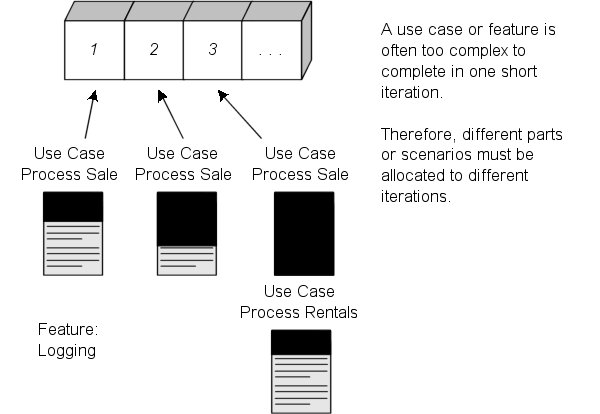
Use case implementation may be spread across iterations.
What Artifacts May Start in Elaboration?
·
Table below lists sample artifacts that may be started in
elaboration
·
For brevity, the table
excludes artifacts that may have begun in inception
·
It introduces artifacts that are more likely to start in
elaboration
·
These will not be
completed in one iteration - refined over a series of iterations.
|
Artifact |
Comment |
|
Domain Model |
This is a visualization of the domain concepts; it is similar to a static information model of the domain entities. |
|
Design Model |
This is the set of diagrams that describes the logical design. This includes software class diagrams, object interaction dia grams, package diagrams, and so forth. |
|
Software Architecture Document |
A learning aid that summarizes the key architectural issues and their resolution in the design. It is a summary of the out standing design ideas and their motivation in the system. |
|
Data Model |
This includes the database schemas, and the mapping strate gies between object and non-object representations. |
|
Test Model |
A description of what will be tested, and how. |
|
Implementation Model |
This is the actual implementation—the source code, executa bles, database, and so on. |
|
Use-Case Storyboards, UI Prototypes |
A description of the user interface, paths of navigation, usabil ity models, and so forth. |
Sample elaboration artifacts, excluding those started in inception.
USE-CASE MODEL:
DRAWING SYSTEM SEQUENCE DIAGRAMS
Moving on to Iteration 1
·
The NextGen POS project
has entered the first real development iteration.
·
Some light requirements
work was done in inception to help decide if the project was worth more serious
investigation.
·
Planning for the first
iteration has been completed
·
Decided to tackle a
simple cash-only success scenario of
Process Sale (with no remote collaborations)
·
Goal - start a “wide
and shallow” design and implementation that touches on many major architectural
elements of the new system.
·
In the first iteration,
many tasks related to establishing the environment (tools, people, process, and
setting) occur
·
Focus on use case and
domain modeling analysis
·
Before starting
iteration 1 design work
o further investigation of the problem domain is
useful.
o clarify the input and output system events related to
our system
o can be illustrated in UML sequence diagrams.
Introduction
·
System sequence
diagram (SSD) is a fast and easily
created artifact that illustrates input and output events.
·
The UML contains
notation in the form of sequence diagrams to illustrate events from external
actors to a system.
System Behavior
·
Before proceeding to a
logical design of how a software application will work, it is useful to
investigate and define its behavior as a “black box.”
·
System behavior is a description of what a
system does, without explaining how it does it.
·
One part of that
description is a system sequence diagram.
·
Other parts include the
use cases, and system contracts
System Sequence Diagrams
·
Use cases describe how
external actors interact with the software system
·
During this interaction
an actor generates events to a system, usually requesting some operation in
response.
·
e.g. when a cashier
enters an item’s ID, the cashier is requesting the POS system to record that
item’s sale.
o That request event initiates an operation upon the
system.
·
Isolate and illustrate
the operations that an external actor requests of a system, to understand system
behavior
·
The UML includes sequence diagrams as a notation that
can illustrate actor interactions and the operations initiated by them.
·
A system sequence diagram (SSD) is a picture that shows, for a particular
scenario of a use case, the events that external actors generate, their order,
and inter-system events.
·
All systems are treated
as a black box; the emphasis of the diagram is events that cross the system
boundary from actors to systems.
·
An SSD should be done
for the main success scenario of the use case, and frequent or complex
alternative scenarios.
Example of an SSD
·
An SSD shows, for a
particular course of events within a use case, the external actors that
interact directly with the system, the system (as a black box), and the system
events that the actors generate
·
Time proceeds downward,
and the ordering of events should follow their order in the use case.
·
System events may
include parameters.
This example is for the main success
scenario of the Process Sale use
case. It indicates that the cashier generates makeNewSale, enterltem, endSale, and makePayment system events.
SSDs and Use Cases
An SSD shows system events for a scenario of a use case, therefore it is generated from inspection of a use case
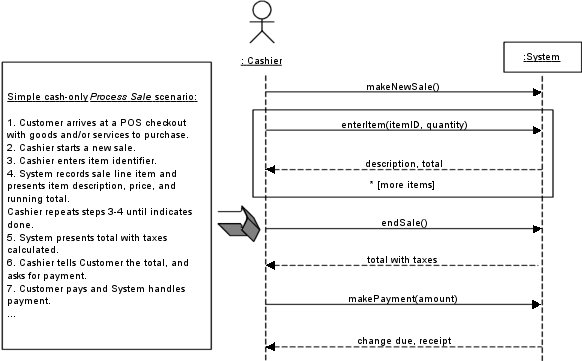
System Events and the System Boundary
·
To identify system
events, it is necessary to be clear on the choice of system boundary
·
System boundary is
usually chosen to be the software (and possibly hardware) system itself
·
In this context, a
system event is an external event that directly stimulates the software
·
Consider the Process Sale use case to identify system
events.
o determine the actors that directly interact with the
software system.
§ The customer interacts with the cashier
§ the customer is not a generator of system events;
only the cashier is.
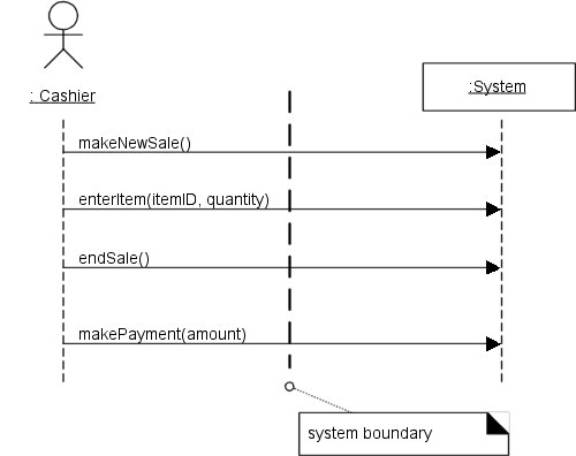
Naming System Events and Operations
System events (and their associated system
operations) should be expressed at the level of intent rather than in terms of
the physical input medium or interface widget level.
Clarity improved to start the name of a
system event with a verb (add..., enter..., end..., make...), since it
emphasizes the command orientation of these events.
Thus “enterltem” is better than “scan”
(that is, laser scan) because it captures the intent of the operation while
remaining abstract and noncommittal with respect to design choices about what
interface is used to capture the system event.
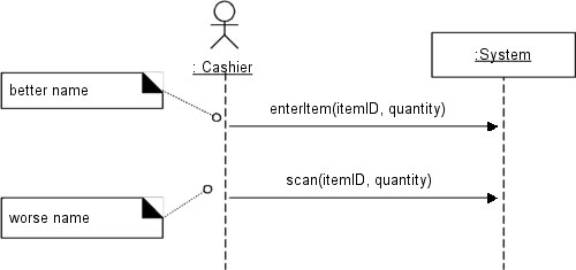
Showing Use Case Text
· Desirable to show at least fragments of use case text for the scenario, to clarify or enhance the two views
· The text provides the details and context; the diagram visually summarizes the interaction.
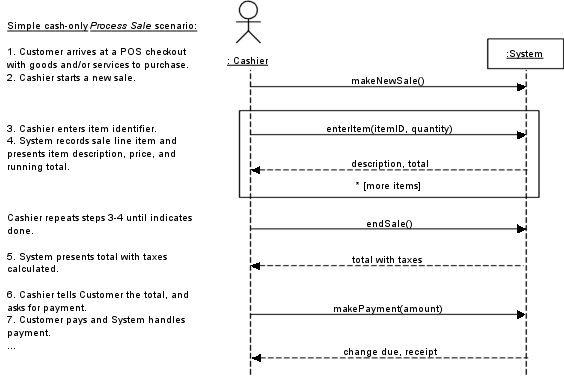
SSDs and the Glossary
·
The terms shown in SSDs
(operations, parameters, return data) are terse.
·
May need proper
explanation so that during design work it is clear what is coming in and going
out.
·
If this was not
explicated in the use cases, the Glossary could be used.
SSDs Within the UP
·
SSDs are part of the
Use-Case Model — a visualization of the interactions implied in the use cases.
·
SSDs were not
explicitly mentioned in the original UP description, although the UP creators
are aware of and understand the usefulness of such diagrams.
·
SSDs are an example of
the many possible skillful analysis and design artifacts or activities that the
UP or RUP documents do not mention.
Phases
Inception—SSDs are not usually
motivated in inception.
Elaboration—Most SSDs are created during elaboration, when it is
useful to identify the details of the system events to clarify what major
operations the system must be designed to handle, write system operation contracts
Not necessary to create
SSDs for all scenarios of all use cases — at least not at the same time.
Create them only for some
chosen scenarios of the current iteration.
Finally, it should only
take a few minutes or an half hour to create the SSDs.
|
Discipline |
Artifact Iteration-> |
Incep. |
Elab. |
Const. |
Trans. |
|
Business Modeling |
Domain Model |
|
s |
|
|
|
Requirements |
Use-Case Model (SSDs) |
s |
r |
|
|
|
|
Vision |
s |
r |
|
|
|
|
Supplementary Specification |
s |
r |
|
|
|
|
Glossary |
s |
r |
|
|
|
Design |
Design Model |
|
s |
r |
|
|
|
SW Architecture Document |
|
s |
|
|
|
|
Data Model |
|
s |
r |
|
|
Implementation |
Implementation Model |
|
s |
r |
r |
|
Project Management |
SW Development Plan |
s |
r |
r |
r |
|
Testing |
Test Model |
|
s |
r |
|
|
Environment |
Development
Case |
s |
r |
|
|
Sample UP artifacts and timing. s -
start; r - refine