CS835 - Data and Document Representation
& Processing
|
|
Lecture 8 - Processing and Delivery |
- XML encodes information in textual form by using tags which
structure the information stored in XML documents.
- This information must be read by some program to do something
useful, like viewing, modifying or printing it.
- APIs such as SAX (Simple API for XML) or the DOM (Document Object
Model) used to access information
- Both APIs must be implemented by the XML parser of your choice
DOM
http://xml.coverpages.org/dom.html
http://www.w3schools.com/dom/default.asp
- The XML Document Object Model (DOM) is a programming interface for XML documents
- It defines the way an XML document can be accessed and manipulated.
The Node Interface
· Program called an XML parser can be used to load an XML document into the memory of your computer
· Its information can be retrieved and manipulated by accessing the DOM.
· DOM represents a tree view of the XML document
o documentElement is the top-level of the tree
o it has one or many childNodes that represent the branches of the tree.
· A Node Interface Model is used to access the individual elements in the node tree
o e.g, the childNodes property of the documentElement can be accessed with a for/each construct to enumerate each individual node.
o Microsoft XML parser supports all the necessary functions to:
§ traverse the node tree
§ access the nodes and their attribute values
§ insert and delete nodes
§ convert the node tree back to XML
Most commonly used node types supported by the Microsoft XML parser:
|
Node Type |
Example |
|
Document type |
<!DOCTYPE food
SYSTEM "food.dtd"> |
|
Processing instruction |
<?xml
version="1.0"?> |
|
Element |
<drink
type="beer">Carlsberg</drink> |
|
Attribute |
type="beer" |
|
Text |
Carlsberg |
The Microsoft XML Parser
· XML parser required to read and update - create and manipulate - an XML document.
· The Microsoft XMLDOM parser features a programming model that:
· Supports JavaScript, VBScript, Perl, VB, Java, C++ and more
· Supports W3C XML 1.0 and XML DOM
· Supports DTD and validation
JavaScript in IE 5.0 can create an XML document object with the following code:
var xmlDoc = new ActiveXObject("Microsoft.XMLDOM") |
Loading an XML file into the parser
The following code loads an existing XML document (note.xml) into the XML parser:
<script type="text/javascript"> var xmlDoc = new ActiveXObject("Microsoft.XMLDOM")xmlDoc.async="false"xmlDoc.load("note.xml")// ....... processing the document goes here </script> |
· The first line of the script creates an instance of the Microsoft XML parser.
· The third line tells the parser to load an XML document called note.xml.
· The second line assures that the parser will halt execution until the document is fully loaded.
Loading pure XML text into the parser
The following code loads a text string into the XML parser:
<script type="text/javascript"> var text="<note>"text=text+"<to>Tove</to><from>Jani</from>"text=text+"<heading>Reminder</heading>"text=text+"<body>Don't forget me this weekend!</body>"text=text+"</note>" var xmlDoc = new ActiveXObject("Microsoft.XMLDOM")xmlDoc.async="false"xmlDoc.loadXML(text)// ....... processing the document goes here </script> |
· the "loadXML" method (instead of the "load" method) is used to load a text string.
The parseError Object
If you try to open an XML document, the XML Parser might generate an error. By accessing the parseError object, the exact error code, the error text, and even the line that caused the error can be retrieved.
The parseError object is not a part of the W3C DOM standard.
File Error
With this code we can try to load a non existing file, and display some of its error properties:
var xmlDoc = new ActiveXObject("Microsoft.XMLDOM")xmlDoc.async="false"xmlDoc.load("ksdjf.xml") document.write("<br>Error Code: ")document.write(xmlDoc.parseError.errorCode)document.write("<br>Error Reason: ")document.write(xmlDoc.parseError.reason)document.write("<br>Error Line: ")document.write(xmlDoc.parseError.line) |
XML Error
With this code we let the parser load an XML document that is not well formed.
(You can study more about Well Formed and Valid XML at our XML School)
var xmlDoc = new ActiveXObject("Microsoft.XMLDOM")xmlDoc.async="false"xmlDoc.load("note_error.xml") document.write("<br>Error Code: ")document.write(xmlDoc.parseError.errorCode)document.write("<br>Error Reason: ")document.write(xmlDoc.parseError.reason)document.write("<br>Error Line: ")document.write(xmlDoc.parseError.line) |
Try it Yourself or just look at the XML file
The parseError Properties
|
Property |
Description |
|
errorCode |
Returns a long integer error code |
|
reason |
Returns a string explaining the reason for the error |
|
line |
Returns a long integer representing the line number for
the error |
|
linePos |
Returns a long integer representing the line position for
the error |
|
srcText |
Returns a string containing the line that caused the error |
|
url |
Returns the url pointing the loaded document |
|
filePos |
Returns a long integer file position of the e |
Accessing the XML DOM
Providing HTML content from XML files
· By using an XML parser inside the browser, an HTML page can be constructed as a static document, with an embedded JavaScript to provide dynamic data.
The following JavaScript reads XML data from an XML document and writes the XML data into (waiting) HTML elements.
var xmlDoc = new ActiveXObject("Microsoft.XMLDOM")xmlDoc.async="false"xmlDoc.load("note.xml") nodes = xmlDoc.documentElement.childNodes to.innerText = nodes.item(0).textfrom.innerText = nodes.item(1).textheader.innerText = nodes.item(2).textbody.innerText = nodes.item(3).text |
Accessing XML elements by name
· Using names is the preferred way to extract XML elements from an XML document.
The following JavaScript reads XML data from an XML document and writes the XML data into (waiting) HTML elements.
var xmlDoc = new ActiveXObject("Microsoft.XMLDOM")xmlDoc.async="false"xmlDoc.load("note.xml") to.innerText=xmlDoc.getElementsByTagName("to").item(0).textfrom.innerText=xmlDoc.getElementsByTagName("from").item(0).textheader.innerText=xmlDoc.getElementsByTagName("heading").item(0).textbody.innerText=xmlDoc.getElementsByTagName("body").item(0).text |
· Important: To extract the text (Jani) from an element like this: <from>Jani</from>,
·
the syntax is: getElementsByTagName("from").item(0).text
· NOT like this: getElementsByTagName("from").text
· Must address the child node like getElementsByTagName("from").item(0).text is that the result returned from getElementsByTagName is an array of nodes, containing all nodes found within the XML document with the specified tag name (in this case "from").
The HttpRequest Object
The HttpRequest object provides client-side communication with a server.
Examples
readyState
How to return the state of the document. This property changes as the document
is being loaded.
responseText
How to return the request as a string.
status
How to return the status of the operation, as a code.
statusText
How to return the status of the operation, as a string.
The HttpRequest object
With the httpRequest object you can send a request from the client to the server.
If you are using JavaScript in IE 5.0, you can create the httpRequest object with the following code:
var xmlHTTP = new ActiveXObject("Microsoft.XMLHTTP") |
The httpRequest object is not a part of the W3C DOM standard.
Get XML
How to get an xml file from the server using the httpRequest object (works only in IE):
var xmlHttp = new ActiveXObject("Microsoft.XMLHTTP")xmlHttp.open("GET", "note.xml", false)xmlHttp.send()xmlDoc=xmlHttp.responseText |
Netscape compatible code:
xmlHttp = new XMLHttpRequest();xmlHttp.open("GET", "note.xml", false);xmlHttp.send(null);xmlDoc = xmlHttp.responseText; |
Send XML
You can also send an xml document to an ASP page on the server, analyze the request, and send back the result.
var xmlHttp = new ActiveXObject("Microsoft.XMLHTTP")xmlHttp.open("POST", "demo_dom_http.asp", false)xmlHttp.send(xmlDoc)document.write(xmlHttp.responseText) |
The ASP page, written in VBScript:
set xmldoc = Server.CreateObject("Microsoft.XMLDOM")xmldoc.async=falsexmldoc.load(request) for each x in xmldoc.documentElement.childNodes if x.NodeName = "to" then name=x.textnext response.write(name) |
You send the result back to the client using the response.write property.
Important Note
· The Microsoft XMLHTTP object can only be run in the BROWSER.
· SERVER code that attempts to use the XMLHTTP to communicate with other Web servers, may function incorrectly or perform poorly.
The httpRequest Properties
|
Property |
Description |
|
readyState |
Returns the state of the document |
|
responseBody |
Returns the response as an array of unsigned bytes |
|
responseStream |
Returns the response as an IStream |
|
responseText |
Returns the response as a string |
|
responseXML |
Returns the response as an xml document |
|
status |
Returns the status code as a number |
|
statusText |
Returns the status as a string |
The httpRequest Methods
|
Property |
Description |
|
abort() |
Cancel the current http request |
|
getAllResponseHeaders() |
Returns the value of the http headers |
|
getResponseHeader(headerName) |
Returns the value of one specified http header |
|
open(method, url, async, userid, password) |
Opens http request, and specifies the information |
|
send() |
Send the http request to the server |
|
setRequestHeader(headerName,headerValue) |
Specifies the name of a http header |
XML DOM NodeTypes
Example: note_special.xml
|
<?xml
version="1.0" ?> - <note> This is my text
node - <![CDATA[
This is my CDATASection node ]]> - <!-- This is my Comment node --> </note> |
Examples
NodeType
We traverse the file note_special.xml to get the nodeType of the nodes.
NodeName
We traverse the file note_special.xml to get the nodeName of the same nodes.
NodeValue
We traverse the file note_special.xml to get the nodeValue of the same nodes.
NodeTypeString
In IE5, you can also get the nodeType as a string, with the .nodeTypeString
property.
Node Types
· Nodes are separated into different types
· Below is a list of the types and what the .nodeName and the .nodeValue properties return.
· Internet Explorer 5 uses the .nodeTypeString property to return the nodeType as a string.
|
nodeType |
nodeTypeString |
nodeName |
nodeValue |
|
1 |
element |
tagName |
null |
|
2 |
attribute |
name |
value |
|
3 |
text |
#text |
content of node |
|
4 |
cdatasection |
#cdata-section |
content of node |
|
5 |
entityreference |
entity reference name |
null |
|
6 |
entity |
entity name |
null |
|
7 |
processinginstruction |
target |
content of node |
|
8 |
comment |
#comment |
comment text |
|
9 |
document |
#document |
null |
|
10 |
documenttype |
doctype name |
null |
|
11 |
documentfragment |
#document fragment |
null |
|
12 |
notation |
notation name |
null |
NodeTypes - Named Constants
|
NodeType |
Named Constant |
|
1 |
ELEMENT_NODE |
|
2 |
ATTRIBUTE_NODE |
|
3 |
TEXT_NODE |
|
4 |
CDATA_SECTION_NODE |
|
5 |
ENTITY_REFERENCE_NODE |
|
6 |
ENTITY_NODE |
|
7 |
PROCESSING_INSTRUCTION_NODE |
|
8 |
COMMENT_NODE |
|
9 |
DOCUMENT_NODE |
|
10 |
DOCUMENT_TYPE_NODE |
|
11 |
DOCUMENT_FRAGMENT_NODE |
|
12 |
NOTATION_NODE |
XML DOM - The Node object
Example: note.xml
|
<?xml
version="1.0" ?> - <note time="12:03:46"> <to>Tove</to> <from>Jani</from> <heading>Reminder</heading> <body>Don't forget me
this weekend!</body> </note> |
Examples
nodeName
How to return the name of a node.
nodeValue
How to return the value of a node.
nextSibling
How to return the name of the nextSibling node.
Text
In IE5 you can return the text from a node and all its child nodes.
xml
In IE5 you can return the xml from a node and all its child nodes.
appendChild
How to create an element node with a text node and then append it as a child
node.
insertBefore
How to create a text node and then insert it before a specified node.
The Node Object
· The node object represents a node in the node tree.
· A node can be an element node, a text node, or any other of the node types explained in the DOM nodeType chapter.
· All of these node types have properties and methods.
· The general properties and methods for all node types are listed below:
W3C Properties
|
Property |
Description |
|
attributes |
Returns a NamedNodeMap containing all attributes for this
node |
|
childNodes |
Returns a NodeList containing all the child nodes for this
node |
|
firstChild |
Returns the first child node for this node |
|
lastChild |
Returns the last child node for this node |
|
nextSibling |
Returns the next sibling node. Two nodes are siblings if
they have the same parent node |
|
nodeName |
Returns the nodeName, depending on the type |
|
nodeType |
Returns the nodeType as a number |
|
nodeValue |
Returns, or sets, the value of this node, depending on the
type |
|
ownerDocument |
Returns the root node of the document |
|
parentNode |
Returns the parent node for this node |
|
previousSibling |
Returns the previous sibling node. Two nodes are siblings
if they have the same parent node |
W3C Methods
|
Method |
Description |
|
appendChild(newChild) |
Appends the node newChild at the end of the child nodes
for this node |
|
cloneNode(boolean) |
Returns an exact clone of this node. If the boolean value
is set to true, the cloned node contains all the child nodes as well |
|
hasChildNodes() |
Returns true if this node has any child nodes |
|
insertBefore(newNode,refNode) |
Inserts a new node, newNode, before the existing node,
refNode |
|
removeChild(nodeName) |
Removes the specified node, nodeName |
|
replaceChild(newNode,oldNode) |
Replaces the oldNode, with the newNode |
IE5 Node Properties and Methods
The node object has some properties and methods that are defined in Internet Explorer 5 only:
IE5 Properties
|
Property |
Description |
|
basename |
Returns the nodeName without the namespaces |
|
dataType |
Returns, or sets, the dataType for this node |
|
definition |
|
|
nodeTypeString |
Returns the nodeType as a string |
|
nodeTypedValue |
|
|
specified |
Returns whether the nodeValue is specified in the
DTD/Schema or not |
|
text |
Returns, or sets, the text for this node and all its child
nodes |
|
xml |
Returns, or sets, the xml for this node and all its child
nodes |
IE5 Methods
|
Method |
Description |
|
selectNodes(pattern) |
|
|
selectSingleNode(pattern) |
|
|
transformNode(stylesheet) |
Processes the node and its childNodes with the specified
XSL stylesheet, and returns the result |
XML DOM - The NodeList object
Examples
length
How to return the number of nodes in a nodeList.
item
How to return a specific node in the nodeList.
nextNode()
IE5 allows you to return the next node in the nodeList.
reset()
IE5 allows you to reset the pointer to the first node in the nodeList.
The NodeList object
· The nodeList object represents a node and its child nodes as a node tree.
· The properties and methods of the nodeList object are listed below:
W3C Properties
|
Property |
Description |
|
length |
Returns the number of nodes in a nodeList |
W3C Methods
|
Method |
Description |
|
item |
Returns a specific node in the nodeList |
IE5 NodeList Methods
The nodeList object has some methods that are defined in Internet Explorer 5 only:
IE5 Properties
|
Property |
Description |
|
nextNode() |
Returns the next object in the node list |
|
reset() |
Resets the pointer to the first node in the nodeList |
XML DOM - The Document Object
Examples
documentElement
How to return the node name of the root element.
createCDATASection
How to create a CDATA node and then append it to the nodeList.
createComment
How to create a comment node and then append it to the nodeList.
createElement
How to create an element and then append it to the nodeList.
createTextNode
How to create a text node then append the text node to the nodeList.
getElementsByTagName
How to return the value of a specified node.
The Document object
· The document object is the root element in the node tree.
· All nodes in the node tree are childNodes of the document element.
· The document element is required in all XML documents.
· The properties and methods of the Document object are listed below:
W3C Properties
|
Property |
Description
|
|
documentElement |
Returns the root element of the document |
|
doctype |
Returns the DTD or Schema for the document. |
|
implementation |
Returns the implementation object for this particular
document |
W3C Methods
|
Method |
Description |
|
createAttribute(attributeName) |
Creates an attribute node with the specified attribute
name |
|
createCDATASection(text) |
Creates a CDATASection, containing the specified text |
|
createComment(text) |
Creates a comment node, containing the specified text |
|
createDocumentFragment() |
Creates an empty documentFragment object |
|
createElement(tagName) |
Creates an element with the specified tagName |
|
createEntityReference(referenceName) |
Creates an entityReference with the specified
referenceName |
|
createProcessingInstruction(target,text) |
Creates a processingInstruction node, containing the
specified target and text |
|
createTextNode(text) |
Creates a text node, containing the specified text |
|
getElementsByTagName(tagName) |
Returns the specified node, and all its child nodes, as a nodeList |
XML DOM - The Element Object
Examples
tagName
How to return the tag name of a node.
getElementsByTagName
How to return the value of a specified node.
getAttribute
How to return an attribute's value.
setAttribute
How to change an attribute's value.
setAttribute 2
How to set a new attribute and its value.
The Element object
The element object represents the element nodes in the document. If the element node contains text, this text is represented in a text node. The properties and methods of the Element object are listed below:
W3C Properties
|
Property |
Description |
|
tagName |
Returns, or sets the name of the node |
W3C Methods
|
Method |
Description |
|
getAttribute(attributeName) |
Returns the value of the specified attribute |
|
getAttributeNode(attributeName) |
Returns the specified attribute node as an object |
|
getElementsByTagName(tagName) |
Returns the specified node, and all its child nodes, as a
nodeList |
|
normalize() |
Puts the text nodes for this element, and its child nodes,
into one text node, returns nothing |
|
removeAttribute(attributeName) |
Removes the specified attribute's value. If
the attribute has a default value this value is inserted |
|
removeAttributeNode(attributeNode) |
Removes the specified attribute node. If the attribute
node has a default value, this attribute is inserted |
|
setAttribute(attributeName, attributeValue) |
Inserts a new attribute |
|
setAttributeNode(attributeNodeName) |
Inserts a new attribute node |
XML DOM - The Attr Object
Examples
name
How to return the name of an attribute.
value
How to return the value of an attribute.
specified
Returns True if the value is set in the document, False if the value is a
default value in the DTD/Schema.
The Attr object
· The attr object returns an attribute of an element object as an attribute node.
· The attr object has the same properties and methods as nodes in general.
· The properties of the Attr object are listed below:
W3C Properties
|
Property |
Description |
|
name |
Sets or returns the name of the attribute |
|
specified |
Returns a boolean value indicating if the node's value is
set in the document or not |
|
value |
Sets or returns the value of the attribute |
XML DOM - The Text Object
Examples
splitText
The SplitText method splits a text at the given character and returns the rest
of the text.
createTextNode
How to create a text node.
The Text object
The text object represents the text inside an element as a node. The method of the text object is listed below:
W3C Method
|
Method |
Description |
|
splitText(number) |
Splits the text at the specified character, and returns
the rest of the text |
XML DOM - The CDATASection Object
Examples
createCDATASection
How to create a CDATASection node.
The CDATASection object
· The CDATASection object represents the CDATASection nodes in a document.
· The CDATASection node is used to escape parts of text which normally would be recognized as markup.
XML DOM - The Comment Object
Examples
createComment
How to create a comment node.
The Comment object
· The comment object represents the comment nodes in a document.
· The comment nodes have no nodeName, but their nodeValue is the comment text.
XML DOM Examples
http://www.w3schools.com/dom/dom_examples.asp
|
|
SAX (Simple API for XML) http://developerlife.com/saxtutorial1/default.htm
- SAX does not
have a default object model.
- A SAX parser is only
required to read a XML document and fire events based on the things it
encounters in it.
- Events are fired
when the following things happen:
- • open element tags are encountered in your document
- • close element tags are encountered in your document
- • #PCDATA and CDATA sections are encountered in your document
o • processing instructions, comments, entity declarations, are encountered in your document.
- The sequence of these
events is important - the sequence
in which events are fired determines how you will have to interpret each
event.
Three steps to SAX
- Create a own
custom Java object model for the data.
- Create a SAX
document handler to create instances of the custom object models from the
information stored in the XML document.
- This “document
handler” is a listener for the various events that are fired by the SAX
parser based on the contents of theXML document.
- Similar to the
AWT 1.1 Event Delegation Model, where UI components generate events based
on user input and event listeners perform some useful function when these
events are fired.
- Most of the
work in using SAX is in creating this document handler.
- Use the SAX
parser to create instances of thecustom object model based on the data
stored in the XML documents.
- Example an
AddressBook
- an XML
document which contains an address book and I would like to that will be
view using a Swing program and a Servlet.
- use a SAX
parser to do this instead of a DOM parser.
- Sample address
book XML document:
|
<?xml
version = “1.0”?> <addressbook> <person> <lastname>Idris</lastname> <firstname>Nazmul</firstname> <company>The Bean
Factory, LLC.</company> <email>xml@beanfactory.com</email> </person> </addressbook> |
Step1: Creating a custom object model
·
A simple Java object model to
represent the information in my address book XML document.
·
Two classes, - an AddressBook
class and a Person class.
·
Object model maps from the
elements into classes.
·
Classes:
o
AddressBook class:
o
is a container of Person
objects.
o
Is a simple adapter over the
java.util.List interface.
o
has methods that add Person
objects, get Person objects, and find out how many Person objects are in the
AddressBook.
o
The addressbook element maps
to the AddressBook class.
o
Person class holds 4 String objects: the last name, first name,
email,company name.
o
This information is embedded
within the <person> tag.
o
The person element maps into
the Person class.
o
The firstname, lastname,
company and email elements map into String class.
·
Listing of the Person
class:
|
public
class Person{ //
Data Members String fname, lname, company, email; //
accessor methods public String getCompany(){return
company;} public String getEmail(){return email;} public String getFirstName(){return fname;} public String getLastName(){return
lname;} //
mutator methods public void setLastName( String s ){lname
= s;} public void setFirstName( String s
){fname = s;} public void setCompany( String s
){company = s;} public void setEmail( String s ){email =
s;} //
toXML() method public String toXML(){ StringBuffer sb = new StringBuffer(); sb.append( "<PERSON>\n"
); sb.append(
"\t<LASTNAME>"+lname+"</LASTNAME>\n" ); sb.append( "\t<FIRSTNAME>"+fname+"</FIRSTNAME>\n"
); sb.append(
"\t<COMPANY>"+company+"</COMPANY>\n" ); sb.append(
"\t<EMAIL>"+email+"</EMAIL>\n" ); sb.append( "</PERSON>\n"
); return
sb.toString(); }} |
Note the toXML() method.
· This method returns a String that contains the XML representation of a Person object.
· This method can be used to save Person objects to an XML file (or other kind of XML persistence/storage engine).
· The AddressBook class has a toXML() method, and that method uses the Person class’s toXML() method .
·
Listing of the AddressBook class:
|
public
class AddressBook{ //
Data Members List persons = new java.util.ArrayList(); //
mutator method public void addPerson( Person p
){persons.add( p );} //
accessor methods public int getSize(){ return
persons.size();} public Person getPerson( int i ){ return (Person)persons.get( i );} //
toXML method public String toXML(){ StringBuffer sb = new StringBuffer(); sb.append( "<?xml
version=\"1.0\"?>\n" ); sb.append(
"<ADDRESSBOOK>\n\n" ); for(int i=0; i<persons.size(); i++) { sb.append( getPerson(i).toXML() ); sb.append( "\n" ); } sb.append(
"</ADDRESSBOOK>" ); return
sb.toString(); }} |
Step2: Creating a SAX parser
Code to create a SAX parser:
|
import
java.net.*; import
java.io.*; import
org.xml.sax.*; ... try{ //create
an InputSource from the XML document source InputStreamReader isr = new
InputStreamReader( new
URL(“http://host/AddressBook.xml”).openStream(); //new FileReader( new File(
“AddressBook.xml” )) ); InputSource is = new InputSource( isr ); //create
an documenthandler to create obj model DocumentHandler handler = //new
YourHandler(); //create
a SAX parser using SAX interfaces and classes String parserClassName = “com.sun.xml.parser.Parser”; org.xml.sax.Parser.parser = org.xml.sax.helpers.ParserFactory. makeParser( parserClassName ); //create
document handler to do something useful //with
the XML document being parsed by the parser. parser.setDocumentHandler( handler ); parser.parse( is ); } catch(Throwable
t){ System.out.println( t ); t.printStackTrace(); } |
- Code uses the Sun TR2 parser. T
- he classes used from TR2 include the com.sun.xml.parser.
- Any parser that supports SAX can be used.
- Change 1 thing:
• Replace the value of the parserClassName string with the class name of the SAX Parser class of your choice.
- An InputSource is analogous to an InputStream.
- An InputSource is an encapsulation over a byte stream or character stream and includes a system and public identifier (which amount to a URI).
Step3: Creating a DocumentHandler
- SAX parser that
was created in Step2 reads an XML document and fires events as it encounters
open tags, close tags, CDATA and #PCDATA sections, etc.
- Events are fired
as the SAX parser reads the XML document from top to bottom, a tag at a
time.
- DocumentHandler
is used (its in the org.xml.sax package) for the SAX parser to notify some
object that these events are occurring
- Three other
interfaces exist called EntityResolver, DTDHandler and ErrorHandler.
- These 4
interfaces together include all the methods that correspond to all
possible events that the SAX parser can fire (as its reading an XML
document).
- Most frequently
used interface is the DocumentHandler interface.
- Must provide an
implementation of at least the DocumentHandler interface to the SAX
parser, which then will invoke the right methods in the right sequence on
your DocumentHandler implementation class.
· Figure shows the sequence of method calls that the SAX parser makes on the DocumentHandler interface implementation class.
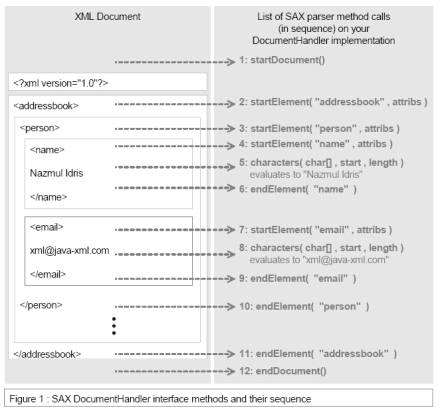
- Sequence of
method calls are numbered from 1 to 12.
- The
DocumentHandler interface contains methods in it which deal primarily with
element open and close tags, attributes, #PCDATA and CDATA sections.
- Once you the
DocumentHandler implementation class is created , must tell the SAX parser
to use it.
- Following code
snippet does this.
|
org.xml.sax.Parser.parser
= //create a SAX parser DocumentHandler
handler = //instantiate your implementation parser.setDocumentHandler(
handler ); |
ErrorHandler interface
·
The ErrorHandler interface methods
- custom error handling behaviors in response to erroneous conditions in source
XML document.
·
SAX parser is not required to
do any error handling
·
Implemention of this
interface not required.
·
Default implementation of the
HandlerBase class is already provided which throws a SAXException
·
The methods in the
ErrorHandler interface are:
o
error(SAXParseException e)
o
fatalError(SAXParseException
e)
o
warning(SAXParseException e)
·
If custom error handling is
to be performed - must tell the SAX parser to use your class as an error
handler.
·
The following code snippet
does this:
|
org.xml.sax.Parser.parser
= //create a SAX parser ErrorHandler
handler = //instantiate your implementation parser.setErrorHandler(
handler ); |
DTDHandler interface
·
The DTDHandler interface
methods deal with entity and notation declaration sections in the DTDs of the
XML documents.
·
SAX parser is not required to
do anything with this notation and entity declarations
·
An interface must be used if
you wish to do something with these things then you have to write a class that
implements the DTDHandler interface and tell the SAX parser to use it.
·
The DTDHandler interface has
the following methods:
o
notationDecl( String name ,
String publicId, String systemId )
o
unparsedEntityDecl( (String
name, String publicId, String systemId, String notationName).
·
The following code snippet
does this:
|
org.xml.sax.Parser.parser
= //create a SAX parser DTDHandler
handler = //instantiate your DTDHandler implementation parser.setDTDHandler(
handler ); |
EntityResolver interface
·
The EntityResolver interface
allows creation of customized InputSource objects for external entities.
·
External entities could be DTDs
that are located by using a URI to a remote resource or any other resource that
is external to your local system.
·
EntityResolver interface can
be used to creatw an InputSource given an external entity.
·
The EntityResolver interface
only has one method: InputSource resolveEntity (String publicId, String
systemId).
The following code snippet does this:
|
org.xml.sax.Parser.parser
= //create a SAX parser EntityResolver
handler = //instantiate your implementation parser.setDTDHandler(
handler ); |
HandlerBase class
- Instead of
implementing each method in the 4 interfaces (DocumentHandler,
EntityResolver, DTDHandler and ErrorHandler) you can make your SAX handler
class extend the org.xml.sax.HandlerBase class.
- The HandlerBase class
provides empty implementations for each of the 4 SAX handler interfaces
(DocumentHandler, EntityResolver, DTDHandler and ErrorHandler).
- Extending the
HandlerBase saves a lot of time because you can only override the
implementations for the methods that you are interested in using.
- e.g. how to
create an AddressBook from an XML document by extending the HandlerBase
class.
Building the actual object model (using
DocumentHandler)
· DocumentHandler is used to create Person objects that are inserted into one AddressBook object
· The HandlerBase class is extended by using the three methods that are available in the DocumentHandler interface: startElement(...), endElement(...) and characters(...).
· The address book contains person elements, which in turn contain name and email elements.
· The DocumentHandler implementation must create one AddressBook object and many Person objects
· The SAX parser reports this information to the DocumentHandler by making a sequence of method calls
· The parser must remember “current position” in the XML document to create Person objects (and add them to the AddressBook object).
o Use a String to remember the name of the last tag that was encountered.
· Every time an startElement( “person” , .. ) method is called on the handler (by the SAX parser), a new Person object (and save a reference to it) is created.
o Thereafter, when the endElement( “person” , .. ) method is called by the handler, the current Person object is added to the AddressBook object.
· In between the startElement( “person” , ... ) and endElement( “person” , ... ) method calls there are 4 more startElement(...) and endElement(...) method calls for the “lastname”, “firstname”, “email”and “company” tags.
· Can think of this process as a document -> event -> method -> object model mapping.
· Must provide the document and the object model and the method handler.
· SAX only takes care of the event generation and method invocation (on your handler implementations).
· Partial listing of the code for the DocumentHandler implementation (and HandlerBase subclass) called SaxAddressBookHandler.
java:
|
import
java.io.*; import
org.xml.sax.*; import
org.xml.sax.helpers.ParserFactory; import
com.sun.xml.parser.Resolver; public class
SaxAddressBookHandler extends HandlerBase{ // data
members private AddressBook ab = new
AddressBook(); private Person p = null; //temp Person
ref private String currentElement = null;
//current element name // AddressBook
accessor method public AddressBook getAddressBook(){
return ab; } //
HandlerBase method overrides. This is SAX. /* This method
is called when the SAX parser encounters an open element tag. Must remember
which element tag was just opened (so that the characters(..)
method can do something useful with the data that is read by the
parser. */ public void
startElement( String name , AttributeList atts ){ if( name.equalsIgnoreCase("LASTNAME")
) { currentElement =
"LASTNAME"; } else if(
name.equalsIgnoreCase("FIRSTNAME") ) { currentElement =
"FIRSTNAME"; } else if(
name.equalsIgnoreCase("COMPANY") ) { currentElement =
"COMPANY"; } else if( name.equalsIgnoreCase("EMAIL")
) { currentElement =
"EMAIL"; } else if(
name.equalsIgnoreCase("PERSON") ) { p = new Person(); } } /* This method
is called when the SAX parser encounters a close element tag. If the person
tag is closed, then the person objec must be added to the
AddressBook (ab). */ public void
endElement( String name ){ if(
name.equalsIgnoreCase("PERSON") ) { ab.addPerson( p ); p = null; } } /* This method is
called when the SAX parser encounters #PCDATA or CDATA. It is
important to remember which element tag was just opened so that this data
can be put in the right object. Must trim()
the textual data and make sure that empty data is just ignored. Also the
start index and length integer must be used to retrieve only a portion of
the data stored in the char[]. */ public void
characters( char ch[], int start, int length ){ //dont try to
read ch[] as it will go on forever, must use the //range
provided by the SAX parser. String value = new String( ch , start ,
length ); if(!value.trim().equals("")) { if(
currentElement.equalsIgnoreCase("FIRSTNAME") ) { p.setFirstName( value ); } else if(
currentElement.equalsIgnoreCase("LASTNAME") ) { p.setLastName( value ); } else if(
currentElement.equalsIgnoreCase("COMPANY") ) { p.setCompany( value ); } else if(
currentElement.equalsIgnoreCase("EMAIL") ) { p.setEmail( value ); } } } |