Chapter 12. Distributed
Web-Based Systems
The World Wide Web (WWW) can
be viewed as a huge distributed system consisting of millions of clients and
servers for accessing linked documents. Servers maintain collections of
documents, while clients provide users an easy-to-use interface for presenting
and accessing those documents.
The Web started as a project
at CERN, the European Particle Physics Laboratory in Geneva, to let its large
and geographically dispersed group of researchers access shared documents using
a simple hypertext system. A document could be anything that could be displayed
on a user's computer terminal, such as personal notes, reports, figures,
blueprints, drawings, and so on. By linking documents to each other, it became
easy to integrate documents from different projects into a new document without
the necessity for centralized changes. The only thing needed was to construct a
document providing links to other relevant documents [see also Berners-Lee et
al. (1994)].
The Web gradually grew
slowly to sites other than high-energy physics, but popularity sharply
increased when graphical user interfaces became available, notably Mosaic
(Vetter et al., 1994). Mosaic provided an easy-to-use interface to present and
access documents by merely clicking a mouse button. A document was fetched from
a server, transferred to a client, and presented on the screen. To a user,
there was conceptually no difference between a document stored locally or in
another part of the world. In this sense, distribution was transparent.
[Page 546]
Since 1994, Web developments
have been initiated by the World Wide Web Consortium, a collaboration between
CERN and M.I.T. This consortium is responsible for standardizing protocols,
improving interoperability, and further enhancing the capabilities of the Web.
In addition, we see many new developments take place outside this consortium,
not always leading to the compability one would hope for. By now, the Web is
more than just a simple document-based system. Notably with the introduction of
Web services we are seeing a huge distributed system emerging in which services
rather than just documents are being used, composed, and offered to any user or
machine that can find use of them.
In this chapter we will take
a closer look at this rapidly growing and pervasive system. Considering that
the Web itself is so young and that so much as changed in such a short time,
our description can only be a snapshot of its current state. However, as we
shall see, many concepts underlying Web technology are based on the principles
discussed in the first part of this book. Also, we will see that for many
concepts, there is still much room for improvement.
12.1. Architecture
The architecture of
Web-based distributed systems is not fundamentally different from other
distributed systems. However, it is interesting to see how the initial idea of
supporting distributed documents has evolved since its inception in 1990s.
Documents turned from being purely static and passive to dynamically generated
containing all kinds of active elements. Furthermore, in recent years, many
organizations have begun supporting services instead of just documents. In the
following, we discuss the architectural impacts of these shifts.
12.1.1. Traditional
Web-Based Systems
Unlike many of the
distributed systems we have been discussing so far, Webbased distributed
systems are relatively new. In this sense, it is somewhat difficult to talk
about traditional Web-based systems, although there is a clear distinction
between the systems that were available at the beginning and those that are
used today.
Many Web-based systems are
still organized as relatively simple client-server architectures. The core of a
Web site is formed by a process that has access to a local file system storing
documents. The simplest way to refer to a document is by means of a reference
called a Uniform Resource Locator (URL). It specifies where a document is
located, often by embedding the DNS name of its associated server along with a
file name by which the server can look up the document in its local file
system. Furthermore, a URL specifies the application-level protocol for
transferring the document across the network. There are several different
protocols available, as we explain below.
[Page 547]
A client interacts with Web
servers through a special application known as a browser. A browser is
responsible for properly displaying a document. Also, a browser accepts input
from a user mostly by letting the user select a reference to another document,
which it then subsequently fetches and displays. The communication between a
browser and Web server is standardized: they both adhere to the HyperText
Transfer Protocol (HTTP) which we will discuss below. This leads to the overall
organization shown in Fig. 12-1.
Figure 12-1. The overall
organization of a traditional Web site.
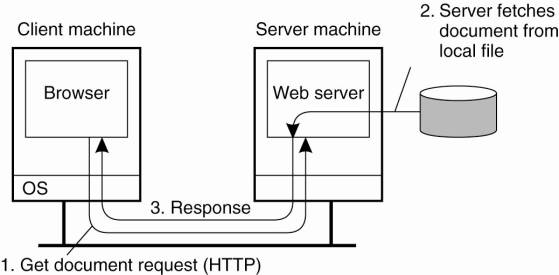
The Web has evolved
considerably since its introduction. By now, there is a wealth of methods and
tools to produce information that can be processed by Web clients and Web
servers. In the following, we will go into detail on how the Web acts as a
distributed system. However, we skip most of the methods and tools used to
construct Web documents, as they often have no direct relationship to the
distributed nature of the Web. A good introduction on how to build Web-based
applications can be found in Sebesta (2006).
Web Documents
Fundamental to the Web is
that virtually all information comes in the form of a document. The concept of
a document is to be taken in its broadest sense: not only can it contain plain
text, but a document may also include all kinds of dynamic features such as
audio, video, animations and so on. In many cases, special helper applications
are needed to make a document "come to life." Such interpreters will
typically be integrated with a user's browser.
Most documents can be
roughly divided into two parts: a main part that at the very least acts as a
template for the second part, which consists of many different bits and pieces
that jointly constitute the document that is displayed in a browser. The main
part is generally written in a markup language, very similar to the type of
languages that are used in word-processing systems. The most widely-used markup
language in the Web is HTML, which is an acronym for HyperText Markup Language.
As its name suggests, HTML allows the embedding of links to other documents.
When activating such links in a browser, the referenced document will be
fetched from its associated server.
[Page 548]
Another, increasingly
important markup language is the Extensible Markup Language (XML) which, as its
name suggests, provides much more flexibility in defining what a document
should look like. The major difference between HTML and XML is that the latter
includes the definitions of the elements that mark up a document. In other
words, it is a meta-markup language. This approach provides a lot of
flexibility when it comes to specifying exactly what a document looks like:
there is no need to stick to a single model as dictated by a fixed markup
language such as HTML.
HTML and XML can also
include all kinds of tags that refer to embedded documents, that is, references
to files that should be included to make a document complete. It can be argued
that the embedded documents turn a Web document into something active.
Especially when considering that an embedded document can be a complete program
that is executed on-the-fly as part of displaying information, it is not hard
to imagine the kind of things that can be done.
Embedded documents come in
all sorts and flavors. This immediately raises an issue how browsers can be equipped
to handle the different file formats and ways to interpret embedded documents.
Essentially, we need only two things: a way of specifying the type of an
embedded document, and a way of allowing a browser to handle data of a specific
type.
Each (embedded) document has
an associated MIME type. MIME stands for Multipurpose Internet Mail Exchange
and, as its name suggests, was originally developed to provide information on
the content of a message body that was sent as part of electronic mail. MIME
distinguishes various types of message contents. These types are also used in
the WWW, but it is noted that standardization is difficult with new data
formats showing up almost daily.
MIME makes a distinction
between top-level types and subtypes. Some common top-level types are shown in
Fig. 12-2 and include types for text, image, audio, and video. There is a
special application type that indicates that the document contains data that
are related to a specific application. In practice, only that application will
be able to transform the document into something that can be understood by a
human.
Figure 12-2. Six top-level
MIME types and some common subtypes.
(This item is displayed on
page 549 in the print version)
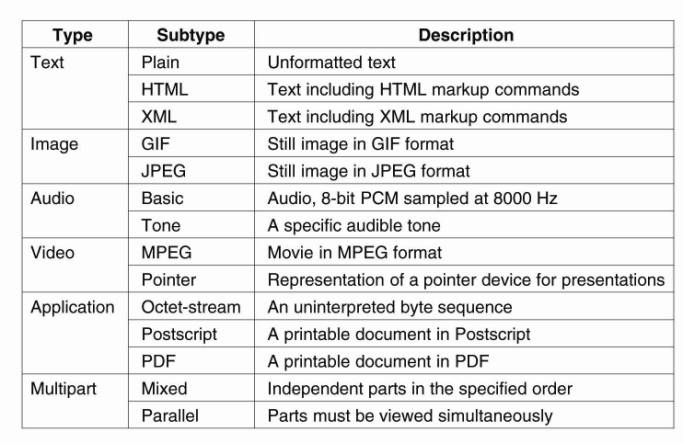
The multipart type is used
for composite documents, that is, documents that consists of several parts
where each part will again have its own associated top-level type.
For each top-level type,
there may be several subtypes available, of which some are also shown in Fig.
12-2. The type of a document is then represented as a combination of top-level
type and subtype, such as, for example, application/PDF. In this case, it is
expected that a separate application is needed for processing the document,
which is represented in PDF. Many subtypes are experimental, meaning that a
special format is used requiring its own application at the user's side. In
practice, it is the Web server who will provide this application, either as a
separate program that will run aside a browser, or as a so-called plugin that
can be installed as part of the browser.
[Page 549]
This (changing) variety of
document types forces browsers to be extensible. To this end, some
standardization has taken place to allow plug-ins adhering to certain
interfaces to be easily integrated in a browser. When certain types become
popular enough, they are often shipped with browsers or their updates. We
return to this issue below when discussing client-side software.
Multitiered Architectures
The combination of HTML (or
any other markup language such as XML) with scripting provides a powerful means
for expressing documents. However, we have hardly discussed where documents are
actually processed, and what kind of processing takes place. The WWW started
out as the relatively simple two-tiered client-server system shown previously
in Fig. 12-1. By now, this simple architecture has been extended with numerous
components to support the advanced type of documents we just described.
One of the first
enhancements to the basic architecture was support for simple user interaction
by means of the Common Gateway Interface or simply CGI. CGI defines a standard
way by which a Web server can execute a program taking user data as input.
Usually, user data come from an HTML form; it specifies the program that is to
be executed at the server side, along with parameter values that are filled in
by the user. Once the form has been completed, the program's name and collected
parameter values are sent to the server, as shown in Fig. 12-3.
[Page 550]
Figure 12-3. The principle
of using server-side CGI programs.
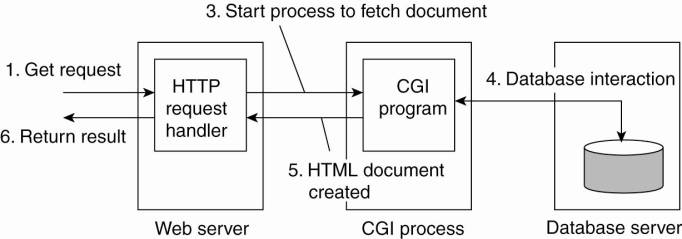
When the server sees the
request, it starts the program named in the request and passes it the parameter
values. At that point, the program simply does its work and generally returns
the results in the form of a document that is sent back to the user's browser
to be displayed.
CGI programs can be as
sophisticated as a developer wants. For example, as shown in Fig. 12-3, many
programs operate on a database local to the Web server. After processing the
data, the program generates an HTML document and returns that document to the
server. The server will then pass the document to the client. An interesting
observation is that to the server, it appears as if it is asking the CGI
program to fetch a document. In other words, the server does nothing but
delegate the fetching of a document to an external program.
The main task of a server
used to be handling client requests by simply fetching documents. With CGI
programs, fetching a document could be delegated in such a way that the server
would remain unaware of whether a document had been generated on the fly, or
actually read from the local file system. Note that we have just described a
two-tiered organization of server-side software.
However, servers nowadays do
much more than just fetching documents. One of the most important enhancements
is that servers can also process a document before passing it to the client. In
particular, a document may contain a server-side script, which is executed by
the server when the document has been fetched locally. The result of executing
a script is sent along with the rest of the document to the client. The script
itself is not sent. In other words, using a server-side script changes a
document by essentially replacing the script with the results of its execution.
As server-side processing of
Web documents increasingly requires more flexibility, it should come as no
surprise that many Web sites are now organized as a three-tiered architecture
consisting of a Web server, an application server, and a database. The Web
server is the traditional Web server that we had before; the application server
runs all kinds of programs that may or may not access the third tier,
consisting of a database. For example, a server may accept a customer's query,
search its database of matching products, and then construct a clickable Web
page listing the products found. In many cases the server is responsible for
running Java programs, called servlets, that maintain things like shopping
carts, implement recommendations, keep lists of favorite items, and so on.
[Page 551]
This three-tiered
organization introduces a problem, however: a decrease in performance. Although
from an architectural point of view it makes sense to distinguish three tiers,
practice shows that the application server and database are potential
bottlenecks. Notably improving database performance can turn out to be a nasty
problem. We will return to this issue below when discussing caching and
replication as solutions to performance problems.
12.1.2. Web Services
So far, we have implicitly
assumed that the client-side software of a Webbased system consists of a
browser that acts as the interface to a user. This assumption is no longer
universally true anymore. There is a rapidly growing group of Web-based systems
that are offering general services to remote applications without immediate
interactions from end users. This organization leads to the concept of Web
services (Alonso et al., 2004).
Web Services Fundamentals
Simply stated, a Web service
is nothing but a traditional service (e.g., a naming service, a
weather-reporting service, an electronic supplier, etc.) that is made available
over the Internet. What makes a Web service special is that it adheres to a
collection of standards that will allow it to be discovered and accessed over
the Internet by client applications that follow those standards as well. It
should come as no surprise then, that those standards form the core of Web
services architecture [see also Booth et al. (2004)].
The principle of providing
and using a Web service is quite simple, and is shown in Fig. 12-4. The basic
idea is that some client application can call upon the services as provided by
a server application. Standardization takes place with respect to how those
services are described such that they can be looked up by a client application.
In addition, we need to ensure that service call proceeds along the rules set
by the server application. Note that this principle is no different from what
is needed to realize a remote procedure call.
Figure 12-4. The principle
of a Web service.
(This item is displayed on
page 552 in the print version)
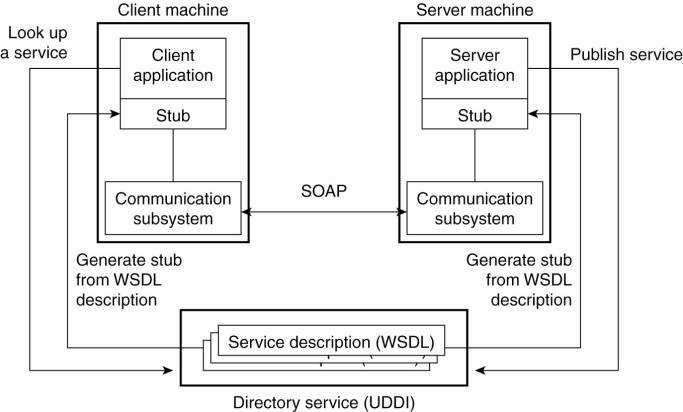
An important component in
the Web services architecture is formed by a directory service storing service
descriptions. This service adheres to the Universal Description, Discovery and
Integration standard (UDDI). As its name suggests, UDDI prescribes the layout
of a database containing service descriptions that will allow Web service
clients to browse for relevant services.
[Page 552]
Services are described by
means of the Web Services Definition Language (WSDL) which is a formal language
very much the same as the interface definition languages used to support
RPC-based communication. A WSDL description contains the precise definitions of
the interfaces provided by a service, that is, procedure specification, data
types, the (logical) location of services, etc. An important issue of a WSDL
description is that can be automatically translated to clientside and
server-side stubs, again, analogous to the generation of stubs in ordinary
RPC-based systems.
Finally, a core element of a
Web service is the specification of how communication takes place. To this end,
the Simple Object Access Protocol (SOAP) is used, which is essentially a
framework in which much of the communication between two processes can be
standardized. We will discuss SOAP in detail below, where it will also become
clear that calling the framework simple is not really justified.
Web Services Composition and
Coordination
The architecture described
so far is relatively straightforward: a service is implemented by means of an
application and its invocation takes place according to a specific standard. Of
course, the application itself may be complex and, in fact, its components may
be completely distributed across a local-area network. In such cases, the Web
service is most likely implemented by means of an internal proxy or daemon that
interacts with the various components constituting the distributed application.
In that case, all the principles we have discussed so far can be readily
applied as we have discussed.
[Page 553]
In the model so far, a Web
service is offered in the form of a single invocation. In practice, much more
complex invocation structures need to take place before a service can be
considered as completed. For example, take an electronic bookstore. Ordering a
book requires selecting a book, paying, and ensuring its delivery. From a
service perspective, the actual service should be modeled as a transaction
consisting of multiple steps that need to be carried out in a specific order.
In other words, we are dealing with a complex service that is built from a
number of basic services.
Complexity increases when
considering Web services that are offered by combining Web services from
different providers. A typical example is devising a Web-based shop. Most shops
consist roughly of three parts: a first part by which the goods that a client
requires are selected, a second one that handles the payment of those goods,
and a third one that takes care of shipping and subsequent tracking of goods.
In order to set up such a shop, a provider may want to make use of a electronic
bank service that can handle payment, but also a special delivery service that
handles the shipping of goods. In this way, a provider can concentrate on its
core business, namely the offering of goods.
In these scenarios it is
important that a customer sees a coherent service: namely a shop where he can
select, pay, and rely on proper delivery. However, internally we need to deal
with a situation in which possibly three different organizations need to act in
a coordinated way. Providing proper support for such composite services forms
an essential element of Web services. There are at least two classes of
problems that need to be solved. First, how can the coordination between Web
services, possibly from different organizations, take place? Second, how can
services be easily composed?
Coordination among Web
services is tackled through coordination protocols. Such a protocol prescribes
the various steps that need to take place for (composite) service to succeed.
The issue, of course, is to enforce the parties taking part in such protocol
take the correct steps at the right moment. There are various ways to achieve
this; the simplest is to have a single coordinator that controls the messages
exchanged between the participating parties.
However, although various
solutions exist, from the Web services perspective it is important to
standardize the commonalities in coordination protocols. For one, it is
important that when a party wants to participate in a specific protocol, that it
knows with which other process(es) it should communicate. In addition, it may
very well be that a process is involved in multiple coordination protocols at
the same time. Therefore, identifying the instance of a protocol is important
as well. Finally, a process should know which role it is to fulfill.
These issues are
standardized in what is known as Web Services Coordination (Frend et al.,
2005). From an architectural point of view, it defines a separate service for
handling coordination protocols. The coordination of a protocol is part of this
service. Processes can register themselves as participating in the coordination
so that their peers know about them.
[Page 554]
To make matters concrete,
consider a coordination service for variants of the two-phase protocol (2PC) we
discussed in Chap. 8. The whole idea is that such a service would implement the
coordinator for various protocol instances. One obvious implementation is that
a single process plays the role of coordinator for multiple protocol instances.
An alternative is that have each coordinator be implemented by a separate
thread.
A process can request the
activation of a specific protocol. At that point, it will essentially be
returned an identifier that it can pass to other processes for registering as
participants in the newly-created protocol instance. Of course, all participating
processes will be required to implement the specific interfaces of the protocol
that the coordination service is supporting. Once all participants have
registered, the coordinator can send the VOTE_REQUEST, COMMIT, and other
messages that are part of the 2PC protocol to the participants when needed.
It is not difficult to see
that due to the commonality in, for example, 2PC protocols, standardization of
interfaces and messages to exchange will make it much easier to compose and
coordinate Web services. The actual work that needs to be done is not very
difficult. In this respect, the added value of a coordination service is to be
sought entirely in the standardization.
Clearly, a coordination
service already offers facilities for composing a Web service out of other
services. There is only one potential problem: how the service is composed is
public. In many cases, this is not a desirable property, as it would allow any
competitor to set up exactly the same composite service. What is needed,
therefore, are facilities for setting up private coordinators. We will not go
into any details here, as they do not touch upon the principles of service
composition in Web-based systems. Also, this type of composition is still very
much in flux (and may continue to be so for a long time). The interested reader
is referred to (Alonso et al., 2004).
12.2. Processes
We now turn to the most
important processes used in Web-based systems and their internal organization.
12.2.1. Clients
The most important Web
client is a piece of software called a Web browser, which enables a user to
navigate through Web pages by fetching those pages from servers and
subsequently displaying them on the user's screen. A browser typically provides
an interface by which hyperlinks are displayed in such a way that the user can
easily select them through a single mouse click.
[Page 555]
Web browsers used to be
simple programs, but that was long ago. Logically, they consist of several
components, shown in Fig. 12-5 [see also Grosskurth and Godfrey (2005)].
Figure 12-5. The logical
components of a Web browser.
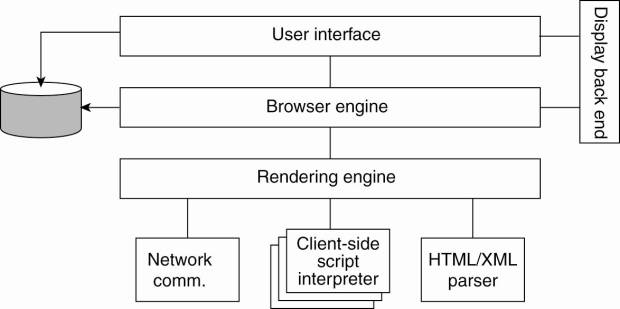
An important aspect of Web
browsers is that they should (ideally) be platform independent. This goal is
often achieved by making use of standard graphical libraries, shown as the
display back end, along with standard networking libraries.
The core of a browser is
formed by the browser engine and the rendering engine. The latter contains all
the code for properly displaying documents as we explained before. This
rendering at the very least requires parsing HTML or XML, but may also require
script interpretation. In most case, there is only an interpreter for
Javascript included, but in theory other interpreters may be included as well.
The browser engine provides the mechanisms for an end user to go over a
document, select parts of it, activate hyperlinks, etc.
One of the problems that Web
browser designers have to face is that a browser should be easily extensible so
that it, in principle, can support any type of document that is returned by a
server. The approach followed in most cases is to offer facilities for what are
known as plug-ins. As mentioned before, a plug-in is a small program that can
be dynamically loaded into a browser for handling a specific document type. The
latter is generally given as a MIME type. A plug-in should be locally
available, possibly after being specifically transferred by a user from a
remote server. Plug-ins normally offer a standard interface to the browser and,
likewise, expect a standard interface from the browser. Logically, they form an
extension of the rendering engine shown in Fig. 12-5.
Another client-side process
that is often used is a Web proxy (Luotonen and Altis, 1994). Originally, such
a process was used to allow a browser to handle application-level protocols
other than HTTP, as shown in Fig. 12-6. For example, to transfer a file from an
FTP server, the browser can issue an HTTP request to a local FTP proxy, which
will then fetch the file and return it embedded as HTTP.
Figure 12-6. Using a Web
proxy when the browser does not speak FTP.
(This item is displayed on
page 556 in the print version)
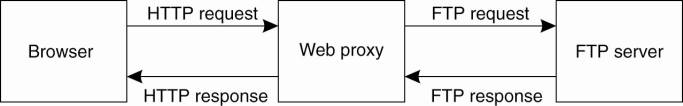
[Page 556]
By now, most Web browsers
are capable of supporting a variety of protocols, or can otherwise be
dynamically extended to do so, and for that reason do not need proxies.
However, proxies are still used for other reasons. For example, a proxy can be
configured for filtering requests and responses (bringing it close to an
application-level firewall), logging, compression, but most of all caching. We
return to proxy caching below. A widely-used Web proxy is Squid, which has been
developed as an open-source project. Detailed information on Squid can be found
in Wessels (2004).
12.2.2. The Apache Web
Server
By far the most popular Web
server is Apache, which is estimated to be used to host approximately 70% of
all Web sites. Apache is a complex piece of software, and with the numerous
enhancements to the types of documents that are now offered in the Web, it is
important that the server is highly configurable and extensible, and at the
same time largely independent of specific platforms.
Making the server platform
independent is realized by essentially providing its own basic runtime
environment, which is then subsequently implemented for different operating
systems. This runtime environment, known as the Apache Portable Runtime (APR),
is a library that provides a platform-independent interface for file handling,
networking, locking, threads, and so on. When extending Apache (as we will
discuss shortly), portability is largely guaranteed provided that only calls to
the APR are made and that calls to platform-specific libraries are avoided.
As we said, Apache is
tailored not only to provide flexibility (in the sense that it can be
configured to considerable detail), but also that it is relatively easy to
extend its functionality. For example, later in this chapter we will discuss
adaptive replication in Globule, a home-brew content delivery network developed
in the authors' group at the Vrije Universiteit Amsterdam. Globule is
implemented as an extension to Apache, based on the APR, but also largely
independent of other extensions developed for Apache.
From a certain perspective,
Apache can be considered as a completely general server tailored to produce a
response to an incoming request. Of course, there are all kinds of hidden
dependencies and assumptions by which Apache turns out to be primarily suited
for handling requests for Web documents. For example, as we mentioned, Web
browsers and servers use HTTP as their communication protocol. HTTP is
virtually always implemented on top of TCP, for which reason the core of Apache
assumes that all incoming requests adhere to a TCP-based connectionoriented way
of communication. Requests based on, for example, UDP cannot be properly
handled without modifying the Apache core.
[Page 557]
However, the Apache core
makes few assumptions on how incoming requests should be handled. Its overall
organization is shown in Fig. 12-7. Fundamental to this organization is the
concept of a hook, which is nothing but a placeholder for a specific group of
functions. The Apache core assumes that requests are processed in a number of
phases, each phase consisting of a few hooks. Each hook thus represents a group
of similar actions that need to be executed as part of processing a request.
Figure 12-7. The general
organization of the Apache Web server.
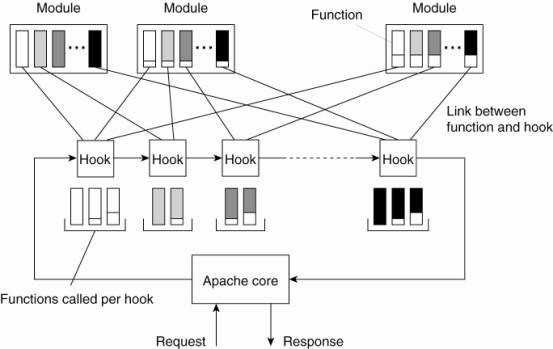
For example, there is a hook
to translate a URL to a local file name. Such a translation will almost
certainly need to be done when processing a request. Likewise, there is a hook
for writing information to a log, a hook for checking a client's
identification, a hook for checking access rights, and a hook for checking
which MIME type the request is related to (e.g., to make sure that the request
can be properly handled). As shown in Fig. 12-7, the hooks are processed in a
predetermined order. It is here that we explicitly see that Apache enforces a
specific flow of control concerning the processing of requests.
The functions associated
with a hook are all provided by separate modules. Although in principle a
developer could change the set of hooks that will be processed by Apache, it is
far more common to write modules containing the functions that need to be
called as part of processing the standard hooks provided by unmodified Apache.
The underlying principle is fairly straightforward. Every hook can contain a
set of functions that each should match a specific function prototype (i.e.,
list of parameters and return type). A module developer will write functions
for specific hooks. When compiling Apache, the developer specifies which
function should be added to which hook. The latter is shown in Fig. 12-7 as the
various links between functions and hooks.
[Page 558]
Because there may be tens of
modules, each hook will generally contain several functions. Normally, modules
are considered to be mutual independent, so that functions in the same hook
will be executed in some arbitrary order. However, Apache can also handle
module dependencies by letting a developer specify an ordering in which
functions from different modules should be processed. By and large, the result
is a Web server that is extremely versatile. Detailed information on
configuring Apache, as well as a good introduction to how it can be extended
can be found in Laurie and Laurie (2002).
12.2.3. Web Server Clusters
An important problem related
to the client-server nature of the Web is that a Web server can easily become
overloaded. A practical solution employed in many designs is to simply
replicate a server on a cluster of servers and use a separate mechanism, such
as a front end, to redirect client requests to one of the replicas. This
principle is shown in Fig. 12-8, and is an example of horizontal distribution
as we discussed in Chap. 2.
Figure 12-8. The principle
of using a server cluster in combination with a front end to implement a Web
service.
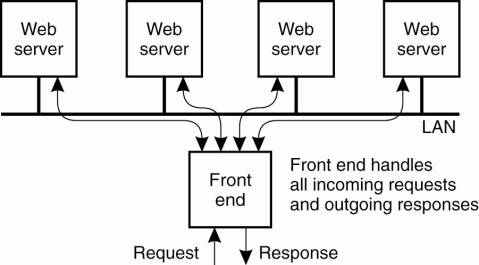
A crucial aspect of this
organization is the design of the front end. as it can become a serious
performance bottleneck, what will all the traffic passing through it. In
general, a distinction is made between front ends operating as transportlayer
switches, and those that operate at the level of the application layer.
[Page 559]
Whenever a client issues an
HTTP request, it sets up a TCP connection to the server. A transport-layer
switch simply passes the data sent along the TCP connection to one of the
servers, depending on some measurement of the server's load. The response from
that server is returned to the switch, which will then forward it to the
requesting client. As an optimization, the switch and servers can collaborate
in implementing a TCP handoff, as we discussed in Chap. 3. The main drawback of
a transport-layer switch is that the switch cannot take into account the
content of the HTTP request that is sent along the TCP connection. At best, it
can only base its redirection decisions on server loads.
As a general rule, a better
approach is to deploy content-aware request distribution, by which the front
end first inspects an incoming HTTP request, and then decides which server it
should forward that request to. Content-aware distribution has several
advantages. For example, if the front end always forwards requests for the same
document to the same server, that server may be able to effectively cache the
document resulting in higher response times. In addition, it is possible to
actually distribute the collection of documents among the servers instead of
having to replicate each document for each server. This approach makes more
efficient use of the available storage capacity and allows using dedicated
servers to handle special documents such as audio or video.
A problem with content-aware
distribution is that the front end needs to do a lot of work. Ideally, one
would like to have the efficiency of TCP handoff and the functionality of
content-aware distribution. What we need to do is distribute the work of the
front end, and combine that with a transport-layer switch, as proposed in Aron
et al. (2000). In combination with TCP handoff, the front end has two tasks.
First, when a request initially comes in, it must decide which server will
handle the rest of the communication with the client. Second, the front end
should forward the client's TCP messages associated with the handed-off TCP
connection.
[Page 560]
These two tasks can be
distributed as shown in Fig. 12-9. The dispatcher is responsible for deciding
to which server a TCP connection should be handed off; a distributor monitors
incoming TCP traffic for a handed-off connection. The switch is used to forward
TCP messages to a distributor. When a client first contacts the Web service,
its TCP connection setup message is forwarded to a distributor, which in turn
contacts the dispatcher to let it decide to which server the connection should
be handed off. At that point, the switch is notified that it should send all
further TCP messages for that connection to the selected server.
Figure 12-9. A scalable
content-aware cluster of Web servers.
(This item is displayed on
page 559 in the print version)
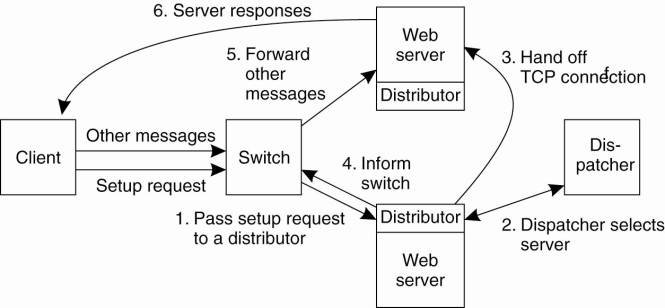
There are various other
alternatives and further refinements for setting up Web server clusters. For
example, instead of using any kind of front end, it is also possible to use
round-robin DNS by which a single domain name is associated with multiple IP addresses.
In this case, when resolving the host name of a Web site, a client browser
would receive a list of multiple addresses, each address corresponding to one
of the Web servers. Normally, browsers choose the first address on the list.
However, what a popular DNS server such as BIND does is circulate the entries
of the list it returns (Albitz and Liu, 2001). As a consequence, we obtain a
simple distribution of requests over the servers in the cluster.
Finally, it is also possible
not to use any sort of intermediate but simply to give each Web server with the
same IP address. In that case, we do need to assume that the servers are all
connected through a single broadcast LAN. What will happen is that when an HTTP
request arrives, the IP router connected to that LAN will simply forward it to
all servers, who then run the same distributed algorithm to deterministically
decide which of them will handle the request.
The different ways of
organizing Web clusters and alternatives like the ones we discussed above, are
described in an excellent survey by Cardellini et al., (2002). The interested
reader is referred to their paper for further details and references.
12.3. Communication
When it comes to Web-based
distributed systems, there are only a few communication protocols that are
used. First, for traditional Web systems, HTTP is the standard protocol for
exchanging messages. Second, when considering Web services, SOAP is the default
way for message exchange. Both protocols will be discussed in a fair amount of
detail in this section.
12.3.1. Hypertext Transfer
Protocol
All communication in the Web
between clients and servers is based on the Hypertext Transfer Protocol (HTTP).
HTTP is a relatively simple client-server protocol; a client sends a request
message to a server and waits for a response message. An important property of
HTTP is that it is stateless. In other words, it does not have any concept of open
connection and does not require a server to maintain information on its
clients. HTTP is described in Fielding et al. (1999).
[Page 561]
HTTP Connections
HTTP is based on TCP.
Whenever a client issues a request to a server, it first sets up a TCP connection
to the server and then sends its request message on that connection. The same
connection is used for receiving the response. By using TCP as its underlying
protocol, HTTP need not be concerned about lost requests and responses. A
client and server may simply assume that their messages make it to the other
side. If things do go wrong, for example, the connection is broken or a
time-out occurs an error is reported. However, in general, no attempt is made
to recover from the failure.
One of the problems with the
first versions of HTTP was its inefficient use of TCP connections. Each Web
document is constructed from a collection of different files from the same
server. To properly display a document, it is necessary that these files are
also transferred to the client. Each of these files is, in principle, just
another document for which the client can issue a separate request to the
server where they are stored.
In HTTP version 1.0 and
older, each request to a server required setting up a separate connection, as
shown in Fig. 12-10(a). When the server had responded, the connection was
broken down again. Such connections are referred to as being nonpersistent. A
major drawback of nonpersistent connections is that it is relatively costly to
set up a TCP connection. As a consequence, the time it can take to transfer an
entire document with all its elements to a client may be considerable.
Figure 12-10. (a) Using
nonpersistent connections. (b) Using persistent connections.
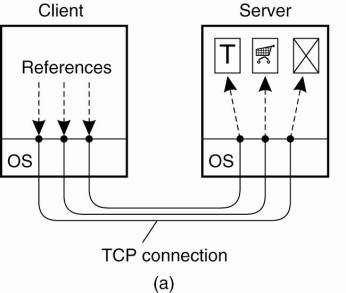
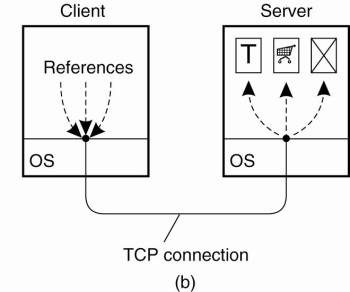
Note that HTTP does not
preclude that a client sets up several connections simultaneously to the same
server. This approach is often used to hide latency caused by the connection
setup time, and to transfer data in parallel from the server to the client. Many
browsers use this approach to improve performance.
[Page 562]
Another approach that is
followed in HTTP version 1.1 is to make use of a persistent connection, which
can be used to issue several requests (and their respective responses), without
the need for a separate connection for each (request, response)-pair. To
further improve performance, a client can issue several requests in a row
without waiting for the response to the first request (also referred to as
pipelining). Using persistent connections is illustrated in Fig. 12-10(b).
HTTP Methods
HTTP has been designed as a
general-purpose client-server protocol oriented toward the transfer of
documents in both directions. A client can request each of these operations to
be carried out at the server by sending a request message containing the
operation desired to the server. A list of the most commonly-used request
messages is given in Fig. 12-11.
Figure 12-11. Operations
supported by HTTP.
|
Operation |
Description |
|
Head |
Request to return the
header of a document |
|
Get |
Request to return a
document to the client |
|
Put |
Request to store a
document |
|
Post |
Provide data that are to
be added to a document (collection) |
|
Delete |
Request to delete a
document |
HTTP assumes that each
document may have associated metadata, which are stored in a separate header
that is sent along with a request or response. The head operation is submitted
to the server when a client does not want the actual document, but rather only
its associated metadata. For example, using the head operation will return the
time the referred document was modified. This operation can be used to verify
the validity of the document as cached by the client. It can also be used to
check whether a document exists, without having to actually transfer the
document.
The most important operation
is get. This operation is used to actually fetch a document from the server and
return it to the requesting client. It is also possible to specify that a
document should be returned only if it has been modified after a specific time.
Also, HTTP allows documents to have associated tags, (character strings) and to
fetch a document only if it matches certain tags.
The put operation is the
opposite of the get operation. A client can request a server to store a
document under a given name (which is sent along with the request). Of course,
a server will in general not blindly execute put operations, but will only accept
such requests from authorized clients. How these security issues are dealt with
is discussed later.
[Page 563]
The operation post is
somewhat similar to storing a document, except that a client will request data
to be added to a document or collection of documents. A typical example is
posting an article to a news group. The distinguishing feature, compared to a
put operation is that a post operation tells to which group of documents an
article should be "added." The article is sent along with the request.
In contrast, a put operation carries a document and the name under which the
server is requested to store that document.
Finally, the delete
operation is used to request a server to remove the document that is named in
the message sent to the server. Again, whether or not deletion actually takes
place depends on various security measures. It may even be the case that the
server itself does not have the proper permissions to delete the referred
document. After all, the server is just a user process.
HTTP Messages
All communication between a
client and server takes place through messages. HTTP recognizes only request
and response messages. A request message consists of three parts, as shown in
Fig. 12-12(a). The request line is mandatory and identifies the operation that
the client wants the server to carry out along with a reference to the document
associated with that request. A separate field is used to identify the version
of HTTP the client is expecting. We explain the additional message headers below.
Figure 12-12. (a) HTTP
request message. (b) HTTP response message.
(This item is displayed on
page 564 in the print version)
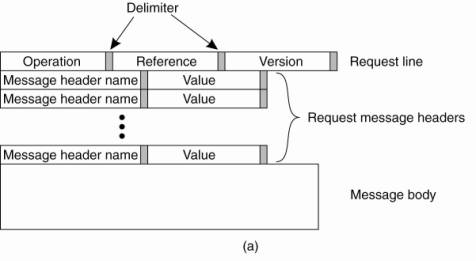
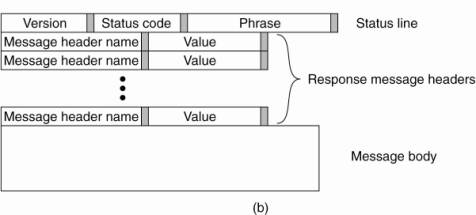
A response message starts
with a status line containing a version number and also a three-digit status
code, as shown in Fig. 12-12(b). The code is briefly explained with a textual
phrase that is sent along as part of the status line. For example, status code
200 indicates that a request could be honored, and has the associated phrase
"OK." Other frequently used codes are:
400 (Bad Request)
403 (Forbidden)
404 (Not Found).
A request or response
message may contain additional headers. For example, if a client has requested
a post operation for a read-only document, the server will respond with a message
having status code 405 ("Method Not Allowed") along with an Allow
message header specifying the permitted operations (e.g., head and get). As
another example, a client may be interested only in a document if it has not
been modified since some time T. In that case, the client's get request is
augmented with an If-Modified-Since message header specifying value T.
[Page 564]
Fig. 12-13 shows a number of
valid message headers that can be sent along with a request or response. Most
of the headers are self-explanatory, so we will not discuss every one of them.
Figure 12-13. Some HTTP
message headers.
(This item is displayed on page
565 in the print version)
|
Header |
Source |
Contents |
|
Accept |
Client |
The type of documents the
client can handle |
|
Accept-Charset |
Client |
The character sets are
acceptable for the client |
|
Accept-Encoding |
Client |
The document encodings the
client can handle |
|
Accept-Language |
Client |
The natural language the
client can handle |
|
Authorization |
Client |
A list of the client's
credentials |
|
WWW-Authenticate |
Server |
Security challenge the
client should respond to |
|
Date |
Both |
Date and time the message
was sent |
|
ETag |
Server |
The tags associated with
the returned document |
|
Expires |
Server |
The time for how long the
response remains valid |
|
From |
Client |
The client's e-mail
address |
|
Host |
Client |
The DNS name of the
document's server |
|
If-Match |
Client |
The tags the document
should have |
|
If-None-Match |
Client |
The tags the document
should not have |
|
If-Modified-Since |
Client |
Tells the server to return
a document only if it has been modified since the specified time |
|
If-Unmodified-Since |
Client |
Tells the server to return
a document only if it has not been modified since the specified time |
|
Last-Modified |
Server |
The time the returned
document was last modified |
|
Location |
Server |
A document reference to
which the client should redirect its request |
|
Referer |
Client |
Refers to client's most
recently requested document |
|
Upgrade |
Both |
The application protocol
the sender wants to switch to |
|
Warning |
Both |
Information about the
status of the data in the message |
There are various message
headers that the client can send to the server explaining what it is able to
accept as response. For example, a client may be able to accept responses that
have been compressed using the gzip compression program available on most
Windows and UNIX machines. In that case, the client will send an
Accept-Encoding message header along with its request, with its content
containing "Accept-Encoding:gzip." Likewise, an Accept message header
can be used to specify, for example, that only HTML Web pages may be returned.
There are two message
headers for security, but as we discuss later in this section, Web security is
usually handled with a separate transport-layer protocol.
The Location and Referer
message header are used to redirect a client to another document (note that
"Referer" is misspelled in the specification). Redirecting
corresponds to the use of forwarding pointers for locating a document, as
explained in Chap. 5. When a client issues a request for document D, the server
may possibly respond with a Location message header, specifying that the client
should reissue the request, but now for document D'. When using the reference
to D', the client can add a Referer message header containing the reference to
D to indicate what caused the redirection. In general, this message header is
used to indicate the client's most recently requested document.
[Page 565]
The Upgrade message header
is used to switch to another protocol. For example, client and server may use
HTTP/1.1 initially only to have a generic way of setting up a connection. The
server may immediately respond with telling the client that it wants to
continue communication with a secure version of HTTP, such as SHTTP (Rescorla
and Schiffman, 1999). In that case, the server will send an Upgrade message
header with content "Upgrade:SHTTP."
[Page 566]
12.3.2. Simple Object Access
Protocol
Where HTTP is the standard
communication protocol for traditional Webbased distributed systems, the Simple
Object Access Protocol (SOAP) forms the standard for communication with Web
services (Gudgin et al., 2003). SOAP has made HTTP even more important than it
already was: most SOAP communications are implemented through HTTP. SOAP by
itself is not a difficult protocol. Its main purpose is to provide a relatively
simple means to let different parties who may know very little of each other be
able to communicate. In other words, the protocol is designed with the
assumption that two communicating parties have very little common knowledge.
Based on this assumption, it
should come as no surprise that SOAP messages are largely based on XML. Recall
that XML is a meta-markup language, meaning that an XML description includes
the definition of the elements that are used to describe a document. In
practice, this means that the definition of the syntax as used for a message is
part of that message. Providing this syntax allows a receiver to parse very
different types of messages. Of course, the meaning of a message is still left
undefined, and thus also what actions to take when a message comes in. If the
receiver cannot make any sense out of the contents of a message, no progress
can be made.
A SOAP message generally
consists of two parts, which are jointly put inside what is called a SOAP
envelope. The body contains the actual message, whereas the header is optional,
containing information relevant for nodes along the path from sender to
receiver. Typically, such nodes consist of the various processes in a
multitiered implementation of a Web service. Everything in the envelope is
expressed in XML, that is, the header and the body.
Strange as it may seem, a
SOAP envelope does not contain the address of the recipient. Instead, SOAP
explicitly assumes that the recipient is specified by the protocol that is used
to transfer messages. To this end, SOAP specifies bindings to underlying
transfer protocols. At present, two such bindings exist: one to HTTP and one to
SMTP, the Internet mail-transfer protocol. So, for example, when a SOAP message
is bound to HTTP, the recipient will be specified in the form of a URL, whereas
a binding to SMTP will specify the recipient in the form of an email address.
These two different types of
bindings also indicate two different styles of interactions. The first, most
common one, is the conversational exchange style. In this style, two parties
essentially exchange structured documents. For example, such a document may
contain a complete purchase order as one would fill in when electronically
booking a flight. The response to such an order could be a confirmation
document, now containing an order number, flight information, a seat
reservation, and perhaps also a bar code that needs to be scanned when
boarding.
In contrast, an RPC-style
exchange adheres closer to the traditional requestresponse behavior when invoking
a Web service. In this case, the SOAP message will identify explicitly the
procedure to be called, and also provide a list of parameter values as input to
that call. Likewise, the response will be a formal message containing the
response to the call.
[Page 567]
Typically, an RPC-style
exchange is supported by a binding to HTTP, whereas a conversational style
message will be bound to either SMTP or HTTP. However, in practice, most SOAP
messages are sent over HTTP.
An important observation is
that, although XML makes it much easier to use a general parser because syntax
definitions are now part of a message, the XML syntax itself is extremely
verbose. As a result, parsing XML messages in practice often introduces a
serious performance bottleneck (Allman, 2003). In this respect, it is somewhat
surprising that improving XML performance receives relatively little attention,
although solutions are underway (see, e.g., Kostoulas et al., 2006).
What is equally surprising
is that many people believe that XML specifications can be conveniently read by
human beings. The example shown in Fig. 12-14 is taken from the official SOAP
specification (Gudgin et al., 2003). Discovering what this SOAP message conveys
requires some searching, and it is not hard to imagine that obscurity in
general may come as a natural by-product of using XML. The question then comes
to mind, whether the text-based approach as followed for XML has been the right
one: no one can conveniently read XML documents, and parsers are severely slowed
down.
Figure 12-14. An example of
an XML-based SOAP message.
|
<env:Envelope
xmlns:env="http://www.w3.org/2003/05/soap-envelope"> <env:Header> <n:alertcontrol
xmlns:n="http://example.org/alertcontrol">
<n:priority>1</n:priority>
<n:expires>2001-06-22T14:00:00-05:00</n:expires> </n:alertcontrol> </env:Header> <env:Body> <m:alert
xmlns:m="http://example.org/alert"> <m:msg>Pick up Mary at school
at 2pm</m:msg> </m:alert> </env:Body> </env:Envelope> |
12.4. Naming
The Web uses a single naming
system to refer to documents. The names used are called Uniform Resource
Identifiers or simply URIs (Berners-Lee et al., 2005). URIs come in two forms.
A Uniform Resource Locator (URL) is a URI that identifies a document by
including information on how and where to access the document. In other words,
a URL is a location-dependent reference to a document. In contrast, a Uniform
Resource Name (URN) acts as true identifier as discussed in Chap. 5. A URN is
used as a globally unique, location-independent, and persistent reference to a
document.
[Page 568]
The actual syntax of a URI
is determined by its associated scheme. The name of a scheme is part of the
URI. Many different schemes have been defined, and in the following we will
mention a few of them along with examples of their associated URIs. The http
scheme is the best known, but it is not the only one. We should also note that
the difference between URL and URN is gradually diminishing. Instead, it is now
common to simply define URI name spaces [see also Daigle et al. (2002)].
In the case of URLs, we see
that they often contain information on how and where to access a document. How
to access a document is generally reflected by the name of the scheme that is part
of the URL, such as http, ftp, or telnet. Where a document is located is
embedded in a URL by means of the DNS name of the server to which an access
request can be sent, although an IP address can also be used. The number of the
port on which the server will be listening for such requests is also part of
the URL; when left out, a default port is used. Finally, a URL also contains
the name of the document to be looked up by that server, leading to the general
structures shown in Fig. 12-15.
Figure 12-15. Often-used
structures for URLs. (a) Using only a DNS name. (b) Combining a DNS name with a
port number. (c) Combining an IP address with a port number.
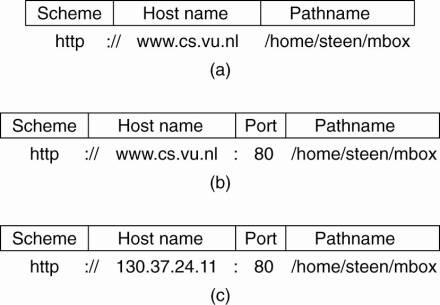
Resolving a URL such as
those shown in Fig. 12-15 is straightforward. If the server is referred to by
its DNS name, that name will need to be resolved to the server's IP address.
Using the port number contained in the URL, the client can then contact the
server using the protocol named by the scheme, and pass it the document's name
that forms the last part of the URL.
[Page 569]
Although URLs are still
commonplace in the Web, various separate URI name spaces have been proposed for
other kinds of Web resources. Fig. 12-16 shows a number of examples of URIs.
The http URI is used to transfer documents using HTTP as we explained above.
Likewise, there is an ftp URI for file transfer using FTP.
Figure 12-16. Examples of
URIs.
|
Name |
Used for |
Example |
|
http |
HTTP |
http://www.cs.vu.nl:80/globe |
|
mailto |
E-mail |
mailto:steen@cs.vu.nl |
|
ftp |
FTP |
ftp://ftp.cs.vu.nl/pub/minix/README |
|
file |
Local file |
file:/edu/book/work/chp/11/11 |
|
data |
Inline data |
data:text/plain;charset=iso-8859-7,%e1%e2%e3 |
|
telnet |
Remote login |
telnet://flits.cs.vu.nl |
|
tel |
Telephone |
tel:+31201234567 |
|
modem |
Modem |
modem:+31201234567;type=v32 |
An immediate form of
documents is supported by data URIs (Masinter, 1998). In such a URI, the
document itself is embedded in the URI, similar to embedding the data of a file
in an inode (Mullender and Tanenbaum, 1984). The example shows a URI containing
plain text for the Greek character string αβγ.
URIs are often used as well
for purposes other than referring to a document. For example, a telnet URI is
used for setting up a telnet session to a server. There are also URIs for
telephone-based communication as described in Schulzrinne (2005). The tel URI
as shown in Fig. 12-16 essentially embeds only a telephone number and simply
lets the client to establish a call across the telephone network. In this case,
the client will typically be a telephone. The modem URI can be used to set up a
modem-based connection with another computer. In the example, the URI states
that the remote modem should adhere to the ITU-T V32 standard.
12.5. Synchronization
Synchronization has not been
much of an issue for most traditional Webbased systems for two reasons. First,
the strict client-server organization of the Web, in which servers never
exchange information with other servers (or clients with other clients) means
that there is nothing much to synchronize. Second, the Web can be considered as
being a read-mostly system. Updates are generally done by a single person or
entity, and hardly ever introduce write-write conflicts.
However, things are
changing. For example, there is an increasing demand to provide support for
collaborative authoring of Web documents. In other words, the Web should
provide support for concurrent updates of documents by a group of collaborating
users or processes. Likewise, with the introduction of Web services, we are now
seeing a need for servers to synchronize with each other and that their actions
are coordinated. We already discussed coordination in Web services above. We
therefore briefly pay some attention to synchronization for collaborative
maintenance of Web documents.
[Page 570]
Distributed authoring of Web
documents is handled through a separate protocol, namely WebDAV (Goland et al.,
1999). WebDAV stands for Web Distributed Authoring and Versioning and provides
a simple means to lock a shared document, and to create, delete, copy, and move
documents from remote Web servers. We briefly describe synchronization as
supported in WebDAV. An overview of how WebDAV can be used in a practical
setting is provided in Kim et al. (2004).
To synchronize concurrent
access to a shared document, WebDAV supports a simple locking mechanism. There
are two types of write locks. An exclusive write lock can be assigned to a
single client, and will prevent any other client from modifying the shared document
while it is locked. There is also a shared write lock, which allows multiple
clients to simultaneously update the document. Because locking takes place at
the granularity of an entire document, shared write locks are convenient when
clients modify different parts of the same document. However, the clients,
themselves, will need to take care that no write-write conflicts occur.
Assigning a lock is done by
passing a lock token to the requesting client. The server registers which
client currently has the lock token. Whenever the client wants to modify the
document, it sends an HTTP post request to the server, along with the lock
token. The token shows that the client has write-access to the document, for
which reason the server will carry out the request.
An important design issue is
that there is no need to maintain a connection between the client and the
server while holding the lock. The client can simply disconnect from the server
after acquiring the lock, and reconnect to the server when sending an HTTP
request.
Note that when a client
holding a lock token crashes, the server will one way or the other have to
reclaim the lock. WebDAV does not specify how servers should handle these and
similar situations, but leaves that open to specific implementations. The
reasoning is that the best solution will depend on the type of documents that
WebDAV is being used for. The reason for this approach is that there is no
general way to solve the problem of orphan locks in a clean way.
12.6. Consistency and
Replication
Perhaps one of the most
important systems-oriented developments in Webbased distributed systems is
ensuring that access to Web documents meets stringent performance and
availability requirements. These requirements have led to numerous proposals
for caching and replicating Web content, of which various ones will be
discussed in this section. Where the original schemes (which are still largely
deployed) have been targeted toward supporting static content, much effort is also
being put into support dynamic content, that is, supporting documents that are
generated as the result of a request, as well as those containing scripts and
such. An excellent and complete picture of Web caching and replication is
provided by Rabinovich and Spatscheck (2002).
[Page 571]
12.6.1. Web Proxy Caching
Client-side caching
generally occurs at two places. In the first place, most browsers are equipped
with a simple caching facility. Whenever a document is fetched it is stored in
the browser's cache from where it is loaded the next time. Clients can
generally configure caching by indicating when consistency checking should take
place, as we explain for the general case below.
In the second place, a
client's site often runs a Web proxy. As we explained, a Web proxy accepts
requests from local clients and passes these to Web servers. When a response
comes in, the result is passed to the client. The advantage of this approach is
that the proxy can cache the result and return that result to another client,
if necessary. In other words, a Web proxy can implement a shared cache.
In addition to caching at
browsers and proxies, it is also possible to place caches that cover a region,
or even a country, thus leading to hierarchical caches. Such schemes are mainly
used to reduce network traffic, but have the disadvantage of potentially
incurring a higher latency compared to using nonhierarchical schemes. This
higher latency is caused by the need for the client to check multiple caches
rather than just one in the nonhierarchical scheme. However, this higher
latency is strongly related to the popularity of a document: for popular
documents, the chance of finding a copy in a cache closer to the client is
higher than for a unpopular document.
As an alternative to
building hierarchical caches, one can also organize caches for cooperative
deployment as shown in Fig. 12-17. In cooperative caching or distributed
caching, whenever a cache miss occurs at a Web proxy, the proxy first checks a
number of neighboring proxies to see if one of them contains the requested
document. If such a check fails, the proxy forwards the request to the Web
server responsible for the document. This scheme is primarily deployed with Web
caches belonging to the same organization or institution that are colocated in
the same LAN. It is interesting to note that a study by Wolman et al. (1999)
shows that cooperative caching may be effective for only relatively small
groups of clients (in the order of tens of thousands of users). However, such groups
can also be serviced by using a single proxy cache, which is much cheaper in
terms of communication and resource usage.
Figure 12-17. The principle
of cooperative caching.
(This item is displayed on
page 572 in the print version)
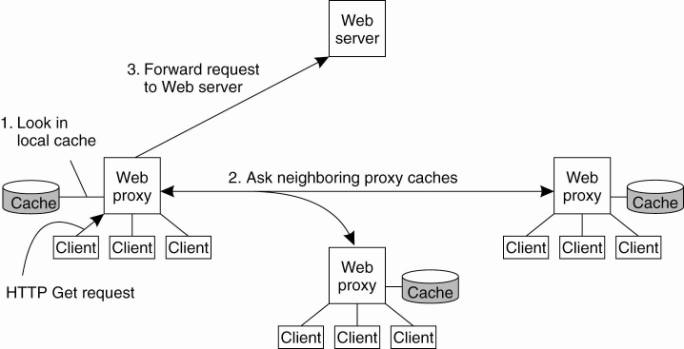
A comparison between
hierarchical and cooperative caching by Rodriguez et al. (2001) makes clear
that there are various trade-offs to make. For example, because cooperative
caches are generally connected through high-speed links, the transmission time
needed to fetch a document is much lower than for a hierarchical cache. Also,
as is to be expected, storage requirements are less strict for cooperative
caches than hierarchical ones. Also, they find that expected latencies for
hierarchical caches are lower than for distributed caches.
[Page 572]
Different cache-consistency
protocols have been deployed in the Web. To guarantee that a document returned
from the cache is consistent, some Web proxies first send a conditional HTTP
get request to the server with an additional If-Modified-Since request header,
specifying the last modification time associated with the cached document. Only
if the document has been changed since that time, will the server return the
entire document. Otherwise, the Web proxy can simply return its cached version
to the requesting local client. Following the terminology introduced in Chap.
7, this corresponds to a pull-based protocol.
Unfortunately, this strategy
requires that the proxy contacts a server for each request. To improve performance
at the cost of weaker consistency, the widelyused Squid Web proxy (Wessels,
2004) assigns an expiration time Texpire that depends on how long ago the
document was last modified when it is cached. In particular, if Tlast_modified
is the last modification time of a document (as recorded by its owner), and
Tcached is the time it was cached, then
Texpire = α(Tcached -
Tlast_modified )+ Tcached
with α = 0.2 (this
value has been derived from practical experience). Until Texpire, the document
is considered valid and the proxy will not contact the server. After the
expiration time, the proxy requests the server to send a fresh copy, unless it
had not been modified. In other words, when α = 0, the strategy is the
same as the previous one we discussed.
[Page 573]
Note that documents that
have not been modified for a long time will not be checked for modifications as
soon as recently modified documents. The obvious drawback is that a proxy may
return an invalid document, that is, a document that is older than the current
version stored at the server. Worse yet, there is no way for the client to
detect the fact that it just received an obsolete document.
As an alternative to the
pull-based protocol is that the server notifies proxies that a document has
been modified by sending an invalidation. The problem with this approach for
Web proxies is that the server may need to keep track of a large number of
proxies, inevitably leading to a scalability problem. However, by combining
leases and invalidations, Cao and Liu (1998) show that the state to be
maintained at the server can be kept within acceptable bounds. Note that this
state is largely dictated by the expiration times set for leases: the lower,
the less caches a server needs to keep track of. Nevertheless, invalidation
protocols for Web proxy caches are hardly ever applied.
A comparison of Web caching
consistency policies can be found in Cao and Oszu (2002). Their conclusion is
that letting the server send invalidations can outperform any other method in
terms of bandwidth and perceived client latency, while maintaining cached
documents consistent with those at the origin server. These findings hold for
access patterns as often observed for electronic commerce applications.
Another problem with Web
proxy caches is that they can be used only for static documents, that is,
documents that are not generated on-the-fly by Web servers as the response to a
client's request. These dynamically generated documents are often unique in the
sense that the same request from a client will presumably lead to a different
response the next time. For example, many documents contain advertisements
(called banners) which change for every request made. We return to this
situation below when we discuss caching and replication for Web applications.
Finally, we should also
mention that much research has been conducted to find out what the best cache
replacement strategies are. Numerous proposals exist, but by-and-large, simple
replacement strategies such as evicting the least recently used object work
well enough. An in-depth survey of replacement strategies is presented in
Podling and Boszormenyi (2003).
12.6.2. Replication for Web
Hosting Systems
As the importance of the Web
continues to increase as a vehicle for organizations to present themselves and
to directly interact with end users, we see a shift between maintaining the
content of a Web site and making sure that the site is easily and continuously
accessible. This distinction has paved the way for content delivery networks (CDNs).
The main idea underlying these CDNs is that they act as a Web hosting service,
providing an infrastructure for distributing and replicating the Web documents
of multiple sites across the Internet. The size of the infrastructure can be
impressive. For example, as of 2006, Akamai is reported to have over 18,000
servers spread across 70 countries.
[Page 574]
The sheer size of a CDN
requires that hosted documents are automatically distributed and replicated,
leading to the architecture of a self-managing system as we discussed in Chap.
2. In most cases, a large-scale CDN is organized along the lines of a feedback-control
loop, as shown in Fig. 12-18 and which is described extensively in
Sivasubramanian et al. (2004b).
Figure 12-18. The general
organization of a CDN as a feedback-control system (adapted from
Sivasubramanian et al., 2004b).
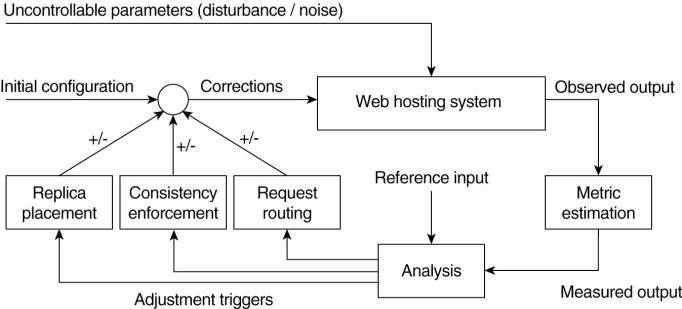
There are essentially three
different kinds of aspects related to replication in Web hosting systems:
metric estimation, adaptation triggering, and taking appropriate measures. The
latter can be subdivided into replica placement decisions, consistency
enforcement, and client-request routing. In the following, we briefly pay
attention to each these.
Metric Estimation
An interesting aspect of
CDNs is that they need to make a trade-off between many aspects when it comes
to hosting replicated content. For example, access times for a document may be
optimal if a document is massively replicated, but at the same time this incurs
a financial cost, as well as a cost in terms of bandwidth usage for
disseminating updates. By and large, there are many proposals for estimating
how well a CDN is performing. These proposals can be grouped into several
classes.
First, there are latency
metrics, by which the time is measured for an action, for example, fetching a
document, to take place. Trivial as this may seem, estimating latencies becomes
difficult when, for example, a process deciding on the placement of replicas
needs to know the delay between a client and some remote server. Typically, an
algorithm globally positioning nodes as discussed in Chap. 6 will need to be
deployed.
[Page 575]
Instead of estimating
latency, it may be more important to measure the available bandwidth between
two nodes. This information is particularly important when large documents need
to be transferred, as in that case the responsiveness of the system is largely
dictated by the time that a document can be transferred. There are various
tools for measuring available bandwidth, but in all cases it turns out that
accurate measurements can be difficult to attain. Further information can be
found in Strauss et al. (2003).
Another class consists of
spatial metrics which mainly consist of measuring the distance between nodes in
terms of the number of network-level routing hops, or hops between autonomous
systems. Again, determining the number of hops between two arbitrary nodes can
be very difficult, and may also not even correlate with latency (Huffaker et
al., 2002). Moreover, simply looking at routing tables is not going to work
when low-level techniques such as multi-protocol label switching (MPLS) are
deployed. MPLS circumvents network-level routing by using virtual-circuit
techniques to immediately and efficiently forward packets to their destination
[see also Guichard et al. (2005)]. Packets may thus follow completely different
routes than advertised in the tables of network-level routers.
A third class is formed by
network usage metrics which most often entails consumed bandwidth. Computing
consumed bandwidth in terms of the number of bytes to transfer is generally
easy. However, to do this correctly, we need to take into account how often the
document is read, how often it is updated, and how often it is replicated. We
leave this as an exercise to the reader.
Consistency metrics tell us
to what extent a replica is deviating from its master copy. We already
discussed extensively how consistency can be measured in the context of
continuous consistency in Chap. 7 (Yu and Vahdat, 2002).
Finally, financial metrics
form another class for measuring how well a CDN is doing. Although not technical
at all, considering that most CDN operate on a commercial basis, it is clear
that in many cases financial metrics will be decisive. Moreover, the financial
metrics are closely related to the actual infrastructure of the Internet. For
example, most commercial CDNs place servers at the edge of the Internet,
meaning that they hire capacity from ISPs directly servicing end users. At this
point, business models become intertwined with technological issues, an area
that is not at all well understood. There is only few material available on the
relation between financial performance and technological issues (Janiga et al.,
2001).
From these examples it
should become clear that simply measuring the performance of a CDN, or even
estimating its performance may by itself be an extremely complex task. In
practice, for commercial CDNs the issue that really counts is whether they can
meet the service-level agreements that have been made with customers. These
agreements are often formulated simply in terms of how quickly customers are to
be serviced. It is then up to the CDN to make sure that these agreements are
met.
[Page 576]
Adaptation Triggering
Another question that needs
to be addressed is when and how adaptations are to be triggered. A simple model
is to periodically estimate metrics and subsequently take measures as needed.
This approach is often seen in practice. Special processes located at the
servers collect information and periodically check for changes.
A major drawback of periodic
evaluation is that sudden changes may be missed. One type of sudden change that
is receiving considerable attention is that of flash crowds. A flash crowd is a
sudden burst in requests for a specific Web document. In many cases, these type
of bursts can bring down an entire service, in turn causing a cascade of
service outages as witnessed during several events in the recent history of the
Internet.
Handling flash crowds is
difficult. A very expensive solution is to massively replicate a Web site and
as soon as request rates start to rapidly increase, requests should be
redirected to the replicas to offload the master copy. This type of
over-provisioning is obviously not the way to go. Instead, what is needed is a
flash-crowd predictor that will provide a server enough time to dynamically
install replicas of Web documents, after which it can redirect requests when
the going gets tough. One of the problems with attempting to predict flash
crowds is that they can be so very different. Fig. 12-19 shows access traces
for four different Web sites that suffered from a flash crowd. As a point of
reference, Fig. 12-19(a) shows regular access traces spanning two days. There
are also some very strong peaks, but otherwise there is nothing shocking going
on. In contrast, Fig. 12-19(b) shows a two-day trace with four sudden flash
crowds. There is still some regularity, which may be discovered after a while
so that measures can be taken. However, the damage may be been done before
reaching that point.
Figure 12-19. One normal and
three different access patterns reflecting flashcrowd behavior (adapted from
Baryshnikov et al., 2005).
(This item is displayed on
page 577 in the print version)
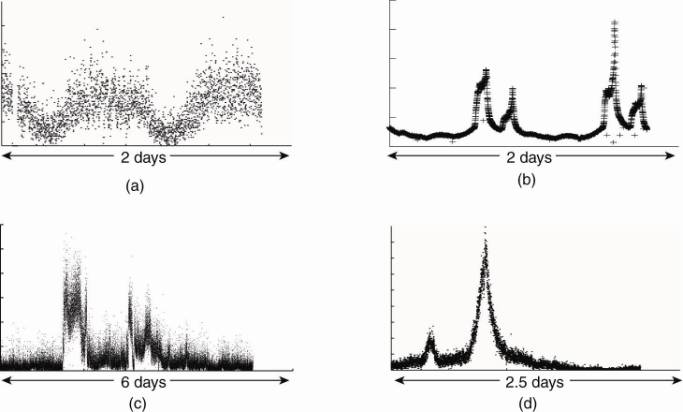
Fig. 12-19(c) shows a trace
spanning six days with at least two flash crowds. In this case, any predictor
is going to have a serious problem, as it turns out that both increases in
request rate are almost instantaneously. Finally, Fig. 12-19(d) shows a
situation in which the first peak should probably cause no adaptations, but the
second obviously should. This situation turns out to be the type of behavior
that can be dealt with quite well through runtime analysis.
One promising method to
predict flash crowds is using a simple linear extrapolation technique.
Baryshikov et al. (2005) propose to continuously measure the number of requests
to a document during a specific time interval [t - W,t), where W is the window
size. The interval itself is divided into small slots, where for each slot the
number of requests are counted. Then, by applying simple linear regression, we
can fit a curve ft expressing the number of accesses as a function of time. By
extrapolating the curve to time instances beyond t, we obtain a prediction for
the number of requests. If the number of requests are predicted to exceed a
given threshold, an alarm is raised.
[Page 577]
This method works remarkably
well for multple access patterns. Unfortunately, the window size as well as
determining what the alarm threshold are supposed to be depends highly on the
Web server traffic. In practice, this means that much manual fine tuning is
needed to configure an ideal predictor for a specific site. It is yet unknown how
flash-crowd predictors can be automatically configured.
Adjustment Measures
As mentioned, there are
essentially only three (related) measures that can be taken to change the
behavior of a Web hosting service: changing the placement of replicas, changing
consistency enforcement, and deciding on how and when to redirect client
requests. We already discussed the first two measures extensively in Chap. 7.
Client-request redirection deserves some more attention. Before we discuss some
of the trade-offs, let us first consider how consistency and replication are
dealt with in a practical setting by considering the Akamai situation (Leighton
and Lewin, 2000; and Dilley et al., 2002).
The basic idea is that each
Web document consists of a main HTML (or XML) page in which several other
documents such as images, video, and audio have been embedded. To display the
entire document, it is necessary that the embedded documents are fetched by the
user's browser as well. The assumption is that these embedded documents rarely
change, for which reason it makes sense to cache or replicate them.
[Page 578]
Each embedded document is
normally referenced through a URL. However, in Akamai's CDN, such a URL is
modified such that it refers to a virtual ghost, which is a reference to an
actual server in the CDN. The URL also contains the host name of the origin server
for reasons we explain next. The modified URL is resolved as follows, as is
also shown in Fig. 12-20.
Figure 12-20. The principal
working of the Akamai CDN.
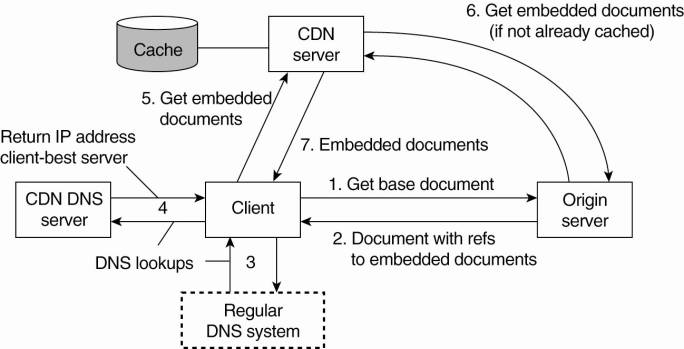
The name of the virtual
ghost includes a DNS name such as ghosting.com, which is resolved by the
regular DNS naming system to a CDN DNS server (the result of step 3). Each such
DNS server keeps track of servers close to the client. To this end, any of the
proximity metrics we have discussed previously could be used. In effect, the
CDN DNS servers redirects the client to a replica server best for that client
(step 4), which could mean the closest one, the least-loaded one, or a
combination of several such metrics (the actual redirection policy is
proprietary).
Finally, the client forwards
the request for the embedded document to the selected CDN server. If this
server does not yet have the document, it fetches it from the original Web
server (shown as step 6), caches it locally, and subsequently passes it to the
client. If the document was already in the CDN server's cache, it can be
returned forthwith. Note that in order to fetch the embedded document, the
replica server must be able to send a request to the origin server, for which
reason its host name is also contained in the embedded document's URL.
An interesting aspect of
this scheme is the simplicity by which consistency of documents can be
enforced. Clearly, whenever a main document is changed, a client will always be
able to fetch it from the origin server. In the case of embedded documents, a
different approach needs to be followed as these documents are, in principle,
fetched from a nearby replica server. To this end, a URL for an embedded
document not only refers to a special host name that eventually leads to a CDN
DNS server, but also contains a unique identifier that is changed every time
the embedded document changes. In effect, this identifier changes the name of
the embedded document. As a consequence, when the client is redirected to a
specific CDN server, that server will not find the named document in its cache
and will thus fetch it from the origin server. The old document will eventually
be evicted from the server's cache as it is no longer referenced.
[Page 579]
This example already shows
the importance of client-request redirection. In principle, by properly
redirecting clients, a CDN can stay in control when it comes to
client-perceived performance, but also taking into account global system
performance by, for example, avoiding that requests are sent to heavily loaded
servers. These so-called adaptive redirection policies can be applied when
information on the system's current behavior is provided to the processes that
take redirection decisions. This brings us partly back to the metric estimation
techniques discussed previously.
Besides the different
policies, an important issue is whether request redirection is transparent to
the client or not. In essence, there are only three redirection techniques: TCP
handoff, DNS redirection, and HTTP redirection. We already discussed TCP
handoff. This technique is applicable only for server clusters and does not
scale to wide-area networks.
DNS redirection is a
transparent mechanism by which the client can be kept completely unaware of
where documents are located. Akamai's two-level redirection is one example of
this technique. We can also directly deploy DNS to return one of several
addresses as we discussed before. Note, however, that DNS redirection can be
applied only to an entire site: the name of individual documents does not fit
into the DNS name space.
HTTP redirection, finally,
is a nontransparent mechanism. When a client requests a specific document, it
may be given an alternative URL as part of an HTTP response message to which it
is then redirected. An important observation is that this URL is visible to the
client's browser. In fact, the user may decide to bookmark the referral URL,
potentially rendering the redirection policy useless.
12.6.3. Replication of Web
Applications
Up to this point we have
mainly concentrated on caching and replicating static Web content. In practice,
we see that the Web is increasingly offering more dynamically generated
content, but that it is also expanding toward offering services that can be
called by remote applications. Also in these situations we see that caching and
replication can help considerably in improving the overall performance,
although the methods to reach such improvements are more subtle than what we
discussed so far [see also Conti et al. (2005)].
[Page 580]
When considering improving
performance of Web applications through caching and replication, matters are
complicated by the fact that several solutions can be deployed, with no single
one standing out as the best. Let us consider the edge-server situation as
sketched in Fig. 12-21. In this case, we assume a CDN in which each hosted site
has an origin server that acts as the authoritative site for all read and
update operations. An edge server is used to handle client requests, and has
the ability to store (partial) information as also kept at an origin server.
Figure 12-21. Alternatives
for caching and replication with Web applications.
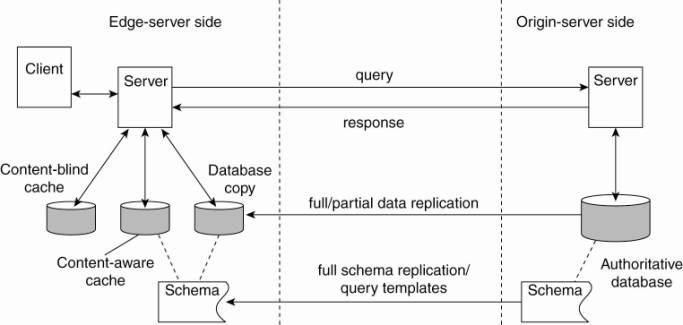
Recall that in an
edge-server architecture, Web clients request data through an edge server, which,
in turn, gets its information from the origin server associated with the
specific Web site referred to by the client. As also shown in Fig. 12-21, we
assume that the origin server consists of a database from which responses are
dynamically created. Although we have shown only a single Web server, it is
common to organize each server according to a multitiered architecture as we
discussed before. An edge server can now be roughly organized along the
following lines.
First, to improve
performance, we can decide to apply full replication of the data stored at the
origin server. This scheme works well whenever the update ratio is low and when
queries require an extensive database search. As mentioned above, we assume
that all updates are carried out at the origin server, which takes
responsibility for keeping the replicas and the edge servers in a consistent
state. Read operations can thus take place at the edge servers. Here we see
that replicating for performance will fail when the update ratio is high, as
each update will incur communication over a wide-area network to bring the
replicas into a consistent state. As shown in Sivasubramanian et al. (2004a),
the read/update ratio is the determining factor to what extent the origin
database in a wide-area setting should be replicated.
[Page 581]
Another case for full
replication is when queries are generally complex. In the case of a relational
database, this means that a query requires that multiple tables need to be
searched and processed, as is generally the case with a join operation. Opposed
to complex queries are simple ones that generally require access to only a
single table in order to produce a response. In the latter case, partial
replication by which only a subset of the data is stored at the edge server may
suffice.
The problem with partial
replication is that it may be very difficult to manually decide which data is
needed at the edge server. Sivasubramanian et al. (2005) propose to handle this
automatically by replicating records according to the same principle that
Globule replicates its Web pages. As we discussed in Chap. 2, this means that
an origin server analyzes access traces for data records on which it
subsequently bases its decision on where to place records. Recall that in
Globule, decision-making was driven by taking the cost into account for
executing read and update operations once data was in place (and possibly
replicated). Costs are expressed in a simple linear function:
cost=(w1 x m1) + (w2 x m2)+
. . .+(wn x mn)
with mk being a performance
metric (such as consumed bandwidth) and wk > 0 the relative weight
indicating how important that metric is.
An alternative to partial
replication is to make use of content-aware caches. The basic idea in this case
is that an edge server maintains a local database that is now tailored to the
type of queries that can be handled at the origin server. To explain, in a
full-fledged database system a query will operate on a database in which the
data has been organized into tables such that, for example, redundancy is
minimized. Such databases are also said to be normalized.
In such databases, any query
that adheres to the data schema can, in principle, be processed, although
perhaps at considerable costs. With content-aware caches, an edge server
maintains a database that is organized according to the structure of queries.
What this means is that queries are assumed to adhere to a limited number of
templates, effectively meaning that the different kinds of queries that can be
processed is restricted. In these cases, whenever a query is received, the edge
server matches the query against the available templates, and subsequently
looks in its local database to compose a response, if possible. If the
requested data is not available, the query is forwarded to the origin server
after which the response is cached before returning it to the client.
In effect, what the edge
server is doing is checking whether a query can be answered with the data that
is stored locally. This is also referred to as a query containment check. Note
that such data was stored locally as responses to previously issued queries.
This approach works best when queries tend to be repeated.
[Page 582]
Part of the complexity of
content-aware caching comes from the fact that the data at the edge server
needs to be kept consistent. To this end, the origin server needs to know which
records are associated with which templates, so that any update of a record, or
any update of a table, can be properly addressed by, for example, sending an
invalidation message to the appropriate edge servers. Another source of
complexity comes from the fact that queries still need to be processed at edge
servers. In other words, there is nonnegligible computational power needed to
handle queries. Considering that databases often form a performance bottleneck
in Web servers, alternative solutions may be needed. Finally, caching results
from queries that span multiple tables (i.e., when queries are complex) such
that a query containment check can be carried out effectively is not trivial.
The reason is that the organization of the results may be very different from
the organization of the tables on which the query operated.
These observations lead us
to a third solution, namely content-blind caching, described in detail by
Sivasubramanian et al. (2006). The idea of content-blind caching is extremely
simple: when a client submits a query to an edge server, the server first
computes a unique hash value for that query. Using this hash value, it
subsequently looks in its cache whether it has processed this query before. If
not, the query is forwarded to the origin and the result is cached before
returning it to the client. If the query had been processed before, the
previously cached result is returned to the client.
The main advantage of this
scheme is the reduced computational effort that is required from an edge server
in comparison to the database approaches described above. However,
content-blind caching can be wasteful in terms of storage as the caches may
contain much more redundant data in comparison to content-aware caching or
database replication. Note that such redundancy also complicates the process of
keeping the cache up to date as the origin server may need to keep an accurate
account of which updates can potentially affect cached query results. These
problems can be alleviated when assuming that queries can match only a limited
set of predefined templates as we discussed above.
Obviously, these techniques
can be equally well deployed for the upcoming generation of Web services, but
there is still much research needed before stable solutions can be identified.
12.7. Fault Tolerance
Fault tolerance in the
Web-based distributed systems is mainly achieved through client-side caching
and server replication. No special methods are incorporated in, for example,
HTTP to assist fault tolerance or recovery. Note, however, that high availability
in the Web is achieved through redundancy that makes use of generally available
techniques in crucial services such as DNS. as an example we mentioned before,
DNS allows several addresses to be returned as the result of a name lookup. In
traditional Web-based systems, fault tolerance can be relatively easy to
achieve considering the stateless design of servers, along with the often
static nature of the provided content.
[Page 583]
When it comes to Web
services, similar observations hold: hardly any new or special techniques are
introduced to deal with faults (Birman, 2005). However, it should be clear that
problems of masking failures and recoveries can be more severe. For example,
Web services support wide-area distributed transactions and solutions will
definitely have to deal with failing participating services or unreliable
communication.
Even more important is that
in the case of Web services we may easily be dealing with complex calling
graphs. Note that in many Web-based systems computing follows a simple
two-tiered client-server calling convention. This means that a client calls a
server, which then computes a response without the need of additional external
services. As said, fault tolerance can often be achieved by simply replicating
the server or relying partly on result caching.
This situation no longer
holds for Web services. In many cases, we are now dealing with multitiered
solutions in which servers also act as clients. Applying replication to servers
means that callers and callees need to handle replicated invocations, just as
in the case of replicated objects as we discussed back in Chap. 10.
Problems are aggravated for
services that have been designed to handle Byzantine failures. Replication of
components plays a crucial role here, but so does the protocol that clients
execute. In addition, we now have to face the situation that a Byzantine
fault-tolerant (BFT) service may need to act as a client of another
nonreplicated service. A solution to this problem is proposed in Merideth et al.
(2005) that is based on the BFT system proposed by Castro and Liskov (2002),
which we discussed in Chap. 11.
There are three issues that
need to be handled. First, clients of a BFT service should see that service as
just another Web service. In particular, this means that the internal
replication of that service should be hidden from the client, along with a proper
processing of responses. For example, a client needs to collect k + 1 identical
answers from up to 2k + 1 responses, assuming that the BFT service is designed
to handle at most k failing processes. Typically, this type of response
processing can be hidden away in client-side stubs, which can be automatically
generated from WSDL specifications.
Second, a BFT service should
guarantee internal consistency when acting as a client. In particular, it needs
to handle the case that the external service it is calling upon returns
different answers to different replicas. This could happen, for example, when
the external service itself is failing for whatever reason. As a result, the
replicas may need to run an additional agreement protocol as an extension to
the protocols they are already executing to provide Byzantine fault tolerance.
After executing this protocol, they can send their answers back to the client.
[Page 584]
Finally, external services
should also treat a BFT service acting as a client, as a single entity. In
particular, a service cannot simply accept a request coming from a single
replica, but can proceed only when it has received at least k + 1 identical
requests from different replicas.
These three situations lead
to three different pieces of software that need to be integrated into toolkits
for developing Web services. Details and performance evaluations can be found
in Merideth et al. (2005).
12.8. Security
Considering the open nature
of the Internet, devising a security architecture that protects clients and
servers against various attacks is crucially important. Most of the security
issues in the Web deal with setting up a secure channel between a client and
server. The predominant approach for setting up a secure channel in the Web is
to use the Secure Socket Layer (SSL), originally implemented by Netscape.
Although SSL has never been formally standardized, most Web clients and servers
nevertheless support it. An update of SSL has been formally laid down in RFC
2246 and RFC 3546, now referred to as the Transport Layer Security (TLS)
protocol (Dierks and Allen, 1996; and Blake-Wilson et al., 2003).
As shown in Fig. 12-22, TLS
is an application-independent security protocol that is logically layered on
top of a transport protocol. For reasons of simplicity, TLS (and SSL)
implementations are usually based on TCP. TLS can support a variety of
higher-level protocols, including HTTP, as we discuss below. For example, it is
possible to implement secure versions of FTP or Telnet using TLS.
Figure 12-22. The position
of TLS in the Internet protocol stack.
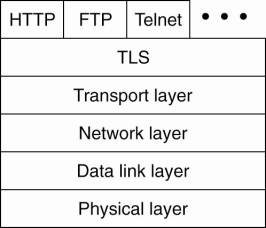
TLS itself is organized into
two layers. The core of the protocol is formed by the TLS record protocol
layer, which implements a secure channel between a client and server. The exact
characteristics of the channel are determined during its setup, but may include
message fragmentation and compression, which are applied in conjunction with
message authentication, integrity, and confidentiality.
[Page 585]
Setting up a secure channel
proceeds in two phases, as shown in Fig. 12-23. First, the client informs the
server of the cryptographic algorithms it can handle, as well as any
compression methods it supports. The actual choice is always made by the
server, which reports its choice back to the client. These first two messages
shown in Fig. 12-23.
Figure 12-23. TLS with
mutual authentication.
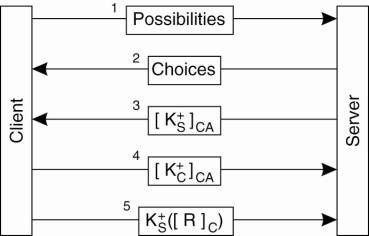
In the second phase,
authentication takes place. The server is always required to authenticate
itself, for which reason it passes the client a certificate containing its
public key signed by a certification authority CA. If the server requires that
the client be authenticated, the client will have to send a certificate to the
server as well, shown as message 4 in Fig. 12-23.
The client generates a
random number that will be used by both sides for constructing a session key,
and sends this number to the server, encrypted with the server's public key. In
addition, if client authentication is required, the client signs the number
with its private key, leading to message 5 in Fig. 12-23. (In reality, a
separate message is sent with a scrambled and signed version of the random
number, establishing the same effect.) At that point, the server can verify the
identity of the client, after which the secure channel has been set up.