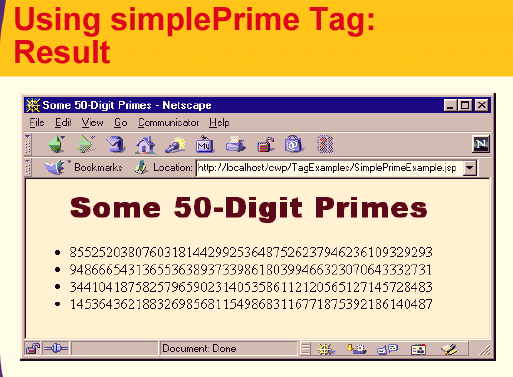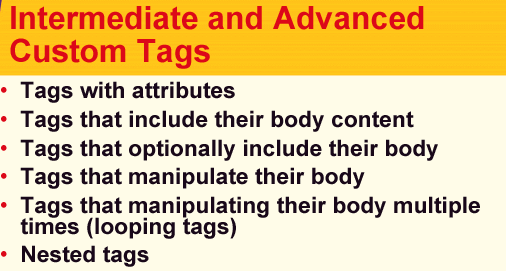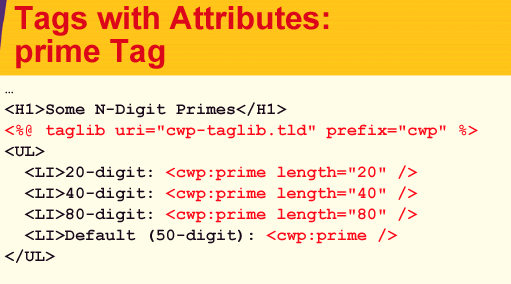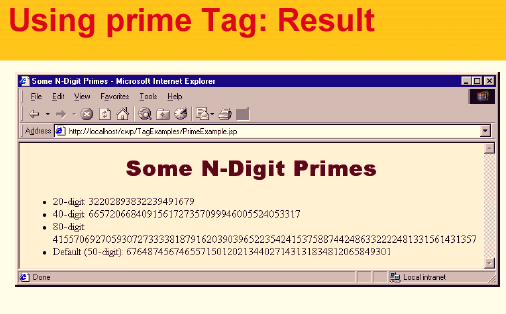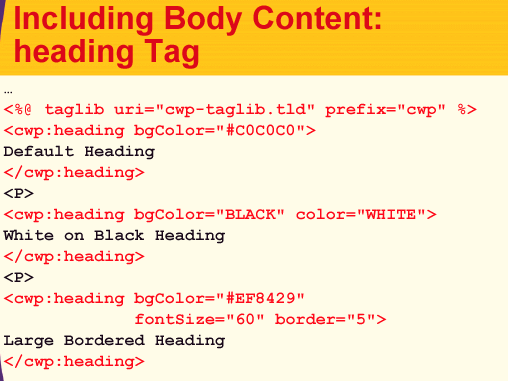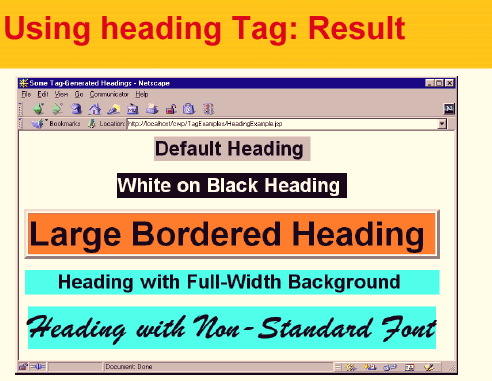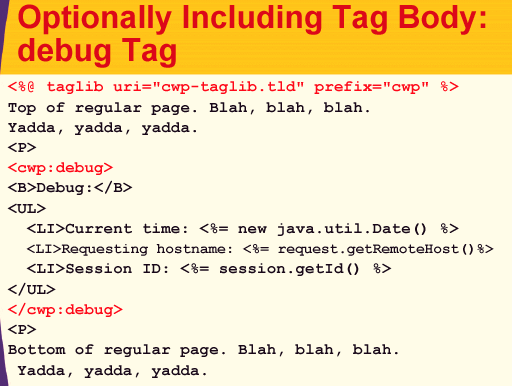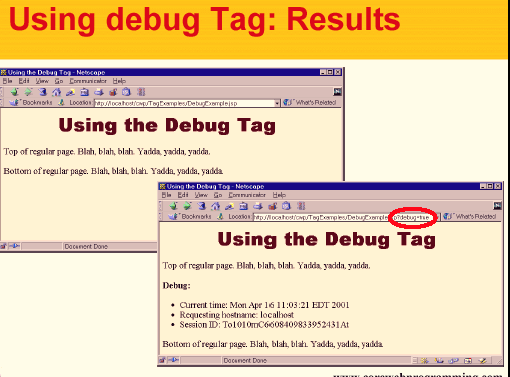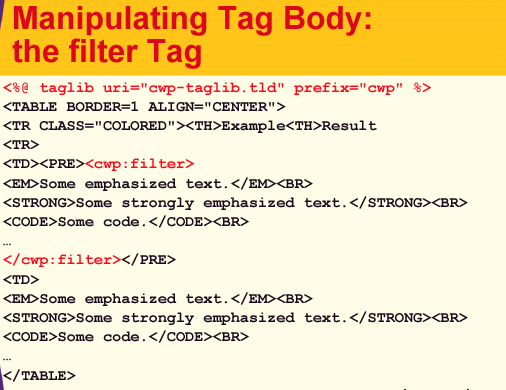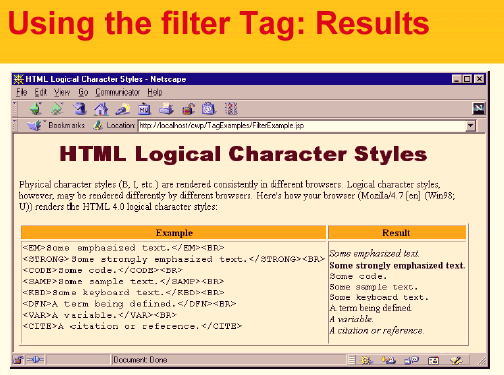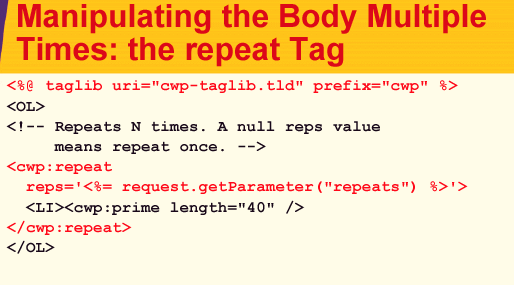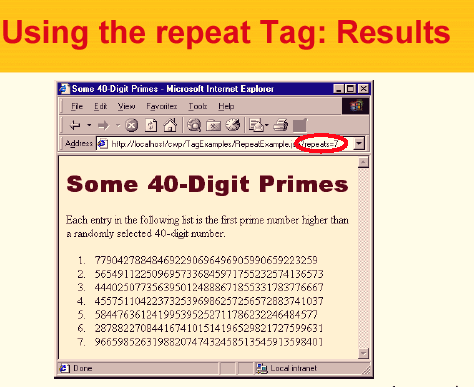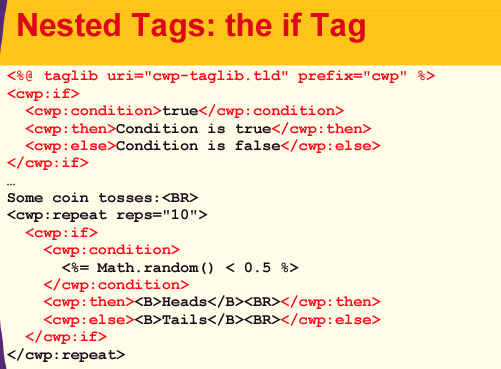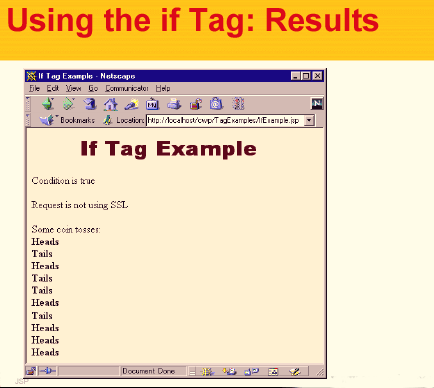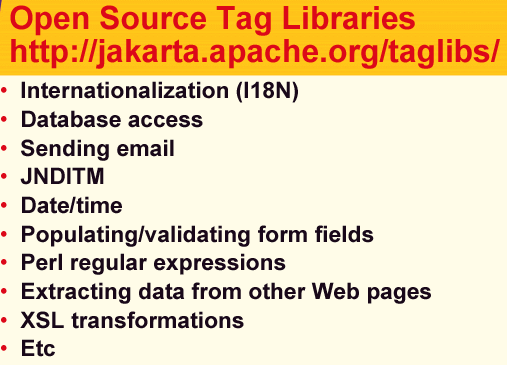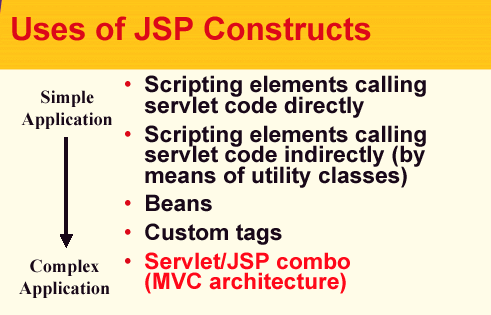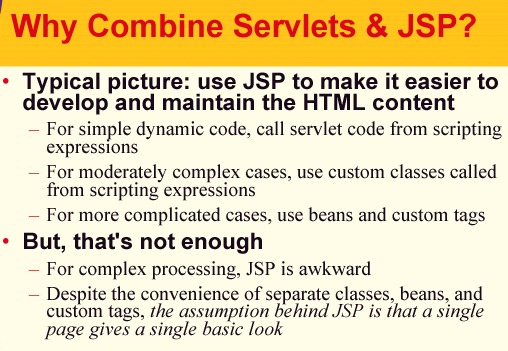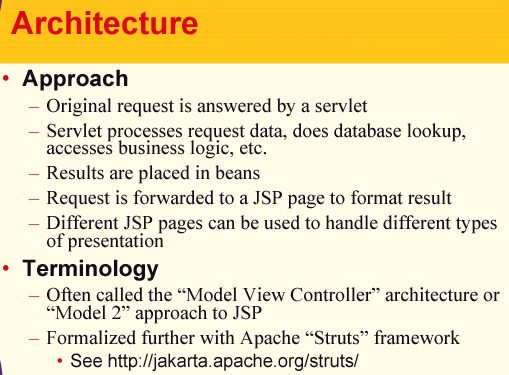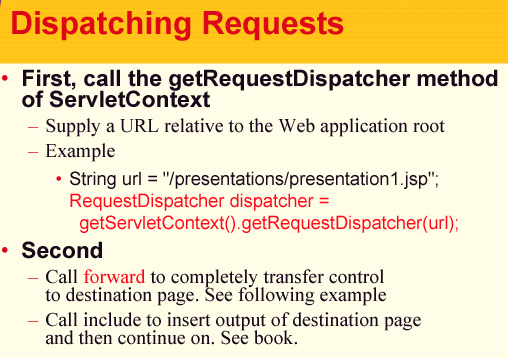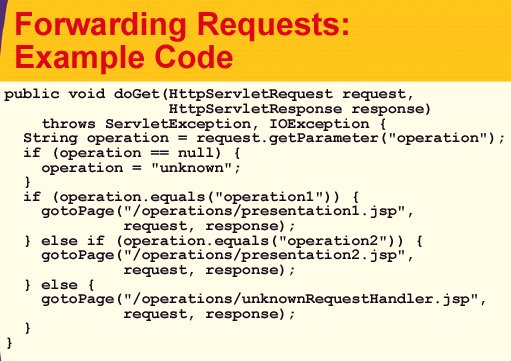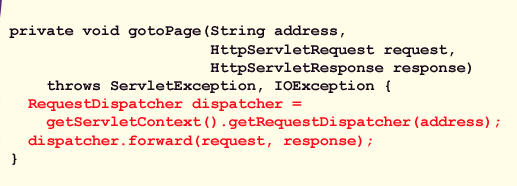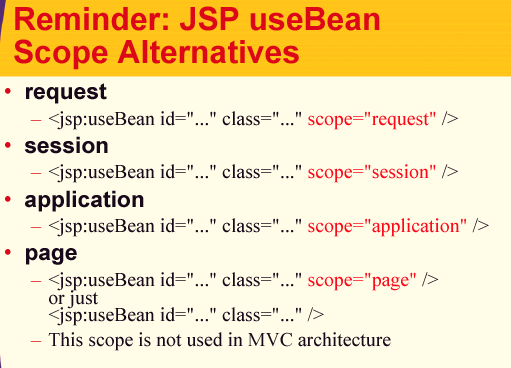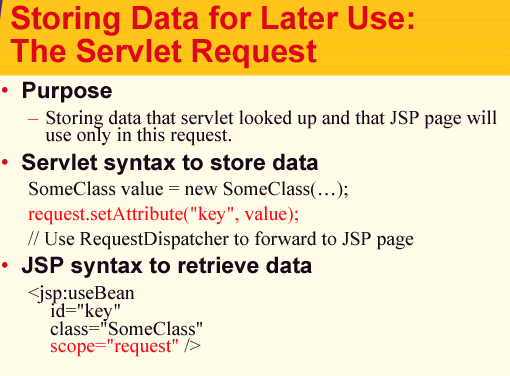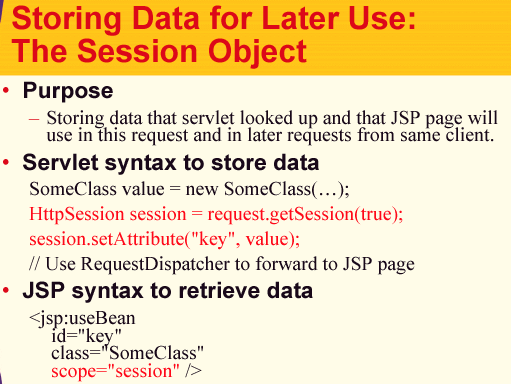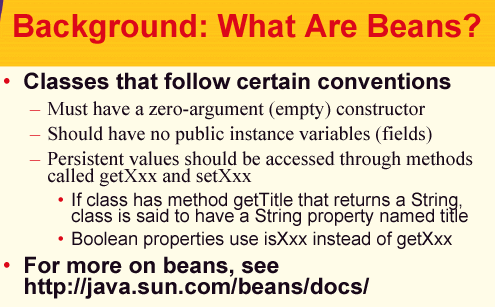
| CS396N - Web Programming |
| Spring 2002 |
| Chapter 20 - Java Server Pages - JSP |
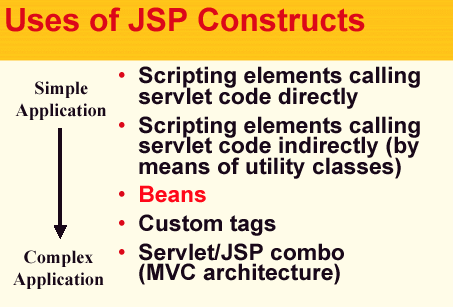
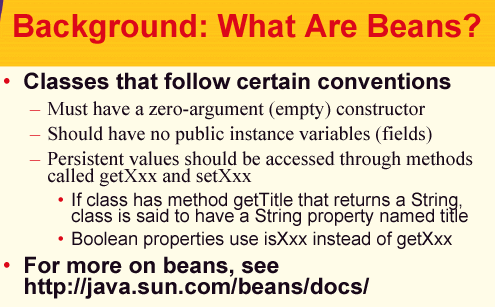
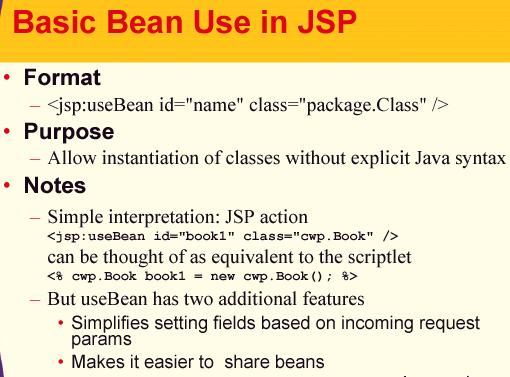
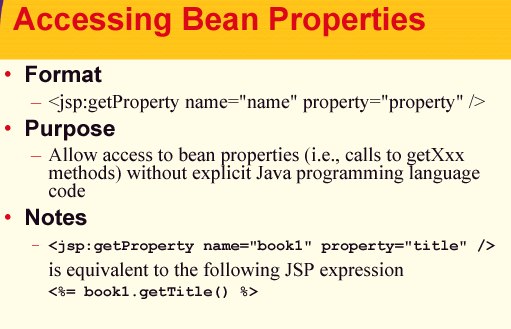
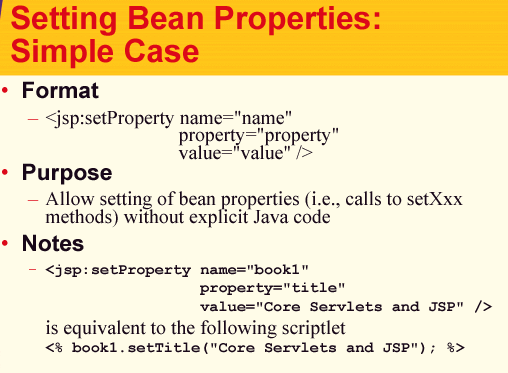
Example - StringBean.java
package cwp;
/** A simple bean that has a single String property
* called message.
*
*/
public class StringBean {
private String message = "No message specified";
public String getMessage() {
return(message);
}
public void setMessage(String message) {
this.message = message;
}
}
Example - StringBean.jsp
<!DOCTYPE HTML PUBLIC "-//W3C//DTD HTML 4.0 Transitional//EN">
<!--
Simple example of jsp:useBean and manipulating properties
with jsp:setProperty and jsp:getProperty and
with explicit Java code in scriptlets and expressions.
-->
<HTML>
<HEAD>
<TITLE>Using JavaBeans with JSP</TITLE>
<LINK REL=STYLESHEET
HREF="JSP-Styles.css"
TYPE="text/css">
</HEAD>
<BODY>
<TABLE BORDER=5 ALIGN="CENTER">
<TR><TH CLASS="TITLE">
Using JavaBeans with JSP</TABLE>
<jsp:useBean id="stringBean" class="cwp.StringBean"
/>
<OL>
<LI>Initial value (getProperty):
<I><jsp:getProperty
name="stringBean"
property="message" /></I>
<LI>Initial value (JSP expression):
<I><%= stringBean.getMessage()
%></I>
<LI><jsp:setProperty
name="stringBean"
property="message"
value="Best string bean: Fortex" />
Value after setting property with setProperty:
<I><jsp:getProperty
name="stringBean"
property="message" /></I>
<LI><% stringBean.setMessage("My
favorite: Kentucky Wonder"); %>
Value after setting property with scriptlet:
<I><%= stringBean.getMessage()
%></I>
</OL>
</BODY>
</HTML>
Result
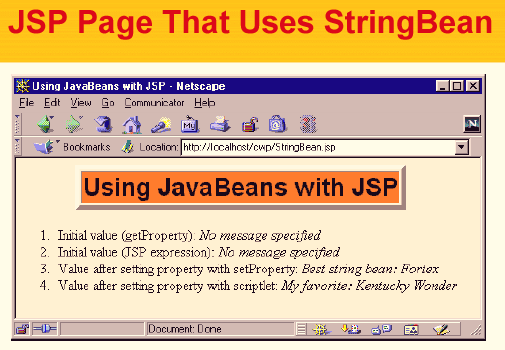
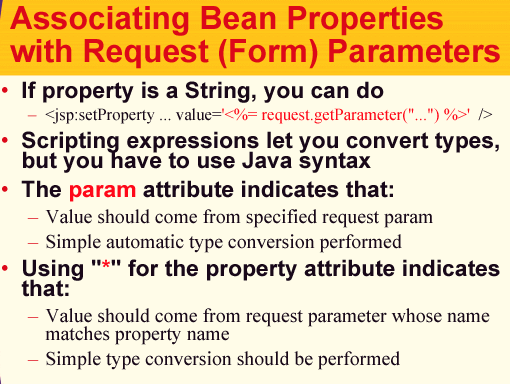
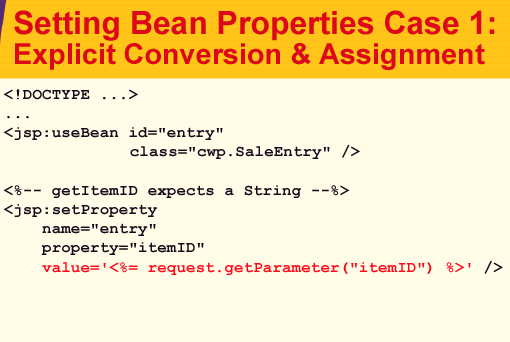
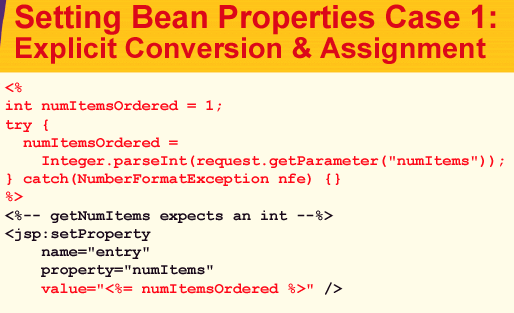
Example - SaleEntry1.jsp
<!DOCTYPE HTML PUBLIC "-//W3C//DTD
HTML 4.0 Transitional//EN">
<!--
Example of using jsp:setProperty with
an explicit value
supplied to the "value" attribute. See
SaleEntry2.jsp
and SaleEntry3.jsp for alternatives.
-->
<HTML>
<HEAD>
<TITLE>Using jsp:setProperty</TITLE>
<LINK REL=STYLESHEET
HREF="JSP-Styles.css"
TYPE="text/css">
</HEAD>
<BODY>
<TABLE BORDER=5 ALIGN="CENTER">
<TR><TH CLASS="TITLE">
Using jsp:setProperty</TABLE>
<jsp:useBean id="entry" class="cwp.SaleEntry"
/>
<jsp:setProperty
name="entry"
property="itemID"
value='<%= request.getParameter("itemID")
%>' />
<%
int numItemsOrdered = 1;
try {
numItemsOrdered =
Integer.parseInt(request.getParameter("numItems"));
} catch(NumberFormatException nfe) {}
%>
<jsp:setProperty
name="entry"
property="numItems"
value="<%= numItemsOrdered
%>" />
<%
double discountCode = 1.0;
try {
String discountString =
request.getParameter("discountCode");
// Double.parseDouble not available
in JDK 1.1.
discountCode =
Double.valueOf(discountString).doubleValue();
} catch(NumberFormatException nfe) {}
%>
<jsp:setProperty
name="entry"
property="discountCode"
value="<%= discountCode
%>" />
<BR>
<TABLE ALIGN="CENTER" BORDER=1>
<TR CLASS="COLORED">
<TH>Item ID<TH>Unit Price<TH>Number
Ordered<TH>Total Price
<TR ALIGN="RIGHT">
<TD><jsp:getProperty
name="entry" property="itemID" />
<TD>$<jsp:getProperty
name="entry" property="itemCost" />
<TD><jsp:getProperty
name="entry" property="numItems" />
<TD>$<jsp:getProperty
name="entry" property="totalCost" />
</TABLE>
</BODY>
</HTML>
Example - SaleEntry.java
package cwp;
/** Simple bean to illustrate the various
forms
* of jsp:setProperty.
*/
public class SaleEntry {
private String itemID = "unknown";
private double discountCode = 1.0;
private int numItems = 0;
public String getItemID() {
return(itemID);
}
public void setItemID(String itemID)
{
if (itemID != null)
{
this.itemID
= itemID;
} else {
this.itemID
= "unknown";
}
}
public double getDiscountCode()
{
return(discountCode);
}
public void setDiscountCode(double
discountCode) {
this.discountCode =
discountCode;
}
public int getNumItems() {
return(numItems);
}
public void setNumItems(int numItems)
{
this.numItems = numItems;
}
// In real life, replace this with database lookup.
public double getItemCost() {
double cost;
if (itemID.equals("a1234"))
{
cost =
12.99*getDiscountCode();
} else {
cost =
-9999;
}
return(roundToPennies(cost));
}
private double roundToPennies(double
cost) {
return(Math.floor(cost*100)/100.0);
}
public double getTotalCost() {
return(getItemCost()
* getNumItems());
}
}
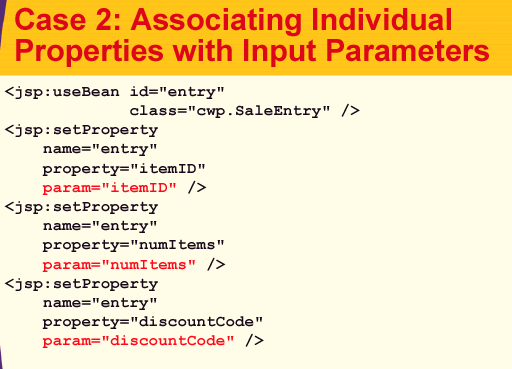
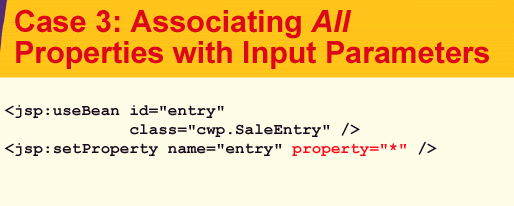
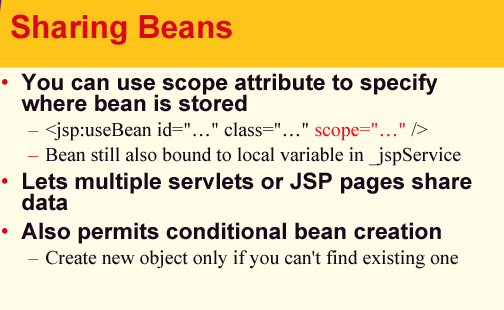
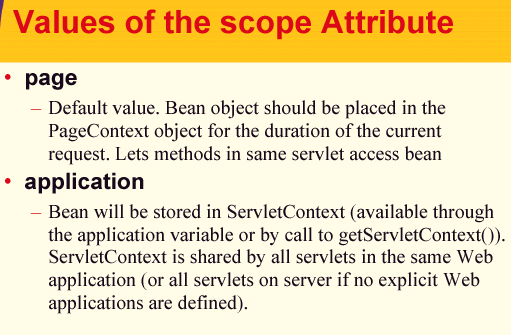
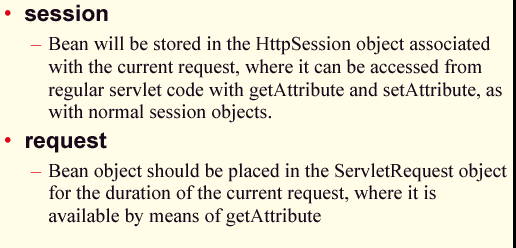
Example - SharedCounts1.jsp
<!DOCTYPE HTML PUBLIC "-//W3C//DTD HTML 4.0 Transitional//EN">
<!--
Example of sharing beans.
Taken from Core Web Programming Java 2 Edition
from Prentice Hall and Sun Microsystems Press,
http://www.corewebprogramming.com/.
May be freely used or adapted.
-->
<HTML>
<HEAD>
<TITLE>Shared Access Counts: Page 1</TITLE>
<LINK REL=STYLESHEET
HREF="JSP-Styles.css"
TYPE="text/css">
</HEAD>
<BODY>
<TABLE BORDER=5 ALIGN="CENTER">
<TR><TH CLASS="TITLE">
Shared Access Counts: Page 1</TABLE>
<P>
<jsp:useBean id="counter"
class="cwp.AccessCountBean"
scope="application">
<jsp:setProperty name="counter"
property="firstPage"
value="SharedCounts1.jsp" />
</jsp:useBean>
Of SharedCounts1.jsp (this page),
<A HREF="SharedCounts2.jsp">SharedCounts2.jsp</A>, and
<A HREF="SharedCounts3.jsp">SharedCounts3.jsp</A>,
<jsp:getProperty name="counter" property="firstPage" />
was the first page accessed.
<P>
Collectively, the three pages have been accessed
<jsp:getProperty name="counter" property="accessCount" />
times.
</BODY>
</HTML>
Example - AccessCountBean.java
package cwp;
/** Simple bean to illustrate sharing beans
through
* use of the scope attribute
of jsp:useBean.
*/
public class AccessCountBean {
private String firstPage;
private int accessCount = 1;
public String getFirstPage() {
return(firstPage);
}
public void setFirstPage(String
firstPage) {
this.firstPage = firstPage;
}
public int getAccessCount() {
return(accessCount++);
}
}
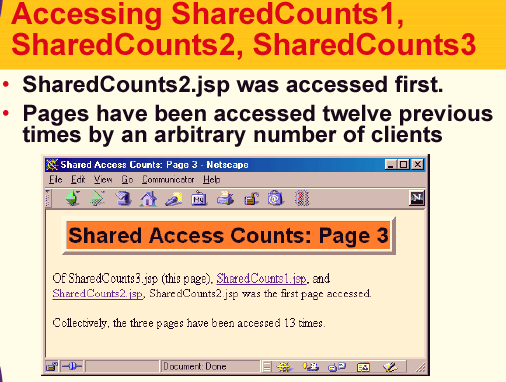
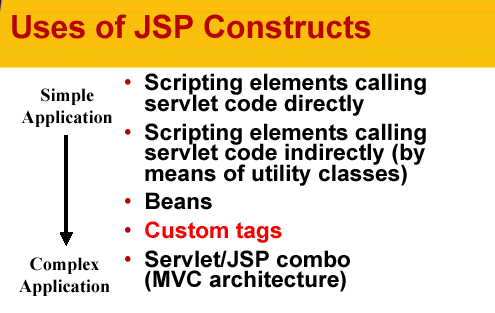
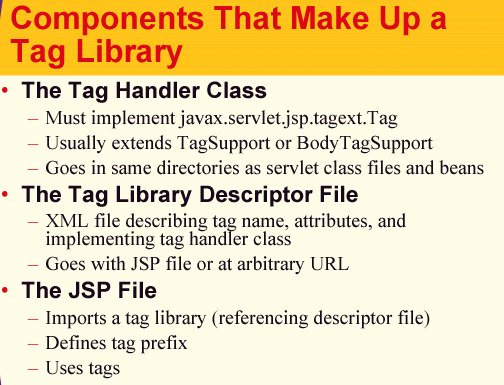
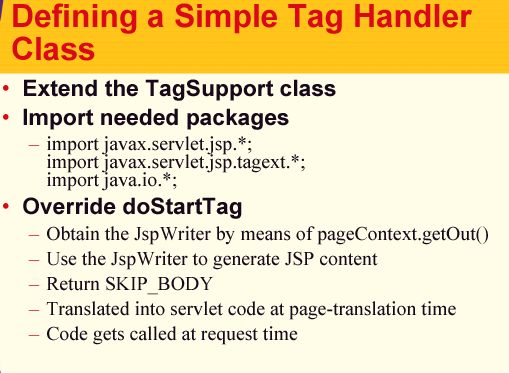
Example - ExampleTag.java
- a simple tag handler
package cwp.tags;
import javax.servlet.jsp.*;
import javax.servlet.jsp.tagext.*;
import java.io.*;
/** Very simple JSP tag that just inserts a string
* ("Custom tag example...") into the output.
* The actual name of the tag is not defined here;
* that is given by the Tag Library Descriptor (TLD)
* file that is referenced by the taglib directive
* in the JSP file.
*/
public class ExampleTag extends TagSupport
{
public int doStartTag()
{
try {
JspWriter
out = pageContext.getOut();
out.print("Custom tag example
" +
"(cwp.tags.ExampleTag)");
} catch(IOException ioe) {
System.out.println("Error in
ExampleTag: " + ioe);
}
return(SKIP_BODY);
}
}
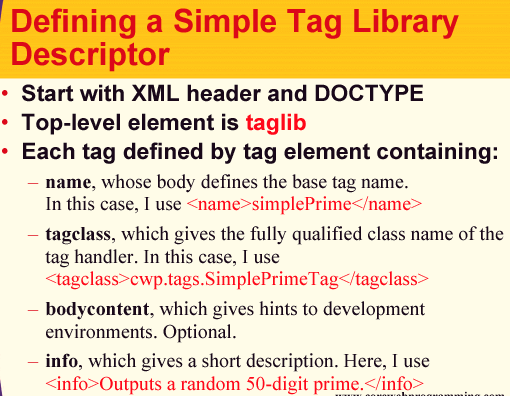
Example - cwp-taglib.tld
- tag library descriptor file
<?xml version="1.0" encoding="ISO-8859-1" ?>
<!DOCTYPE taglib
PUBLIC "-//Sun Microsystems, Inc.//DTD JSP Tag Library
1.1//EN"
"http://java.sun.com/j2ee/dtds/web-jsptaglibrary_1_1.dtd">
<!-- a tag library descriptor -->
<taglib>
<!-- after this the default space is
"http://java.sun.com/j2ee/dtds/jsptaglibrary_1_2.dtd"
-->
<tlibversion>1.0</tlibversion>
<jspversion>1.1</jspversion>
<shortname>cwp</shortname>
<!-- ** CHANGED FROM "urn" TO
"uri" IN TOMCAT 3.1 final ** -->
<uri></uri>
<info>
A tag library from
Core Web Programming Java 2 Edition,
http://www.corewebprogramming.com/.
</info>
<!--
<tag>
The name (after prefix)
tag will have in JSP code
<name>example</name>
The actual class implementing
tag. In
Tomcat 3.1, it MUST
be in a package.
<tagclass>cwp.tags.ExampleTag</tagclass>
Descriptive information
about tag.
<info>Simplest example:
inserts one line of output</info>
One of three values
describing what goes between
start and end tag.
empty:
no body
JSP: body
that is evaluated by container normally,
then possibly processed by tag
tagdependent:
body is only processed by tag;
JSP in body is not evaluated.
** NOTE: TOMCAT 3.1
FINAL DOES NOT SUPPORT BODYCONTENT **
** THE BETA SUPPORTED
IT, AND IT IS PART OF SPEC, BUT... **
<bodycontent>empty</bodycontent>
</tag>
-->
<tag>
<name>example</name>
<tagclass>cwp.tags.ExampleTag</tagclass>
<info>Simplest example:
inserts one line of output</info>
<!-- TOMCAT 3.1
DOES NOT SUPPORT BODYCONTENT
<bodycontent>empty</bodycontent>
-->
</tag>
<tag>
<name>simplePrime</name>
<tagclass>cwp.tags.SimplePrimeTag</tagclass>
<info>Outputs a random 50-digit prime.</info>
<!-- TOMCAT 3.1 DOES NOT SUPPORT BODYCONTENT
<bodycontent>empty</bodycontent> -->
</tag>
<tag>
<name>prime</name>
<tagclass>cwp.tags.PrimeTag</tagclass>
<info>Outputs a random N-digit prime.</info>
<!-- TOMCAT 3.1 DOES NOT SUPPORT BODYCONTENT
<bodycontent>empty</bodycontent> -->
<attribute>
<name>length</name>
<required>false</required>
</attribute>
</tag>
<tag>
<name>heading</name>
<tagclass>cwp.tags.HeadingTag</tagclass>
<info>Outputs a 1-cell table used as a
heading.</info>
<!-- TOMCAT 3.1 DOES NOT SUPPORT BODYCONTENT
<bodycontent>JSP</bodycontent> -->
<attribute>
<name>bgColor</name>
<required>true</required>
<!-- bgColor is required -->
</attribute>
<attribute>
<name>color</name>
<required>false</required>
</attribute>
<attribute>
<name>align</name>
<required>false</required>
</attribute>
<attribute>
<name>fontSize</name>
<required>false</required>
</attribute>
<attribute>
<name>fontList</name>
<required>false</required>
</attribute>
<attribute>
<name>border</name>
<required>false</required>
</attribute>
<attribute>
<name>width</name>
<required>false</required>
</attribute>
</tag>
<tag>
<name>debug</name>
<tagclass>cwp.tags.DebugTag</tagclass>
<info>Includes body only if debug param
is set.</info>
<!-- TOMCAT 3.1 DOES NOT SUPPORT BODYCONTENT
<bodycontent>JSP</bodycontent> -->
</tag>
<tag>
<name>filter</name>
<tagclass>cwp.tags.FilterTag</tagclass>
<info>Replaces HTML-specific characters
in body.</info>
<!-- TOMCAT 3.1 DOES NOT SUPPORT BODYCONTENT
<bodycontent>JSP</bodycontent> -->
</tag>
<tag>
<name>repeat</name>
<tagclass>cwp.tags.RepeatTag</tagclass>
<info>Repeats body the specified number
of times.</info>
<!-- TOMCAT 3.1 DOES NOT SUPPORT BODYCONTENT
<bodycontent>JSP</bodycontent> -->
<attribute>
<name>reps</name>
<required>true</required>
<!-- rtexprvalue indicates
whether attribute
can be a JSP expression. -->
<rtexprvalue>true</rtexprvalue>
</attribute>
</tag>
<tag>
<name>if</name>
<tagclass>cwp.tags.IfTag</tagclass>
<info>if/condition/then/else tag.</info>
<!-- TOMCAT 3.1 DOES NOT SUPPORT BODYCONTENT
<bodycontent>JSP</bodycontent> -->
</tag>
<tag>
<name>condition</name>
<tagclass>cwp.tags.IfConditionTag</tagclass>
<info>condition part of if/condition/then/else
tag.</info>
<!-- TOMCAT 3.1 DOES NOT SUPPORT BODYCONTENT
<bodycontent>JSP</bodycontent> -->
</tag>
<tag>
<name>then</name>
<tagclass>cwp.tags.IfThenTag</tagclass>
<info>then part of if/condition/then/else
tag.</info>
<!-- TOMCAT 3.1 DOES NOT SUPPORT BODYCONTENT
<bodycontent>JSP</bodycontent> -->
</tag>
<tag>
<name>else</name>
<tagclass>cwp.tags.IfElseTag</tagclass>
<info>else part of if/condition/then/else
tag.</info>
<!-- TOMCAT 3.1 DOES NOT SUPPORT BODYCONTENT
<bodycontent>JSP</bodycontent> -->
</tag>
</taglib>
Example - SimplePrimeTag.java
package cwp.tags;
import javax.servlet.jsp.*;
import javax.servlet.jsp.tagext.*;
import java.io.*;
import java.math.*;
import cwp.*;
/** Generates a prime of approximately
50 digits.
* (50 is actually the length
of the random number
* generated -- the first prime
above that number will
* be returned.)
*/
public class SimplePrimeTag extends TagSupport
{
protected int len = 50;
public int doStartTag() {
try {
JspWriter
out = pageContext.getOut();
BigInteger
prime = Primes.nextPrime(Primes.random(len));
out.print(prime);
} catch(IOException
ioe) {
System.out.println("Error
generating prime: " + ioe);
}
return(SKIP_BODY);
}
}
Example - SimplePrimeExample.jsp
<!DOCTYPE HTML PUBLIC "-//W3C//DTD
HTML 4.0 Transitional//EN">
<!--
Illustration of SimplePrimeTag tag.
-->
<HTML>
<HEAD>
<TITLE>Some 50-Digit Primes</TITLE>
<LINK REL=STYLESHEET
HREF="JSP-Styles.css"
TYPE="text/css">
</HEAD>
<BODY>
<H1>Some 50-Digit Primes</H1>
<%@ taglib uri="cwp-taglib.tld" prefix="cwp"
%>
<UL>
<LI><cwp:simplePrime
/>
<LI><cwp:simplePrime
/>
<LI><cwp:simplePrime
/>
<LI><cwp:simplePrime
/>
</UL>
</BODY>
</HTML>