Internet Programming I
Assignment 10
Searching and updating a
database
Due:
In assignment 9, we displayed
all the data in a database. However, if
the database is large, that is impractical.
Instead, it is necessary to restrict the amount of data retrieved to a
specific item or to a range of items. We
can also update a database by adding new rows, deleting rows, or modifying
specific fields.
1. We will first use the library database discussed
before.
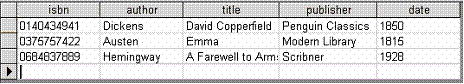
2. If we want to retrieve all the information about one
of the books, we can use the query,
"Select
* From books Where title = '" + title +
"'"
The
asterisk (*) says to get all the data from the books table. But the ‘Where’ clause restricts the data
retrieved to that for a specific title. If
we knew the title ahead of time, the query would have been something like
"Select
* From books Where title = 'Emma'";
3. As before, a web page is used to send the request to
the server, and the server then uses a program to send the query on to the
database. The following web page
contains two forms, one for displaying the entire database and another to find
a specific title. Case here is very
important. The name used in the form, name="title",
must have exactly the same case as that used in the program on the server.
<!DOCTYPE HTML PUBLIC "-//W3C//DTD HTML 4.0
Transitional//EN">
<html><head><title>Book
Page</title></head>
<body>
<h3>To see all the books in the library database, click
the Send button.</h3>
<form method="get" action="http://localhost:8080/client_server.DisplayBooks">
<p><input value="Display Books"
type="submit"></p>
</form>
<h3>To find a book in the library database, enter the
title and click the Send button.</h3>
<form method="get"
action="http://localhost:8080/client_server.FindBook">
<input type="text" name="title"
value="" size="30" /> Title
<p><input value="Find Book"
type="submit"></p>
</form>
</body></html>
4. The program on the server has to receive the request
from the web page and use the data in order to create a query. This query will provide the book’s title, a
string. And all strings in queries must
be surrounded by quotation marks. Since
the entire query has to be in quotation marks as well, the solution is to use
single quotes inside of the double quotes.
The program uses the Page class, as before. If you run this, you should copy it in at the
end.
package client_server;
/**
FindBook processes a request from a
web page. It responds to the request by
sending
a query to a database, and returning
the result.
**/
import java.io.*;
import java.sql.*;
public class FindBook extends WebRequestProcessor
{
public void process (Request request, Response response)
{
try
{
/* Get the title from the html page. The case used in the web page must be
the same as in the
request. */
String title = request.getParameter
("title");
// Get a connection to the database. This code is the same as before.
Class.forName ("sun.jdbc.odbc.JdbcOdbcDriver");
Connection con = DriverManager.getConnection
("jdbc:odbc:library");
// Create a statement
and a query. Note the single quotes
inside of the double quotes.
Statement stmt = con.createStatement
();
String query = "Select * From books Where title = '" + title + "'";
// Execute the query
and retrieve a ResultSet.
ResultSet rs = stmt.executeQuery (query);
// Get a PrintWriter
object and create a heading for the response page.
PrintWriter out = response.getWriter ();
Page.createHeader
(out, "Book Requested");
/* If the ResultSet is not empty, display the
results. Note that this uses an if
statement rather than
a while statement. */
if (rs.next ())
{
out.println ("<h3>Book
Requested</h3>");
out.println ("<p>ISBN: "
+ rs.getString ("isbn"));
out.println ("<br />Author: " + rs.getString
("author"));
out.println ("<br />Title: " + rs.getString
("title"));
out.println ("<br />Publisher: " + rs.getString
("publisher"));
out.println ("<br />Date: " + rs.getString
("date") + "</p>");
}
else // Otherwise, if the result is empty
display an error message.
{
out.println ("<h4>The title was not in the database</h4>");
}
Page.createFooter
(out);
con.close (); //
Close the connection to the database.
} catch (SQLException e) {System.out.println ("SQL Exception");}
catch (ClassNotFoundException e) {System.out.println ("Driver not found");}
} // process
} // FindBook
5. The next program can be used to find a borrower in the
borrower table. The places where it
differs from the FindBook program are shown in bold
face. As you can see, the changes are
minor. However, they are important. If they are not all made, the program will
not work.
package client_server;
/**
* FindBorrower processes a request from a web page. It responds to the
* request by sending
a query to a database, and returning the result.
**/
import java.io.*;
import java.sql.*;
public class FindBorrower extends WebRequestProcessor
{
public void process (Request request, Response response)
{
try
{
// Get the title from the html page.
String name
= request.getParameter ("name");
// Get a connection to the database.
Class.forName ("sun.jdbc.odbc.JdbcOdbcDriver");
Connection con = DriverManager.getConnection
("jdbc:odbc:library");
// Create a statement
and a query.
Statement stmt = con.createStatement
();
String query = "Select * From borrowers
Where name = '" + name + "'";
// Execute the query
and retrieve a ResultSet.
ResultSet rs = stmt.executeQuery (query);
// Get a PrintWriter
object and respond to the request.
PrintWriter out = response.getWriter ();
Page.createHeader
(out, "Book Requested");
// Display the data in the ResultSet.
if (rs.next ())
{
out.println ("<p>ID: " + rs.getString
("id"));
out.println ("<br />Name:
" + rs.getString ("name"));
out.println ("<br />Address: " + rs.getString
("address"));
out.println ("<br />Telephone:
" + rs.getString ("phone"));
out.println ("<br />Email:
" + rs.getString ("email") + "</p>");
}
else
{
out.println ("<h4>The name was not
in the database</h4>");
}
Page.createFooter
(out);
con.close (); //
Close the connection to the database.
} catch (SQLException e) {System.out.println ("SQL Exception");}
catch (ClassNotFoundException e) {System.out.println ("Driver not found");}
} // process
} // FindBorrower
6. To find a borrower, we need another form in the web
page. It looks quite similar to the
previous ones.
<h3>To find a borrower in the library database, enter
the title and click the Send button.</h3>
<form method="get"
action="http://localhost:8080/client_server.FindBorrower">
<input type="text" name="name" value=""
size="30" /> Name
<p><input value="Find Borrower"
type="submit"></p>
</form>
7. Now add a find form to the web page you created for
assignment 9 and write and compile a program to process it. Test it out and when it is working, send
everything to me. If you want, you may
include one of the following update methods as well. This would be for extra credit.
8. Adding an item to the database requires a longer
query. We have to include all the fields
in the table that is to be modified. So
to add a new book, we have a query with five parts:
String query =
"Insert Into books
Values ('" + isbn + "', '" + author + "', '" + title + "', '" + publisher +
"', '"+ date + "')";
It
is very easy to make a mistake here. If
a field is a string, and all of these are, then it has to be in quotes. And the quotes must themselves be between
double quotes. It is very easy to leave
off one or more of the quotes. If this
query had constant values in it instead of variables, it might look like:
"Insert
Into books Values ('023146587', 'Shakespeare', 'Hamlet', 'Penguin', '1605')";
Make
a note of where the quotation marks go.
Update queries return an integer value.
If it is 0, the update failed, but if it is anything else, the update
was performed.
9. The insert program follows. The new code is in bold, as before.
package client_server;
import java.sql.*;
import java.io.*;
// InsertBook
adds a book to the database.
public class InsertBook extends WebRequestProcessor
{
public void process (Request request, Response response)
{
try
{
PrintWriter out = response.getWriter ();
Class.forName ("sun.jdbc.odbc.JdbcOdbcDriver");
Connection con = DriverManager.getConnection
("jdbc:odbc:library");
Page.createHeader
(out, "Insert Book");
String isbn = request.getParameter
("isbn");
String
author = request.getParameter ("author");
String
title = request.getParameter ("title");
String
publisher = request.getParameter
("publisher");
String
date = request.getParameter ("date");
Statement stmt = con.createStatement
();
String
query =
"Insert
Into books Values ('"
+
isbn + "', '"
+
author + "', '"
+
title + "', '"
+
publisher + "', '"
+
date + "')";
int success = stmt.executeUpdate (query);
stmt.close ();
if (success == 0)
out.println ("<h3>Insert error.</h3>");
else out.println ("<h3>The data has been
successfully inserted.");
Page.createFooter
(out);
} catch (ClassNotFoundException
e) {System.out.println ("Class Not Found
Exception.");}
catch (SQLException
es) {System.out.println
("SQL Exception");}
} // process
} // class InsertBook
10. The form to handle this insertion looks like the
following:
<h3>Click to insert a
book into the database.</h3>
<form method =
"get"
action="http://localhost:8080/client_server.InsertBook">
<input name="isbn"
type="text" value="" size="20" /> ISBN<br />
<input name="author" type="text"
value="" size="20" /> Author<br
/>
<input name="title" type="text"
value="" size="20" /> Title<br
/>
<input name="publisher" type="text"
value="" size="20" /> Publisher<br
/>
<input name="date" type="text" value=""
size="20" /> Date<br />
<p><input type="submit" value="Insert
Book" /></p>
</form>
11. There are also delete and update commands. The query to delete a book looks like
String
query = "Delete From books Where isbn
= '" + isbn + "'";
or String
query = "Delete From books Where isbn = '0684837889'";
which uses the isbn for A Farewell to Arms.
There
is also a query to update (modify) data in a specific field.
String
query = "Update books Set date = '" + date + "' Where title =
'" + title + "'";
or String
query = "Update books Set date = '1605' Where title = 'Hamlet'";