Internet Programming
I
Assignment 6
Introduction to Java
Due:
Despite the names,
Java and Javascript are different languages.
However, they have a number of things in common. We will use Java to connect with a database
and send queries to it. But first we
will look at a few simple programs.
1.
One of
the first examples we had in Javascript displayed the current date and time on
a web page. The following program uses
Java to display the date on a console screen.
Go to JCreator and type it in.
/* TodaysDate displays the current date on the console screen. It uses the date
stored in the
computer on which the program is run.
*/
import java.io.*;
import java.util.*;
public class TodaysDate
{
public static
void main (String [] args)
{
GregorianCalendar
today = new GregorianCalendar ();
int day = today.get (Calendar.DATE);
int month = today.get (Calendar.MONTH);
month
++;
int year = today.get (Calendar.YEAR);
System.out.print
("Today's date is " + month +
"/");
System.out.print
(day + "/");
System.out.println
(year + ".");
}
} // TodaysDate
The following screen
shows an example.
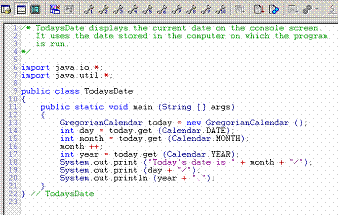
Click on the icon
with the red down arrow. It is used to
compile a program. Compiling translates
a Java program into Java bytecode. This
is an intermediate language that can be run on a number of different operating
systems.
2.
It there
are no syntax errors, click on the icon with the two blue circles. This one is used to run your program. It will open up a console window like the one below containing the output

3. If there are syntax errors, you can correct
them in the editor. For example, suppose
that you left off a semicolon on one of the lines. After attempting to compile your program, you
would see a box at the bottom with a description of the error. You can double click on the line number to
take you to the line where the compiler found the error.
4. There are a number of things in this example
that are different from Javascript. The
first thing is that the comments are enclosed by the symbols /* and /*, not the
ones used in Html. As in all programming
languages, comments are there to help others understand the program and what it
is to do. They do not have any effect
upon the way the program runs.
5. The second thing is that in Java, certain packages have to be imported into the program.
These are packages of library routines needed by the program. The package, java.io,
contains code for input and output. The
package, java.util, is where the date and time methods
can be found.
6. Next all Java code is contained in a class.
This one is called TodaysDate. We usually begin class names with upper case
letters. We can also use upper case to
show where another word begins. Spaces
are not allowed in Java names, only letters, digits, and underscores. The letters must always come first.
7.
Classes
contain methods, the Java term for
functions. Programs that are to be
viewed by the console have a method called main. This is where execution of the program will
begin. We will also use classes that are
accessed over the Internet. Instead of
having a main method, they have one whose name is listed in the Html form and
recognized by the server. The example
program, however, is to be run on a local computer, and so it contains the
standard code: public static void main (String [] args)
8. Like functions in Javascript, all the code in
a method must be included between pairs of curly braces, {
and }. But unlike Javascript, all
lines of code must be terminated with a semicolon. However, be careful, since lines naming
methods, such as public static void main (String [] args), do
not end with semicolons. Putting a
semicolon there is an error, and a very difficult error to find.
9. You may wonder why this program uses
something as complicated as GregorianCalendar. When Java was first written, it had a Date
class that handled things like month, day and year. But later this was changed because there
really are a number of different calendars used throughout the world. Now that Java is being used in many
countries, the developers decided to make it more general. So instead of just calling the class Date, as
is done in Javascript, we have the longer, more descriptive name. But as you can see, it is used very much the
same way as in the earlier Javascript program.
10. The lines starting with int
day, int month, and int
year all say that day, month and year are integer variables. They name locations in memory that are large
enough to store 32 bit integers. Since
this allows storage of numbers up to 2 billion, it is quite a bit more than
needed, but for such a short program, it really makes little difference.
11. The GregorianCalendar
class in our example is called today. This
class contains a number of methods for accessing values stored in the
class. Accessor
methods all begin with ‘get’ and are followed by the name of the value you want
to get. So we have today.get(Calendar.DATE), etc.
Java is case sensitive, so be careful of when you have to use upper and
lower case.
12. The line, month++, says to add one to the
variable month. It is a short hand way
to express month = month + 1. This is a
carry over from the C language and really is very convenient.
13. Finally, the lines beginning with System.out.print and System.out.println
all write something on the console screen.
The print statements display whatever is in the parentheses and then
keep the cursor at the end. The System.out.println statement displays the parentheses
contents and then goes to the next line.
Anything in quotation marks is displayed exactly as is. However, the variables listed display their
values instead. For example, System.out.println("Today's date is " + month +
"/"); will display
Today's date is 9/
while System.out.println("Today's date is
month/"); will display
Today's date is month/
So be careful of where your quotation marks begin and end. Also note that the pieces in the parentheses
are joined using a plus (+) sign rather than a comma.
14. Note that both curly braces are closed at the
end and that the last one is followed by a comment with the name of the
class. This comment starts with // and
tells the compiler to ignore everything following it up to the end of the
line. The next line will not be part of
the comment.
15. Next test the following program:
/* This program computes the area of a rectangle.*/
import java.io.*;
public class RectangleArea
{
public static
void main (String [] args)
{
int width = 25;
int height = 30;
int area = width * height;
System.out.println
("The area of the rectangle is " + area);
}
} // RectangleArea
16.
Change
the program so that is does some other computation. Again use fixed values for your data. In the future we will get data from Html
forms. But for now just put numbers into
your program. If you want to compute
something that involves fractions, such as dollars and cents, your line should
read something like
double cost = 25.95;
17. After you have tested this program in
JCreator, make a program that will just display your name, email address, and
telephone number. These are all strings,
so your variables will be similar to
String name = "Alice Lee";
String email = "alee@aol.com";
String phone = "212-123-4567";
18. When you are finished, zip up all your
programs in one archive and send them to me.