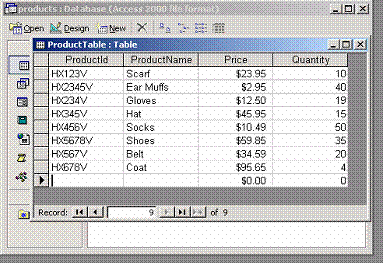
Stand Alone Server
A free stand alone server can be downloaded from the Apache open software project. It is Tomcat 4.0.4, and it is available from http://jakarta.apache.org/ . Directions for installation can be found at http://archive.coreservlets.com/Using-Tomcat.html. Make sure that you download the regular version, not the LE version. The latter requires an XML parser and doesn’t work without it.
The directions at coreservlets also tell you which directories to use for your html files and Java servlets. The html files should be placed in the webapps/ROOT subfolder of the Apache folder. The servlets class files belong in the webapps/ROOT/WEB-INF/classes folder. If you are reading from a file, the file goes into that folder also.
Access Databases
Microsoft Access is a widely used personal computer database. In it, you can create linked tables that consist of rows and columns. The columns have field names such as ProductName and Quantity. The rows store the data for each product. Note that there should not be any spaces in the field names.
The products database used in this example is very simple. It contains just one table, ProductTable, which is shown below. The field names are ProductId, ProductName, Price, and Quantity. There is very little data in the table. However, it is enough to demonstrate the action of a servlet.
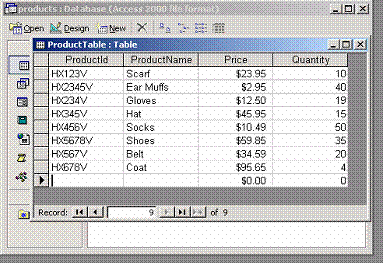
To connect to the database using a Java servlet, you must first register the database with the operating system. In Windows 98 this is done by clicking on Settings/Control Panel/Data Sources (ODBC). In Windows 2000 or XP, you will find this same file in Settings/Control Panel/Administrative Tools. Select Add/Microsoft Access Driver (*.mdb), and from there Browse to find the location of your database.
The connection is done with a jdbc-odbc bridge. Jdbc stands for
Java database connectivity API (application programmer interface), while
the ‘O’ in Odbc stands for Open. Odbc is a protocol from Microsoft
that is based on the X/Open SQL specification. In a Java servlet,
we create a Connection object. The lines of code required are:
Class.forName ("sun.jdbc.odbc.JdbcOdbcDriver");
Connection con = DriverManager.getConnection ("jdbc:odbc:products");
where products is the name used for the database in the registration
information.
The Connection and DriverManager objects are contained in the sql package,
so import java.sql.*; must be placed at the beginning of the servlet.
SQL stands for Structured Query Language. SQL is the standard way
to interact with databases. It is not case sensitive, so you can
mix upper and lower cases, but commands often use upper case. Some
examples are Select, Insert, Delete, and Update. You can also modify
commands by using connectors such as Where or Set. An example
is
Select * From ProductTable Where ProductId
= 'orderId'
This says to select all (*) the records from the ProductTable that
have the given ProductId. Another example is
Update ProductTable Set Quantity = 'newQuantity'
Where ProductId = 'orderId'
This statement updates the Quantity field in the record in ProductTable
that has orderId as its ProductId.
HTML Forms
The interface to a servlet is an html (hypertext markup language) form. A simple example is:
<html>
<head><title>Order Form</title></head>
<body>
<h3>Enter the id
of the product and the quantity desired.</h3>
<form method =
"get"
action="http://localhost/servlet/MakeOrderDB/" >
<input name="id" type="text" value="" size = 10> Id
<br><input name="quantity" type="text" value="" size = 10> Quantity
<p><input type="submit">
</form>
</body></html>
The form has a head and a body, both enclosed by appropriate tags. The head for this example only contains the title. The title should be somewhat descriptive of the purpose of the form. In the form, all the work is done in the body. This begins with some information for the client. This tells the client what to do with the form. Here it explains that product information should be entered into the text fields. These are defined between the form tags. The method for this form is "get". If you are using servlets the "post" method would work just as well.
The action value is more complicated. It has to tell the form where the servlet is that will be used to process the form. In this case, the servlet is on the same computer as the html form, so it is accessed using http://localhost/. The remainder of the action string says to look for a servlet called MakeOrderDB. The classes for this servlet are stored in the folder described above, and the servlet class itself is called MakeOrderDB. It is accessed from your browser using http://localhost/MakeOrderDB.html.
The remainder of the form is filled by three input tags, the first two defining text fields and the third one a Submit button. The form is shown below after some data has been entered.
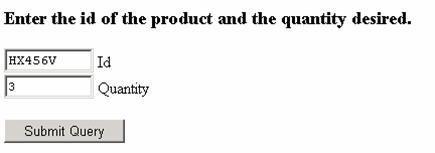
Both input tags contain name fields. These names are used by the
servlet to distinguish between the different fields. The URL string
that is created when the Submit button is clicked looks like the following:
http://localhost/servlet/MakeOrderDB/?id=HX456V&quantity=3
This string begins with the address found in the action string.
It then is followed by the values submitted for the id and quantity separated
by an ‘&’. The names of the text fields are listed in order.
These become parameters for the servlet.
In general, the URL string is coded with all spaces replaced by the ‘+’ sign, and data items separated by ampersands (&). Letters and digits are not changed, but a number of other characters are replaced by the percent sign (%) followed by the ascii code for the character. For example, the ‘at’ sign (@) is replaced by %40.
Java Servlets
Java servlets are used to process the parameters sent by the form. The servlet that processes the form above first looks in the database to find the product with the given id. If this is found, it then checks to see if the quantity of the item in stock is greater than or equal to the quantity ordered. If so, it uses the price stored with the product to compute the total bill. In this case the servlet will send back the following html page to the client. It also updates the quantity in the database to reflect the sale.
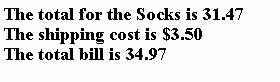
If the quantity is larger than the amount in stock a different message will be displayed.
We are sorry, but that item is out of stock.
An actual e-commerce web site would certainly have a much more elaborate response than either of these.
The main class of a servlet extends the HttpServlet class. This class is contained in a file called servlet.jar that is available for downloading from SUN. To make things easier for you, it can also be found in the Documents directory of the website found at http://csis.pace.edu/~wolf/. You can download it from there and store it with the other .jar files in the lib subdirectory of the jdk folder.
You also have to tell the IDE you use to look there for this file. In JCreator, first click on Configure, then on Options…, and then on Profiles. You should see the version of JDK that you are using listed there. Click on it and then on Edit. When you see the next window, click on Add and then Add Package… Browse until you find the lib subdirectory and then click on servlet.jar. This will tell the compiler where to find the HttpServlet classes needed to compile a servlet.
The HttpServlet classes are a part of javax, extended java. So
the import statements for it are
import javax.servlet.*;
import javax.servlet.http.*;
Like any import statements, these go at the beginning of the file.
You need further import statements as well, such as import java.io.* and
import java.sql.*.
Servlets look much like applets at the beginning. A servlet class
extends HttpServlet where an applet class extends Applet. An example
of a class declaration is
public class MakeOrderDB extends HttpServlet
The principle methods in a servlet class are doGet and doPost.
They both have the same parameters, HttpServletRequest and HttpServletResponse.
The doGet will usually look like the method below:
protected void doGet (HttpServletRequest request,
HttpServletResponse response)
{
try
{
// Code
using request and response.
}
catch (NumberFormatException nfexp)
{out.println ("Number format exception");}
catch (IOException ioexp) {out.println
("IO exception");}
} // method doGet
Catching the IOException is required. The NumberFormatException
would be needed if any of the parameters have to be converted to doubles
or integers. All parameters are sent to the servlet as Strings.
Servlets can instantiate other classes and use their public methods.
They can read and write to files, query databases, store data in arrays,
tables, or lists, etc. But displaying results requires the servlet
to create an html file and send it back to the client. This is the
response. Typically the servlet gets an instance of the PrintWriter
class, often called out.
PrintWriter out = response.getWriter ();
Strings are written to out using println, just like with System.out.println
(). For example
out.println ("<h3>The total bill is " +
total + "</h3>" );
Notice the html tags inside the string, <h3> and </h3>.
All tags and other data that are to be displayed by the client’s browser
are part of the output string. As usual, make sure that the quotation
marks are matched properly.
Sample Java Servlet
The following Java servlet can be used with the stand alone server and the html file above to query the database.
/* This is an example of a Java servlet that connects with an Access database called products. It is called by a web page with a form that has input boxes for the product’s ID and the quantity to be purchased. The ID is sent to the database, which then returns the record with the given ID. The quantity on hand is then checked against the quantity ordered. If there is enough of the product in the database, the order is processed. The bill is then displayed for the client. If the quantity ordered is too large, an ‘Out of Stock’ message is sent back to the client. */
import java.sql.*;
import java.io.*;
import java.text.*;
import javax.servlet.*;
import javax.servlet.http.*;
/* The main servlet class makes the database connection, gets the order
from the form and then makes the order. */
public class MakeOrder extends HttpServlet
{
private Connection con;
private PrintWriter out;
// The database connection is created in the
init method.
public void init ()
{
try
{
// forName is a static method that ‘forces’ the use of the jdbc-odbc bridge..
Class.forName ("sun.jdbc.odbc.JdbcOdbcDriver");
con = DriverManager.getConnection ("jdbc:odbc:products");
} catch
(SQLException ex) {out.println ("<h3>SQL Exception.</h3>");}
catch (ClassNotFoundException
cex) {out.println ("<h3>Class Not Found Exception.</h3>");}
} // init
// The doGet method is used to get the order
from the client and process the order.
protected void doGet (HttpServletRequest request,
HttpServletResponse response)
{
try
{
out = response.getWriter ();
Order order = new Order (con, out);
order.getDataFromClient (request);
order.makeOrder ();
con.close ();
} catch (IOException
ex) {out.println ("<h3>IO Exception.</h3>");}
catch (ServletException
se) {out.println ("<h3>Servlet Exception.</h3>");}
catch (Exception
e){out.println ("<h3>Database connection exception.</h3>");}
{out.println ("<h3>Database connection exception.</h3>");}
} // doGet
/* The servlet will send an html response page to
the client. This method creates the header for that page. */
private void createHeader (String title)
{
out.println
("<!DOCTYPE HTML PUBLIC '-//W3C//DTD HTML 4.0 Transitional//EN'>");
out.println
("<HTML>");
out.println
("<head>");
out.println
("<title>" + title + "</title>");
out.println
("</head>");
out.println
("<body>");
} // createHeader
// The end of the html page consists only of
closing tags.
private void createFoot () {out.println ("</body></html>");
}
} // MakeOrder
/* The Product class is used to store and process all information about
a single product. It has instance fields for all the fields in a
database record. There are methods to get and display a product.
*/
class Product
{
private String productName,
productId;
private double price;
private int quantity;
protected String getProductName
() {return productName;}
protected double getPrice
() {return price;}
protected int getQuantity
() {return quantity;}
/* The Order class sends
a query to the database. The database then responds with a ResultSet.
The method, getProduct, extracts the individual fields from one record.
*/
public void getProduct (ResultSet
rs, PrintWriter out)
{
try
{
productId = rs.getString ("ProductId");
productName = rs.getString ("ProductName");
price = rs.getDouble ("Price");
quantity = rs.getInt ("Quantity");
} catch (Exception ex){out.println ("<h3>Connection Error.</h3>");}
} // method getProduct
// This method creates
html code that can send product information back to the client.
public void displayProduct
(PrintWriter out)
{
out.println ("<h4>Product Name: " + productName );
out.println ("<br>Product Id: " + productId);
out.println ("<br>Product Price: " + price );
out.println ("<br>Product Quantity: " + quantity + "</h4>");
} // method displayProduct
}// class Product
/* The Order class processes the data sent in by the client. It
gets the data and uses it to create a query. The query is then submitted
to the database. The ResultSet is then used to get and display the
product. If there is sufficient quantity, the order is processed
and an order form is created. This is then returned to the client.
/*
class Order
{
private Connection con;
private PrintWriter out;
private Product product;
private String orderId;
private int quantityOrdered, quanitityInStock
Order (Connection con, PrintWriter out)
{
this.con= con;
this.out = out;
} // constructor
// The servlet request is used to get the data
from the form submitted by the client.
public void getDataFromClient (HttpServletRequest
request)
{
try
{
orderId = request.getParameter ("productId");
quantityOrdered = Integer.parseInt (request.getParameter ("quantity"));
} catch (NumberFormatException
e){out.println ("Number error.");}
} // getDataFromClient
/* A query is sent to the database to return
a record with the database ProductId equal to the orderId submitted by
the client. If successful, a new product is created in which to store
the data from the query. The product is displayed to aid the program
developer. */
public void makeOrder () throws Exception
{
Statement stmt
= con.createStatement ();
String query
= "Select * From ProductTable Where ProductId = '" + orderId + "'";
ResultSet rs
= stmt.executeQuery (query);
if (rs.next
())
{
product = new Product ();
product.getProduct (rs, out);
quantityInStock = product.getQuantity ();
if (quantityInStock >= quantityOrdered)
{
product.displayProduct (out);
createOrderForm ();
updateDataBase ();
}
else out.println ("<h3>Out of Stock.</h3>");
}
else out.println
("<h3>Invalid product Id.</h3>");
} // makeOrder
/* After an order has been made, the quantity of
the product in the database has to be adjusted to take into account that
some of it has been sold. This method sends a query to the database
telling it to insert a new quantity into the quantity field of the product.
*/
private void updateDataBase () throws Exception
{
int newQuantity
= quantityInStock - quantityOrdered;
Statement stmt
= con.createStatement ();
String query
= "UPDATE ProductTable SET Quantity = '" + newQuantity + "' WHERE
ProductId = '" + orderId + "'";
stmt.executeUpdate
(query);
} // updateDataBase
/* The order form consists of the product information
followed by the bill. The bill consists of the price times the quantity
ordered plus the shipping cost. Shipping
is set at $3.50 for this example. */
private void createOrderForm ()
{
out.println
("<h3>Your Order Id: " + orderId);
out.println
("<br>The Quantity Ordered: " + quantityOrdered);
out.println
("<br>The Product Ordered: " + product.getProductName ());
out.println
("<br>The Product's Price: " + product.getPrice () + "</h3>");
if (quantityOrdered
> product.getQuantity ())
out.println ("<h3>Sorry, out of stock.</h3>");
else
{
double bill = product.getPrice () * quantityOrdered;
double total = bill + 3.50; // The shipping cost is set at $3.50.
out.println ("<h3>The total for the " +
product.getProductName () + " is " + decimals (bill));
out.println ("<br>The shipping cost is $3.50");
out.println ("<br>The total bill is " + decimals (total) + "</h3>"
);
}
} // createOrderForm
// The method, decimals, is used to format
the output with two decimal places.
private String decimals (double num)
{
DecimalFormat
decFor = new DecimalFormat ();
decFor.setMaximumFractionDigits
(2);
decFor.setMinimumFractionDigits
(2);
return decFor.format
(num);
} // decimals
} // class Order
References
1. Deitel, H.M., P.J. Deitel, and T.R. Nieto, Internet and World Wide Web: How to Program, Prentice Hall, 2nd Edition, 2002.
2. Horstmann, Cay S. and Gary Cornell, Core Java Volume II – Advanced Features, The Sunsoft Press, Java Series, 1998.
3. Murthy, Narayan, Java Servlets, Pace Computer Learning Center, 2000..
4. Wigglesworth, Joe and Paula Lumby, Java Programming: Advanced Topics,
Course Technology, 2000.