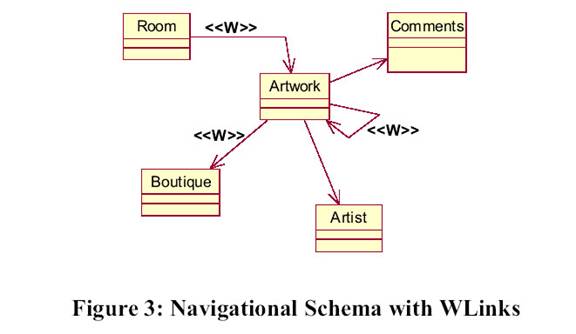CS835
- Data and Document Representation & Processing
|
|
Lecture 12 - Hypermedia VI – Physical
Hypermedia |
Augmented Reality (AR)
- Virtual reality is a computer generated, interactive, three-dimensional environment in which a person is immersed.
- Augmented Reality is a variation of Virtual Reality in which the user sees the real world, with virtual objects superimposed upon or composited within the real world.
- AR supplements reality, rather than completely replacing it.
- Ideally, it should appear to the user that the virtual and real objects coexisted in the same space
- AR possesses three desired characteristics:
1) Combines real and virtual
2) Interactive in real time
3) Registered in 3D

Real desk with virtual lamp and two virtual chairs
HOW TO AUGMENT REALITY
Augment the user
The user wears or carries a device, usually on the head or hands, to obtain information about physical objects.

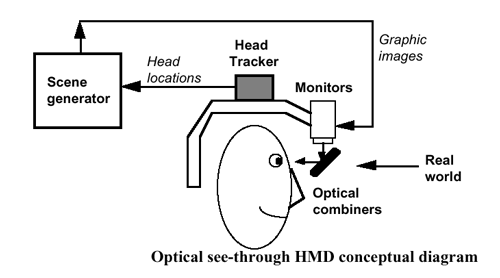
Augment the physical object
· The physical object is changed by embedding input, output or computational devices on or within it.
e.g. Electronic bricks contain simple electronic
devices such as sensors (light, sound, touch, proximity), logic devices
(and-gates, flip-flops, timers) and action bricks (motors, lights).
·
Ubiquitous computing in which specially-created objects are
detected by sensors placed throughout the building.
Augment the environment
surrounding the user and the object
· Independent devices provide and collect information from the surrounding environment, displaying information onto objects and capturing information about the user's interactions with them.
e.g.
o
The Digital Desk uses a video camera to detect where
a user is pointing and a close-up camera to capture images of numbers, which
are then interpreted via optical character recognition.
o
A projector overhead projects changes made by the user back
onto the surface of the desk.
1) The user may have a column of numbers printed on a particular page.
2)
The user points to numbers, the digital desk reads and
interprets them, and then places them into an electronic spreadsheet, which is
projected back onto the desk.
3)
Using his fingers, the user can modify the numbers and
perform "whatif" calculations on the original data
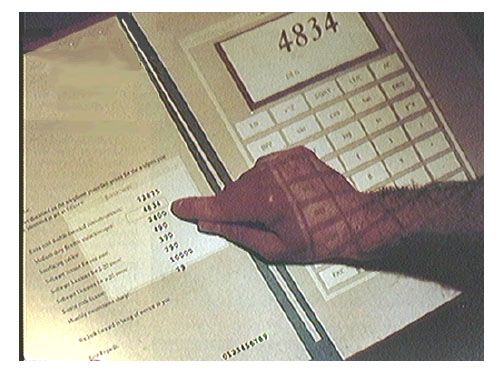
A user points to a column of numbers printed on a paper
document and then uses an electronic calculator projected on the desktop.
·
eTag
system - simple connection between
physical object and an action or a piece of information on the Web, such as the
related Amazon page.
·
FindEntity system [ http://www.thax.de/english/frame.html
] - provides support for locating physical material inside buildings and
offices using Radio Frequency Identification (RFID).
Examples of augmented reality approaches, with relevant
technologies and applications
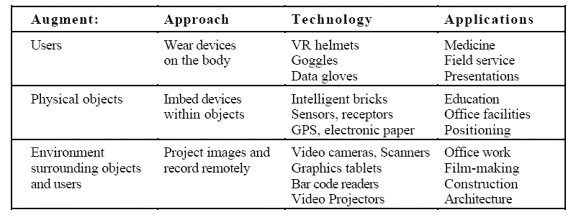
AR Applications
- Medical Visualization
- Enhanced Reality Visualization
Peel back the MRI skin and see where the internal structures are located relative to the viewpoint of the camera
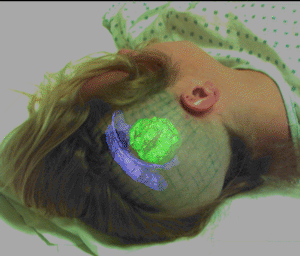
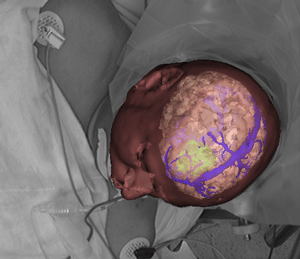
Superposition of MRI Scans on patients
- Manufacturering and Repair
- KARMA
(Knowledge-based Augmented Reality
for Maintenance Assistance)
Prototype system that uses a see-through head-mounted display to explain simple end-user maintenance for a laser printer
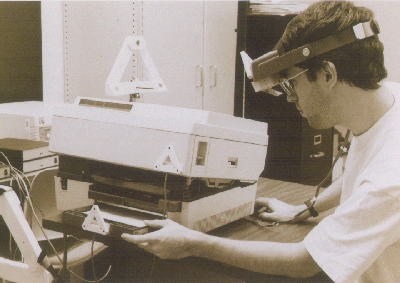
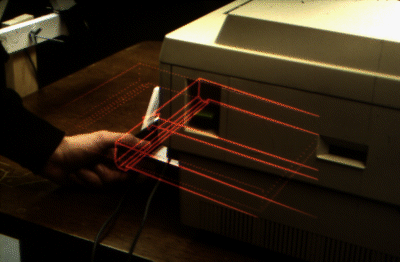
Left Figure: Attached several Logitech 3D
trackers (the small triangles in the figure shown
above) to key components of the printer, allowing the system to monitor
their position and orientation
Right Figure: shows a virtual world designed by
KARMA, viewed ``live'' through a see-through head-mounted display.
- Boeing (Davis Mizell)
- AR technology to guide a technician in building a wiring harness that forms part of an airplane's electrical system.
- Currently, technicians use large physical layout boards to construct such harnesses, and Boeing requires several warehouses to store all these boards.

- System guides a mechanic who, although skilled, may not have experience with a given piece of equipment.
- By using AR, the mechanic is guded step-by-step through a disassembly procedure, thus reducing errors and risks while increasing productivity and knowledge to the mechanic.
- This optical see-through AR system uses simple line drawings and text overlayed ontothe physical world.
- The system consists of a Polhemus fastrack electromagnetic tracker and Virtual Vision VCAP - 10000 HMD. The application was written in C++ as a standard Windows 32 application and has been ported to Linux.
- Features of Augmented Reality System:
- Direct placement of information
- Can be tuned to intended job training
- Technology can be applicable to any sequenced procedure
- Applications include assembly, disassembly, maintenance and training
- Utilizes either optical see-through or video see-through
- Can reduce or potentially eliminate paper training material
- Annotation and Visualization
Used to annotate objects and environments with public or private information.
- European ComputerIndustry Research Centre (ECRC), a user can point at parts of an engine model and the AR system displays the name of the part that is being pointed to.
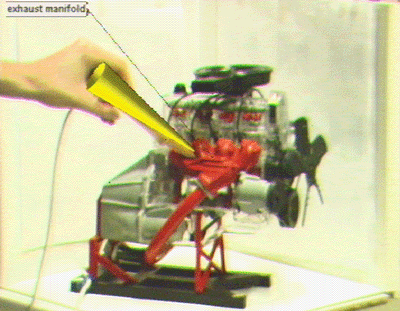
The
user points at the exhaust manifold on an engine model, and the label
"exhaust manifold" appears.
- Columbia University - Steve Feiner
Windows on
the World - 2D Windows for 3D Augmented Reality
Windows attached from a standard user interface
onto specific locations in the world
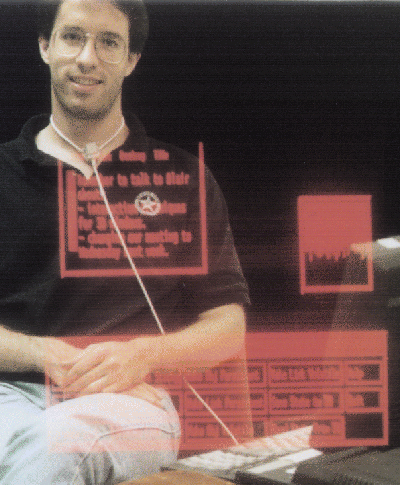
- Figure shows a virtual world populated by
three X windows, photographed ``live'' through a see-through
head-mounted display.
- Window at the right is an xload load-average
meter that is fixed to the corner of a portable workstation.
- The xpostit window at the upper left is
attached to the 3D tracker ``bolo tie'' so it moves when the user moves.
- The window at the bottom is the control panel
for a hypermedia system. It is fixed to the head-mounted display, so it
always occupies the same location relative to the user's head.
- Office of the Future
- Use real-time computer vision techniques to dynamically extract per-pixel depth and reflectance information for the visible surfaces in the office including walls, furniture, objects, and people, and then to either project images on the surfaces, render images of the surfaces, or interpret changes in the surfaces.
- Designate every-day (potentially irregular) real surfaces in the office to be used as spatially immersive display surfaces
- Project high-resolution graphics and text onto those surfaces.
- Transmit dynamic image-based models over a network for display at a remote site.
- Interpret dynamic changes in the surfaces for the purposes of tracking, interaction, or augmented reality applications.
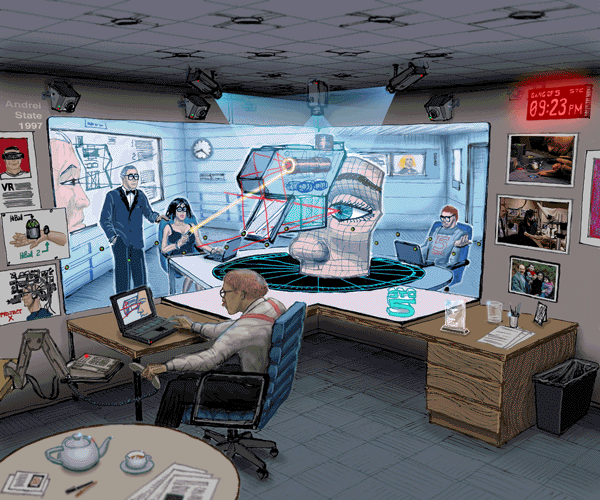
To accomplish the simultaneous capture and
display:
- Ceiling lights are replaced by computer controlled cameras
- "Smart" projectors are used to capture dynamic image-based models with imperceptible structured light techniques
- Display high-resolution images on designated display surfaces.
- By doing both simultaneously on the designated display surfaces, one can dynamically adjust or autocalibrate for geometric, intensity, and resolution variations resulting from irregular or changing display surfaces, or overlapped projector images.
- National Tele-Immersion Initiative
- Enable users at geographically distributed sites to collaborate in real time in a shared, simulated environment as if they were in the same physical room.
- 3D real time acquisition data ("real" data),
- 3D synthetic objects ("virtual" data) and user interactions with 3D objects using virtual laser pointer.
- The participants in the session are not only able to see each other in 3D but they were able to engage in collaborative work.

Telecubicle - 3D real time acquisition data
combined with static 3D background (latter is a laser scan of an office).
Remote participant Amela Sadagic in Armonk, NY, and a local participant
Wei-Chao Chen in Chapel Hill, NC.

- Camera rig used for real-time 3D acquisition.
- Seven digital cameras arranged in semicircle.
- Each triple of neighboring cameras produces
independent set of 3D data ("view"), so there are 5
"views" in total.
- The final 3D model is made by combining 5
views into one.
- MARS (Mobile Augmented Reality Systems)
- Aimed at exploring the synergy of two fields of user interface research:
- Augmented reality (AR), in which 3D displays are used to overlay a synthesized world on top of the real world,
- Mobile computing, in which small and inexpensive computing devices and wireless networking allow users to have access to computing facilities while roaming the real world.
- Reserarch focus :
- Identifying generic tasks a mobile user would want to carry out on a context aware computing system
- Defining a comprehensive set of re-usable user interface components for mobile augmented reality applications.
- Making combined use of different display technologies ranging from head-worn to hand-held to palm-top to best support a mobile user.

Prototype campus information system.
The user wears a backpack and headworn display, and holds a handheld display and its stylus
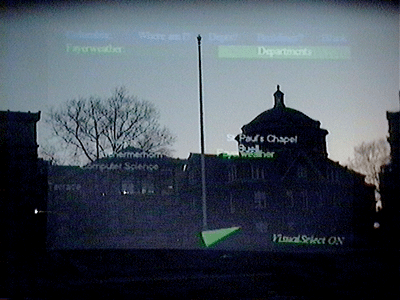
- View shot through the see-through headworn
display, showing campus buildings with overlaid names.
- Labels increase in brightness as they near the
center of the display.
- Philosophy Building with the
"Departments" menu item highlighted.
- After the "Departments" menu item is
selected, the department list for the Philosophy Building is added to
the world, arrayed about the building.
- Selecting the "Departments" menu
item causes an automatically-generated URL to be sent to the web browser
on the handheld computer, containing the department list for the
Philosophy Building.
- Actual home page for the English and
Comparative Literature department, as selected from either the generated
browser page or the department list in the augmented world.
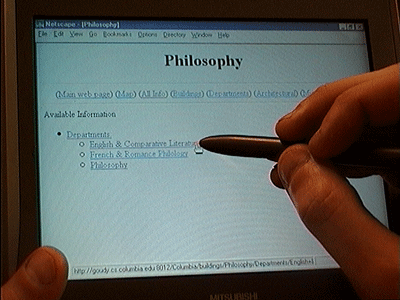
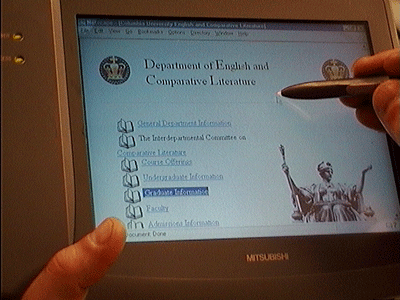
Implementation Framework
- Hardware
- Backpack computer (with 3D graphics
acceleration)
- Differential GPS system
- Head-worn display interface (with orientation
tracker)
- Spread spectrum radio communication link
- The user also holds a small stylus-operated
computer that can talk to the backpack computer via the spread spectrum
radio channel.
- Use only off-the-shelf hardware
- Settled for items that were far bulkier than
we would like them to be
e.g. a FieldWorks laptop machine for the backpack computer, which offers us three PCI and three EISA expansion slots (currently used among others for a powerful 3D graphics adapter and a 6-serial port expansion card). - Software
- Coterie prototyping environment that provides language-level support for
distributed virtual environments.
- On the above hardware configuration the main
mobile AR application running on the backpack computer receives
continuous input from:
- the GPS system
- the orientation head tracker,
- the trackpad (mounted on the back of the
handheld computer).
- It generates and displays at an interactive
frame rate the overlaid 3D graphics and user interface components on the
headworn display.
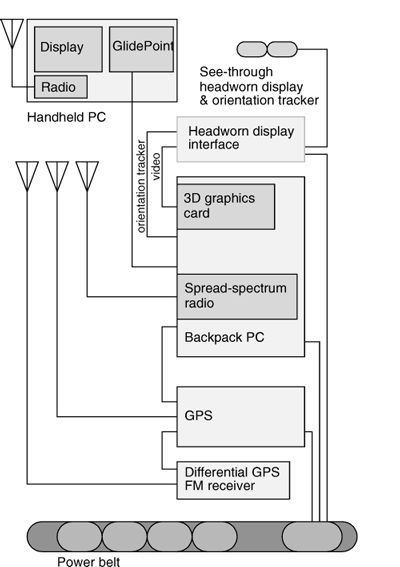
|
|
Physical Hypermedia
Physical
Hypermedia: Organizing Collections of Mixed Physical and Digital Material,
Kaj Grønbæk, Jannie F. Kristensen, Peter Ørbæk Mette Agger Eriksen
Physical Hypermedia – make objects from physical world into first class
objects in hypermedia systems.
Ubiquitous and pervasive
computing
·
Main focus to develop infrastructures for dealing
with display enabled devices in a variety of different scales, from interactive
walls to PDAs, cell phones, and wrist watches etc.
·
Far less focus on how to associate computing with
familiar physical artifacts such as paper, folders, binders, models, samples
etc. as being used in many work domains
Augmented Reality
- Focus is on superimposing, tagging and tracking
single objects, and development of new materials such as augmented paper
(e.g. eInk and Anoto).
Hypermedia and spatial
relationships
- Spatial hypermedia (Aquanet and VIKI ) can be
thought of as using a large2D space (a canvas) for sorting information or
organizing brainstorm notes for writing.
- Spatial hypermedia supports this kind of
organization by allowing items or "cards" to be generated and
placed on a "table" (space).
- Topos is the infrastructure used for the
following system.
- Topos supports 3D organization of models and
documents
- It can be used to support both abstract spatial
hypermedia with open unfurnished spaces and concrete spatial hypermedia
using a building or landscape as a “background” for relative placement of
material.
- The central concept in Topos is the workspace.
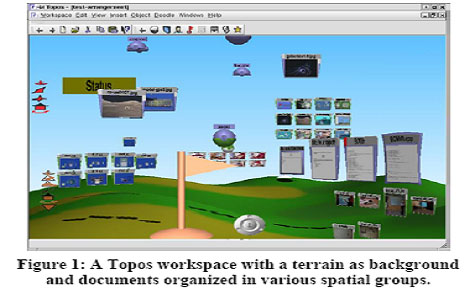
Challenge of bridging between physical and
digital material
- Physical material such as paper, clips, often
relate to digital material in terms of directories and documents of
different types
- Very little support for maintaining this
relationship.
- Approach: integrate RFID tagging system with
Topos to support for creating, manipulating, and maintaining this
relationship in an interactive environment.
Empirical studies:
- The organization and management of material in a
specific work setting of landscape architects.
- The studies show:
1) Landscape architects take different approaches for
organizing material depending on the degree of formalization of procedures in
terms of work context.
2) Physical space is not just used for organizing with
the purpose of re-finding material
3) It is also used as an exhibition of ongoing work, as
well as the creation of an inspirational and creative atmosphere.
- The main purposes of organizing physical objects
is documentation, inspiration, and management.
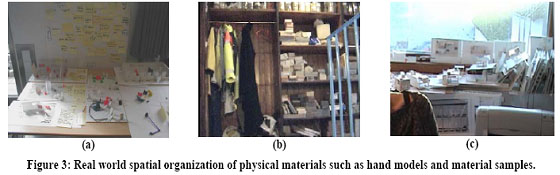
- The use of Meta-data and annotation is to be
able to re-find and recognize material for later use and to place it in
relevant contexts.
- For the researchers and office workers the relevant
material is typically paper (usually letter size) and books
- For designers and architects, the range of forms
and materials is much broader including cardboard models, large drawings,
bricks, plants etc.
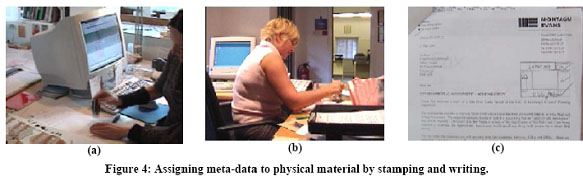
- Must Create a “Context” to to create an environment
for:
- organizing and managing mixtures of physical
and digital material
- describing, understanding, and analyzing
collectional artifacts in relation to the collectional actions performed
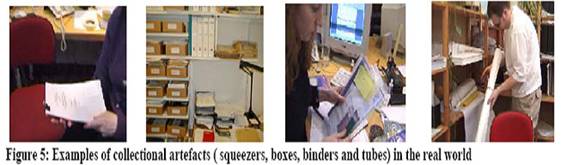
Abstractions of collectional actions
- The notions of space in the mixed physical and
digital environment
- The concept of a workspace is the main
structuring mechanism for organizing material in different types of
metaphorical or literal collections supported with free-form arrangement
or specific graphical arrangements such as rows and tables.
- This infrastructure in itself supports spatial
memory, as well as management of different kinds of digital material.
- In this way it supports a better conceptual
understanding of mapping the digital and the physical organization of
material and information
- It does not in itself provide direct links
between acts of organizing materials in the digital and physical
environments.
·
Relationships
between physical and digital world:
1.
Physical-only: Only physical object, the digital world has no trace
of the object, at all.
2.
Physical-with-digital-id: The digital world posses an ID plus some meta-data
relating to the physical object but no digital representation; for example: a stone
or a brick with an RFID tag on it.
3.
Physical-with-low-resolution-digital representation: a pen tracked drawing, a
scanned document or a photo of an object.
4.
Physical-generated-from-digital: a printed map, drawing or
report.
5. Digital-only: Content that cannot be
printed or otherwise made physical/tangible, e.g. a video, sound or source
files (they may be stored on removable media like CD/DVD, but the content
cannot be accessed in the non-digital physical world).
- Working with physical hypermedia prototypes:
- Tagging – registering material and detecting
collectional actions
- Use of RFID to register physical material and
generate a digital ID in Topos.
- Associate a tag with a Topos object according
to the ID.
- If object tags have been removed, the linked
digital counterparts are marked by a red upper left corner.
A document object in
Topos. A red corner (top left) indicates that a tagged item is linked to it but
not present at the tag-reader.

RFID reader: a hand-held
that only reads a single tag at a time.

A
tube with an associated collection tag is placed on the tag-reader.

·
Representing
physical material – snapscanning
Design is a circular
behavior
o a snapshot of a sketch in Topos makes the use of tags
more efficient and flexible.
The first working prototype
of the “Snapscanner” allowing taking a snapshot and linking a tag to the
physical material in one operation.
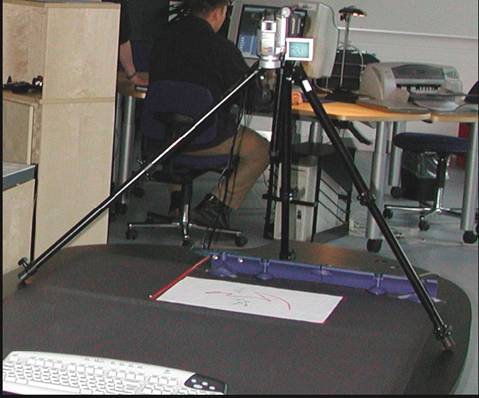
TooLTags
·
A tooltag is an RFID-tag which is coupled to a command in
the Topos hypermedia system rather than to a piece of information.
·
Allows issuing of commands in Topos by placing the physical
tooltag on the tag-reader alone or together with a piece of physical material.
Tooltags: specific RFID tags
have been associated with commands to be invoked via the tag-reader.
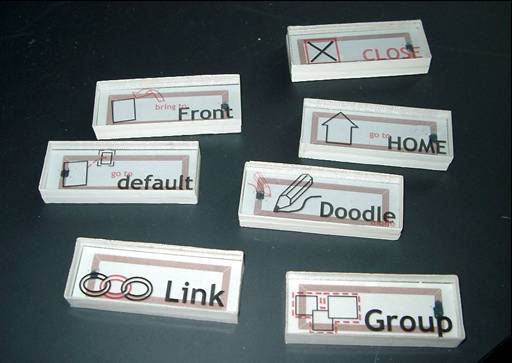
Invoking a command on an object by placing object and tooltag on the RFID reader.
Modeling Physical Hypermedia Applications,
Silvia
Gordillo Gustavo Rossi Fernando Lyardet
·
Example scenario –
o
Museum in which visitors are equipped
with portable computer devices, and there is some location sensing mechanism.
o
When the visitor stands in front of an
artwork, he can see its digital representation.
o
He is presented with a set of anchors
that allows him to navigate to other nodes (information items) related with the
artwork.
o
When one of these nodes represents a
physical object, he is informed on how to reach that object (perhaps another
artwork);
o
Can choose to traverse the physical
space (“walk” the link) towards this node or just continue his tour.
o
Not just augmenting the physical object
(artwork) with some digital information but also providing some kind of linking
to other digital or physical objects.
·
Approach to model PH applications
extends the Object-Oriented Hypermedia Design Method (OOHDM) by adding new
abstractions and re-defining the semantics of basic navigational behaviors.
The Design Approach
·
They define a PH application as a
hypermedia application (i.e. the access to information objects is done by
navigation), in which all or some of the objects of interest are real-world
objects which are visited by the user “physically”.
·
They assume that in a PH application
there is some underlying location-sensing technology that allows the
application to be aware of the actual user’s position.
·
Two different ways to implement
hypermedia navigation:
- the usual way
- selecting an anchor and accessing the target object
- physical way -
the user must change his position and walk towards the object
·
Must specify unambiguously the system’s
intended structure and behavioral semantics.
·
Must express which are the objects of
interest and their properties including:
o
their locations
o
how they are linked
o
which links should be implemented as
conventional
o
which should be “walked” by the user
Basic Design Framework
·
OOHDM partitions the development space
into four activities:
o
conceptual modeling
o
navigation design
o
abstract interface design
o
implementation
·
During conceptual modeling we
describe the application classes and their relationships using UML.
o
Focus is placed on generic application’s
behavior
o
application is modeled neutrally with
respect to navigation issues
·
In OOHDM, a hypermedia or Web
application is seen as a navigational view over the conceptual model
o
can specify different views according to
the user profile or role.
o
can define a different navigational
structure, which will reflect objects and relationships in the conceptual
schema according to the tasks this kind of user must perform.
o
The navigational structure of a Web
application is defined by a schema, containing navigational classes such as
nodes, links, anchors and access structures.
o
The semantics of nodes, links and
anchors are as usual in hypermedia applications.
o
Access structures, such as indexes,
represent possible ways for starting navigation.
·
The abstract interface model
defines which interface objects the user will perceive (in particular how nodes
will look like) and which interface transformations will take place.
·
During implementation the whole
set of models is mapped into a run-time environment.
·
OOHDM does not prescribe a particular
strategy for implementing a hypermedia or Web application
·
The design style facilitates the use of
object-oriented languages and architectural styles such as the
Model-View-Controller metaphor.
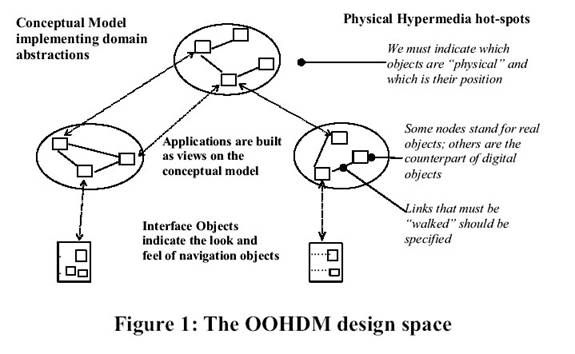
Dealing with physical Objects
·
OOHDM meta-model extended by adding the
concept of Physical Object.
·
A physical object is an application
object that can be explored “physically”
o
it will have a physical presence in the
system
o
we can sense if the user is near it
o
e.g. the museum example we may be interested in modeling artworks and
even rooms as physical objects.
o
Approach for modeling physical objects:
§
consider that not all objects in a class
(e.g. Artwork) must be tagged as physical
§
e.g. relate artworks that exist
physically with others that are
·
not in exhibition
·
are in another geographical place
·
simply do not exist anymore.
§
Representing physical objects as
sub-classes of a particular class (Artwork) introduces a specialization
criteria that might collide with others in the intended domain (paintings,
sculptures, etc)
o
Chosen to model physical objects as roles
that can be assumed by conceptual objects.
§
A role type (in this case “physical”)
indicates those properties and behaviors of an object when playing that role.
§
Roles can easily be mapped to
implementation settings using for example decorators.
- Simple
conceptual model for the physical museum; roles are described using the
notation that extends UML with roles
- Artworks,
Rooms, Boutiques and the Museum itself are physical objects
There is a specific role type for each of them.
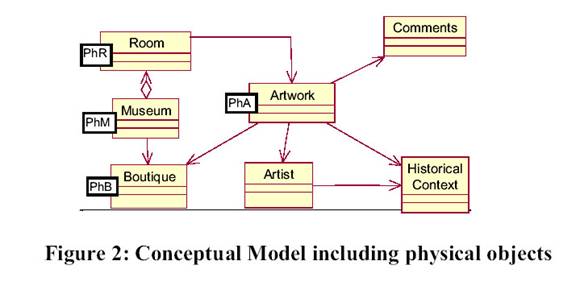
·
Physical objects are characterized by an
attribute position whose semantics depends on the location
sensing technology
o
Must be refined for each application
o
Different role types (e.g. Museum and
Boutique) might use different ways of location sensing and representation
§
e.g. infrared position technology may
require might be implemented using just an identifier,
§
outdoor applications that use GPS or
other sensing techniques, position must be
implemented using more complex location models.
·
Physical objects implement the inFrontOfMe (user) behavior that is triggered by the
underlying software when the user is sensed to be in the object’s vicinity.
o
Standard behavior is to open the
corresponding node
o
Also implement the howToReachFrom (location) which is used by walking links to
indicate how the user can find the object.
·
Separating the conceptual from the
physical aspect of an object :
o
allows decoupling of design decisions
o
allows building of different browsing
strategies according to the dimension considered (e.g. physical or digital)
Specifying Navigation aspects
·
The navigation schema shows which nodes
the user will perceive and which links he can follow.
·
Nodes are built from conceptual objects
and links are derived from relationships in the conceptual model.
·
Cornerstones of OOHDM is that a
different navigation schema can be built for different user roles.
·
Museum application - can for example
build a different navigation schema for the regular visitor or for an expert
(for example a person working in the Museum).
o
Some artworks might be even (physically)
inaccessible for a visitor, while the museum worker should be able to access
them for performing his work.
·
Differences between a conventional and a
physical hypermedia regarding the navigational schema:
o
the activation of nodes
o
the semantics of link traversal
·
Conventional hypermedia - a node is
opened when we navigate a link having that node as a target.
o
Preserve this behavior for “pure”
digital nodes
o
A node that stands for a physical object
should only be opened when the user is facing the object
o
introduced changes in the physical
objects (role) classes and in the link class behaviors.
·
Different navigation semantics - walking
links (WLinks) - those links whose target node is the digital counterpart
of a physical object.
·
Main difference between the operational
semantics of a navigational and a walking links:
o
navigational links close
the current node and opens the target node
o
walking links
indicate the user’s intention to reach the corresponding physical object
·
the link invokes the howToReachFrom behavior in the physical object
corresponding to the target node, using as a parameter the current user
location.
·
Figure - the navigational schema for the
visitor user role that corresponds to the conceptual model.
·
WLinks with a <<W>> in the
style of UML stereotypes [10]; as said before we can have “non-walking”
instances of a WLink simply by specifying it at the instance level.