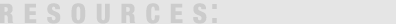
Huddle, which is available at huddle.net, is probably the most classic organization collaboration application of the three evaluated in this package. In many ways, Huddle is similar to traditional collaboration offerings such as Basecamp and Microsoft SharePoint.
Much of the focus of Huddle is around project, file and task management. Huddle workspaces can be used to manage and collaborate on a number of projects and events.
The Huddle dashboard offered a good view into current tasks, projects and workspaces that users were participating in. Once launched into a workspace, a set of additional tools was available.
Within Huddle, tasks could be assigned and tracked, meetings could be scheduled (and even carried out using the free Huddle teleconferencing service), and threaded discussions could take place for each project. A whiteboard feature provided basic but effective wiki capabilities.
The file management capabilities in Huddle were pretty good, allowing for sharing and collaborative editing of a wide variety of files and making good use of the Huddle security model to control access. In the case of Microsoft Office documents, an online viewer made it possible to view content without downloading it to a system.
The social networking aspects of Huddle are very basic, providing only standard information about other employees in the system. However, this may not be such as big deal, as Huddle can be used from directly within other social networking systems.
One aspect of Huddle is its ability to be plugged into networks such as Facebook and LinkedIn. This means that if your employees are going to be spending time within Facebook anyway, they’ll at least be able to track work and projects within Huddle while they are also keeping tabs on their Facebook friends.
Pricing for Huddle is based on number of workspaces, size of file storage permitted and other premium features. (All versions allow unlimited users.) A basic free version allows one workspace, displays ads in the browser and has no secure connection. A $20-per-month plan allows five workspaces, more storage and secure connections. Two higher tiers offer more features, and volume enterprise pricing is also offered.
Back
to Helpful Websites
|
